How to make synth sweep FX for EDM drops
We’ve all heard white noise sweeps with their cutoff frequencies steadily climbing. In this tutorial, we look at a more original take
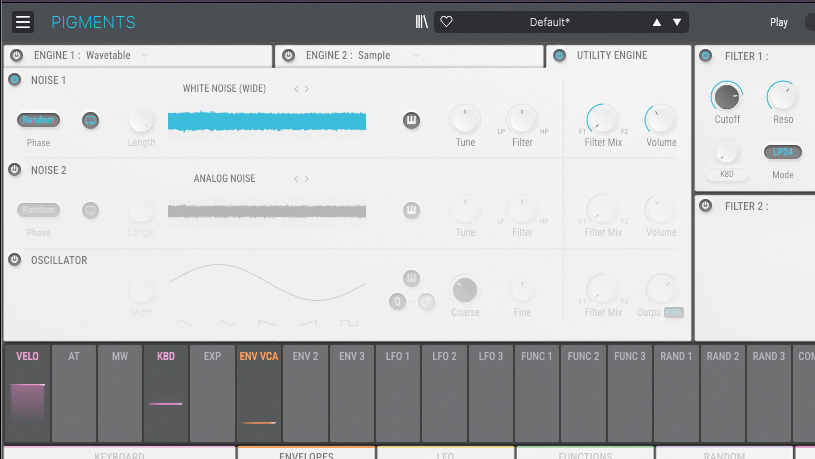
Want all the hottest music and gear news, reviews, deals, features and more, direct to your inbox? Sign up here.
You are now subscribed
Your newsletter sign-up was successful
This week, we're publishing a series of tutorials that cover the most essential, bread-and-butter synth patches that should be in every aspiring synthesist's arsenal, as part of our guide to the 15 synth patches every producer should know. Today, we design synth sweeps for use in build-ups and drops.
If you’ve ever so much as switched on your radio and heard dance or pop music, you’ll be familiar with a sweep effect.
They’re the transition sounds used to build or release tension, usually coming just before or after the start of a new section, such as a drop, chorus or breakdown. The most common of these would be ‘risers’ – sounds that build up, creating drama before a big change – but the opposite effect, ‘downers’ are equally commonplace.
The principle behind a synth riser is simple: create a sound, often simply using a white noise oscillator, then run it through a low-pass filter, and gradually (or quickly) automate the filter cutoff so that it ‘opens up’ to create an increasing rush of drama. However, as with any basic synthesis technique, creating a ‘pro’ effect comes down to nuance and polish.
Let’s explore some of the easier ways to take risers off their well-trodden path, looking at effects that can shape a sweep in more interesting ways.

Let’s create a simple sweep, using Arturia Pigments. We’ll use a noise generator as our sole oscillator source, feeding into a low-pass filter with a small resonance bump.
Sweeping the cutoff frequency of the filter creates the effect we’re after. We can either do this manually, automate it in our DAW or modulate it with one of our synth’s LFOs or envelopes.
Want all the hottest music and gear news, reviews, deals, features and more, direct to your inbox? Sign up here.
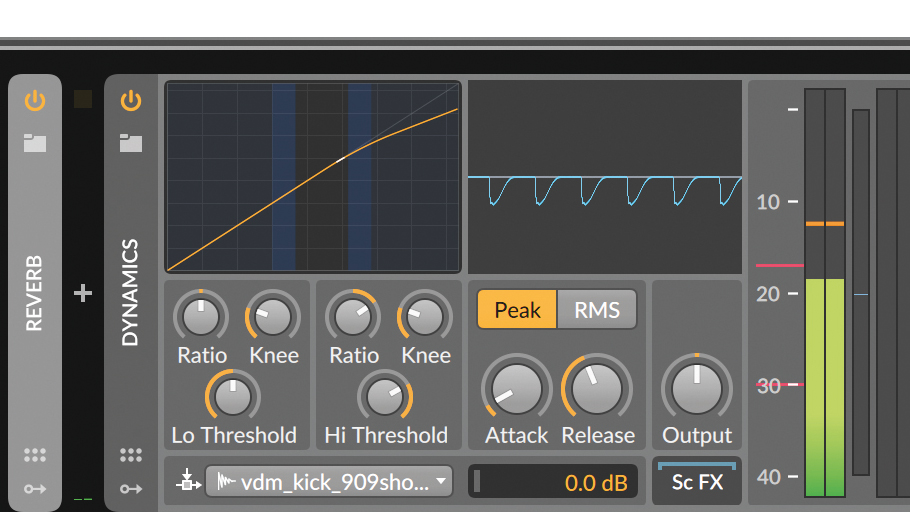
The riser sounds undynamic and very dry, so let’s add reverb and delay. For consistency, one approach we could use is to send the sweep to existing auxiliary effects we’re using on other parts of our track.
Next we add a compressor on the white noise sound, sidechaining this from our kick drum. Now the riser feels more ‘in time with the groove’.

Now that we’ve created a bread-and-butter filter sweep we can try a few creative effects to put a more unique spin on the sound. First we add a vintage-style phaser to introduce even more movement.
Modulating the rate of this adds to the dramatic tension of our FX. Overt distortion or bitcrushing can work well here too, resulting in a change of timbre as the sweep reaches its climax.

We can put an alternative spin on these sweep effects by using a pitched oscillator instead of a noise source. To do so, we return to step 1, and swap our noise generator for a basic analogue-style oscillator creating a simple saw wave.
As well as sweeping the filter cutoff, we can modulate a sweep in the oscillator’s pitch to increase tension, using an envelope with a long, slow attack stage.

The same effect treatments we used on our white noise sweep can be applied to this pitched version.
One additional tool that can add width and presence to the sound is unison. This adds detuned copies of the rising saw wave, thickening the sound. Many plugin synths also offer the ability to spread this effect across the stereo field.
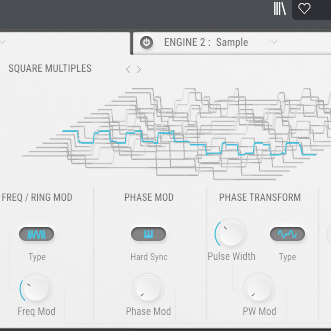
While these sweep techniques are very simple in principle, there’s a multitude of ways to play with the sound, such as using different noise or oscillator types, and altering filter styles and resonance settings.
The key is to create a tone and movement that works in context, building tension and movement in a way that suits your track.
Jon is a London based platinum award winning mixer, producer, composer and club remixer with a diverse CV that spans dance, pop, rock and music for media. He’s also a long term contributor to MusicRadar's music technology tutorials and reviews. Whether working alone or collaborating he usually handles final mixdowns, so you’ll also find MusicRadar peppered with his handy mixing tips.
