Quick Tips: How to create individually-processed MIDI vocal chops
We show you how to create and sequence chopped-up, interestingly transposed and processed vocal sounds
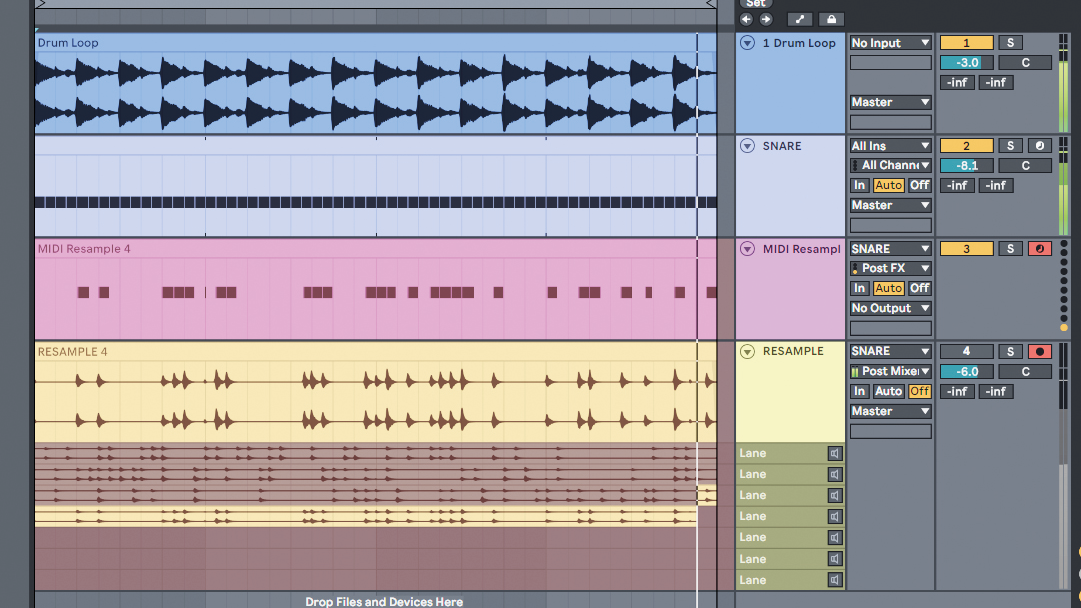
In electronic music there are many genres which employ chopped-up, interestingly transposed and processed vocals as part of the instrumentation.
These vocal chops can create great, interesting elements in a track without you having to source and record a vocalist. This technique allows music makers to use samples which can be made unique and original.
Of course, recording and working with your own vocals will give even more originality to this process. In this article we will explore how we can use Live’s Simpler device to slice vocals and to trigger slices with MIDI in both the Session and Arrangement View, instead of having to manually move many small audio clips on the timeline.
Furthermore, in order to be able to get creative with processing and transposing each slice independently, we will take a look at how to convert the slices into a Drum Rack.

Insert Simpler onto a MIDI track and drop a vocal loop into Simpler. Switch to Slicing Playback Mode. Make sure the vocal loop is Warped internally with Complex Pro mode, as we will transpose it later. Switch the Slice by to Manual and create the slices in the Sample Area.

To be able to transpose and process the slices we created independently, we need to convert the slices into a Drum Rack, so all the slices can be placed into their own Simpler devices. To do that, we Ctrl+click/right-click in the Sample Area and choose the Slice to Drum Rack option.
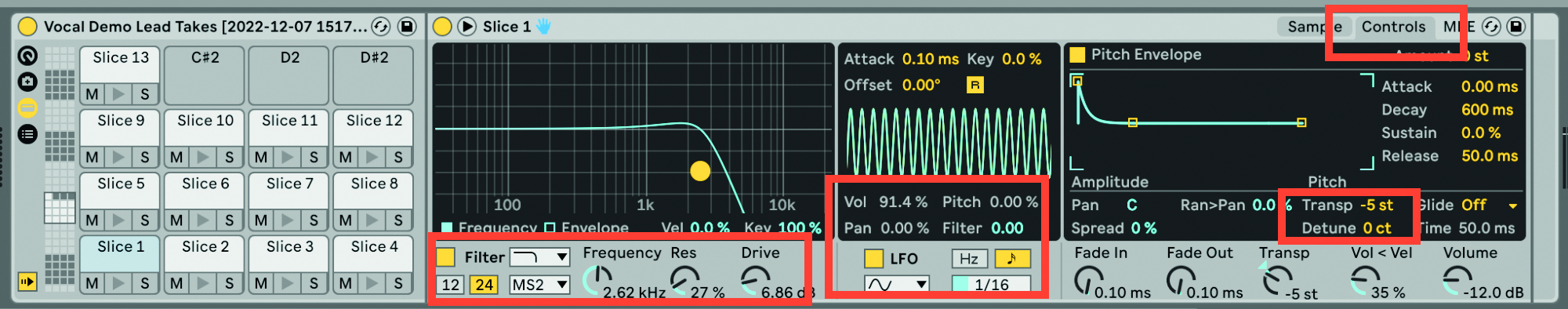
Now in the Drum Rack if we click on a Slice we can see it in its own Simpler device. Switch to the Controls panel where you can apply different transposition, filtering, and modulation to each slice one by one.
Want all the hottest music and gear news, reviews, deals, features and more, direct to your inbox? Sign up here.
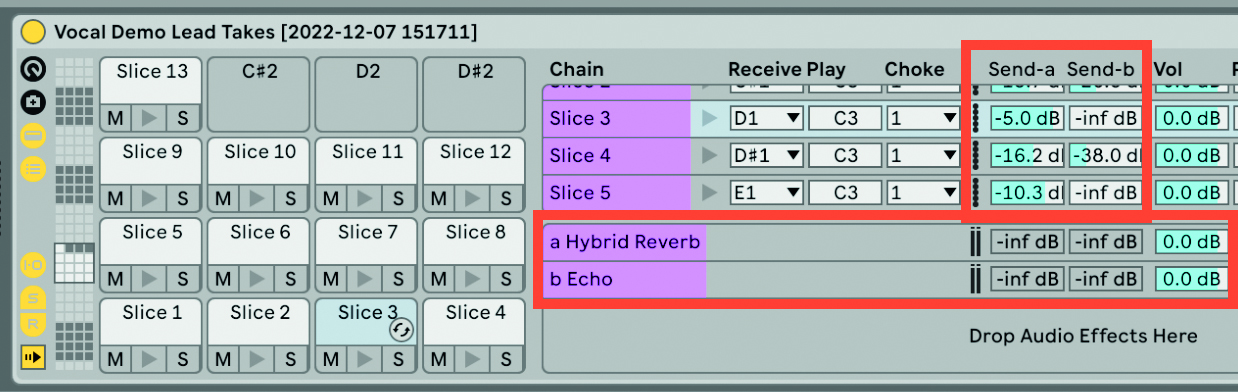
To apply different effect processing to each slice, we can use the internal sends and returns in the Drum Rack; set up different effects on the return area and send the desired slices to the effects. We can also simply drag and drop effects directly onto each slice within the Drum Rack.
Anna Disclaim is a London-based audio engineer, producer, educator and Ableton Certified Trainer. She offers both classroom and individual tuition for all levels and abilities.
