How to use MIDI files for easy remote collaboration in different DAWs
A simple, low-tech solution to a potentially complicated problem
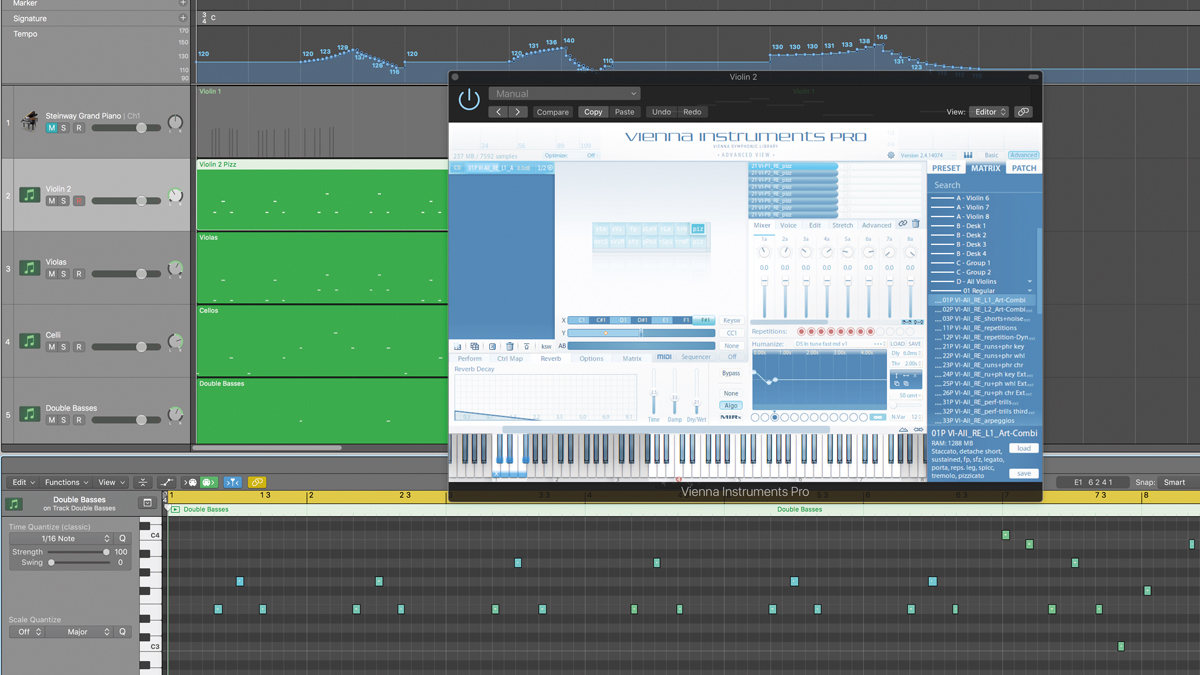
Want all the hottest music and gear news, reviews, deals, features and more, direct to your inbox? Sign up here.
You are now subscribed
Your newsletter sign-up was successful
As everyone scrambles to look for ways to collaborate while being forced to spend time apart, it’s tempting to seek out a hi-tech solution. However, sometimes, you just need to keep things simple, and one of the easiest ways to work on a track with someone - particularly if you want them to develop an initial idea - is to use MIDI files.
It might seem a lowly file type, but MIDI files contain the data required to take a track from a sketch to a production to a score. Here’s an example...
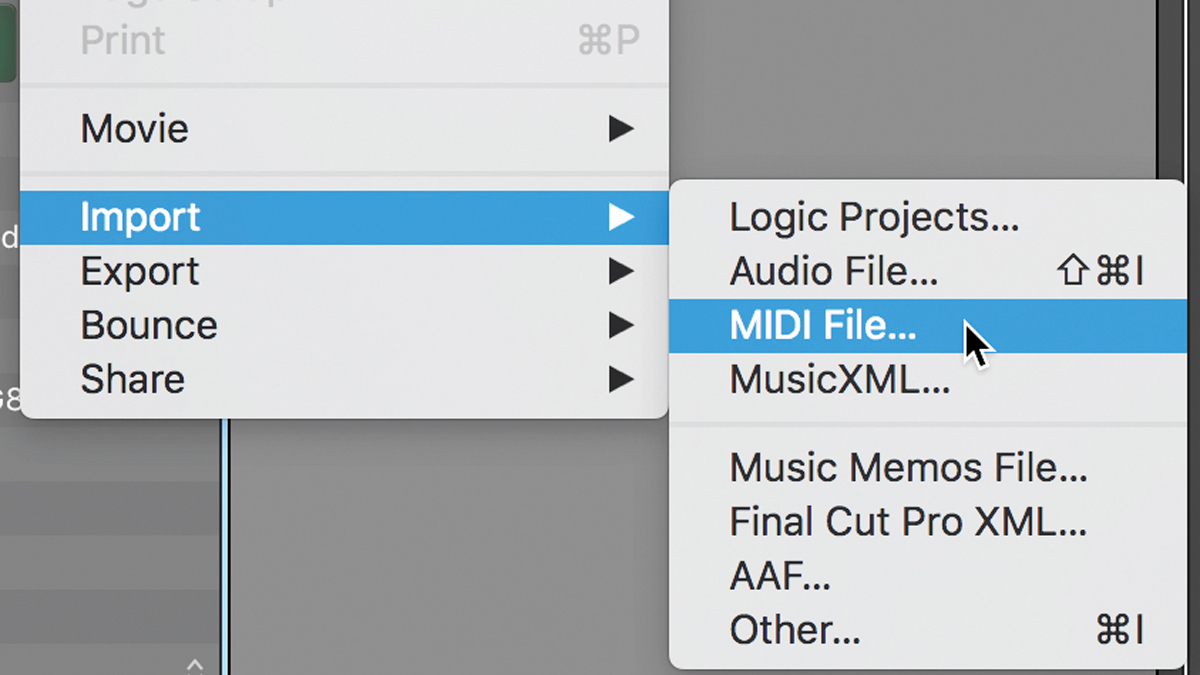
Step 1: We’ve been sent a track which was created in Cubase. It’s a rough sketch of a string piece which has been quickly written and put together with a minimum of editing. We want to develop it in Logic Pro, so we start by importing the MIDI file via the File Menu.
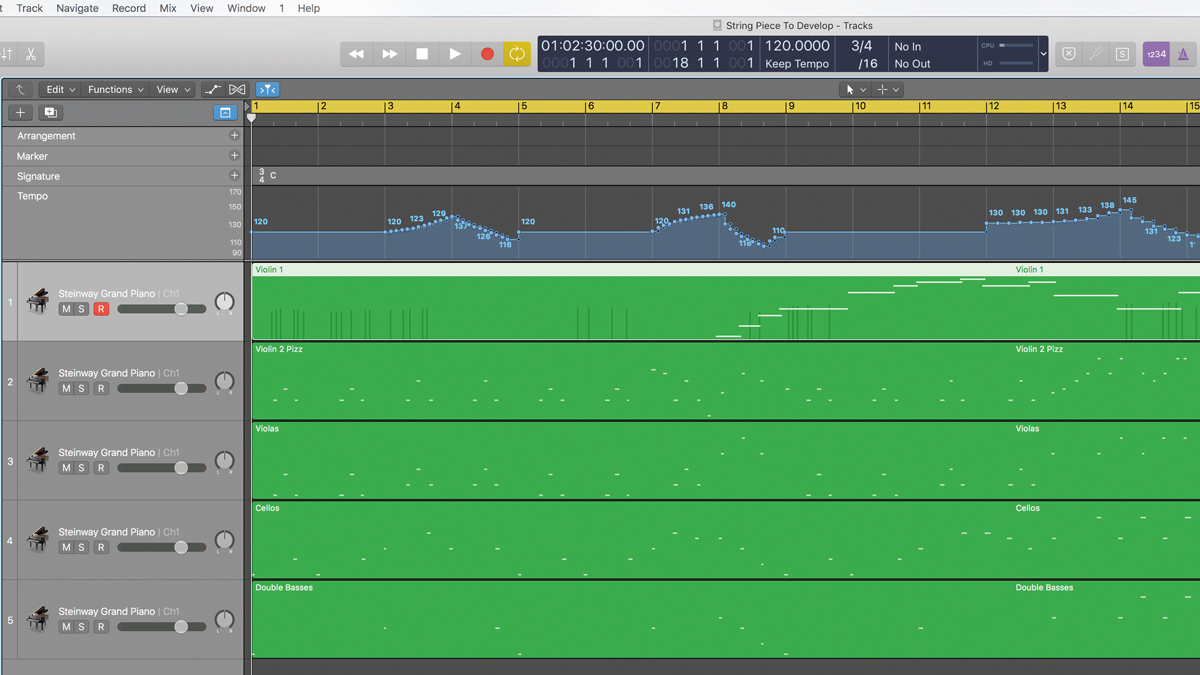
Step 2: As you can hear, this yields a slightly chaotic result! Logic automatically assigns a piano sound to every track and you can also hear that the notes haven’t been quantised. But the composition is working and, importantly, the MIDI file imports tempo information and time signature.
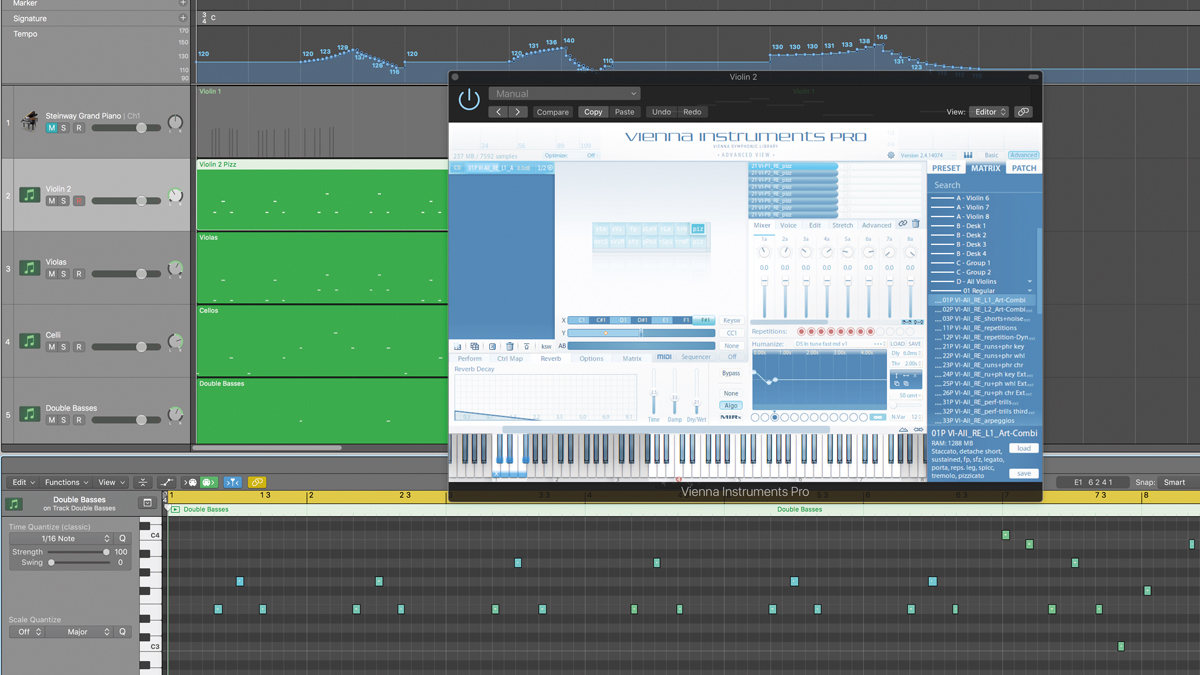
Step 3: We start by assigning sounds to the track. Our collaborator told us that all of the strings except the Violin 1 should be pizzicato, so we start there, assigning appropriate articulations via the VSL Dimension Strings libraries. We add some reverb, too. We mute the Violin 1 line for now.
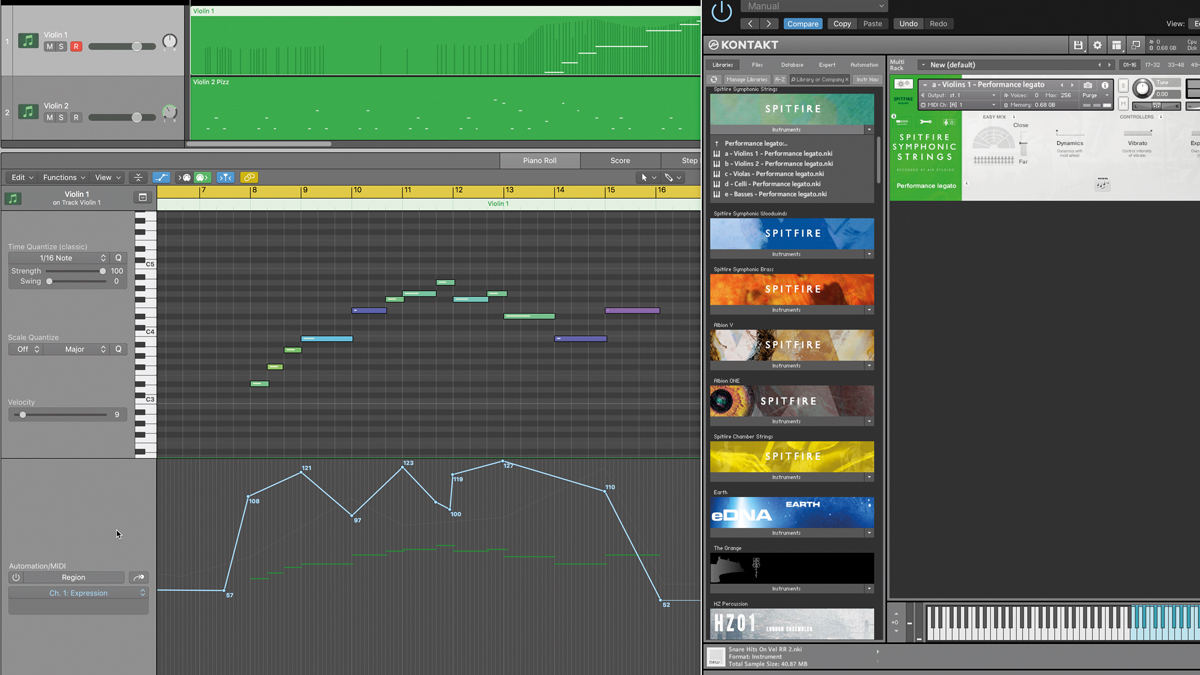
Step 4: Pan instruments into position and correct timing with Quantize, though not too much; we don’t want a mechanical feel. We unmute Violin 1 and assign a Performance Legato patch. Edit the MIDI to produce glissando (low velocities) and use MIDI controllers (Modulation and Expression) to refine the phrase.
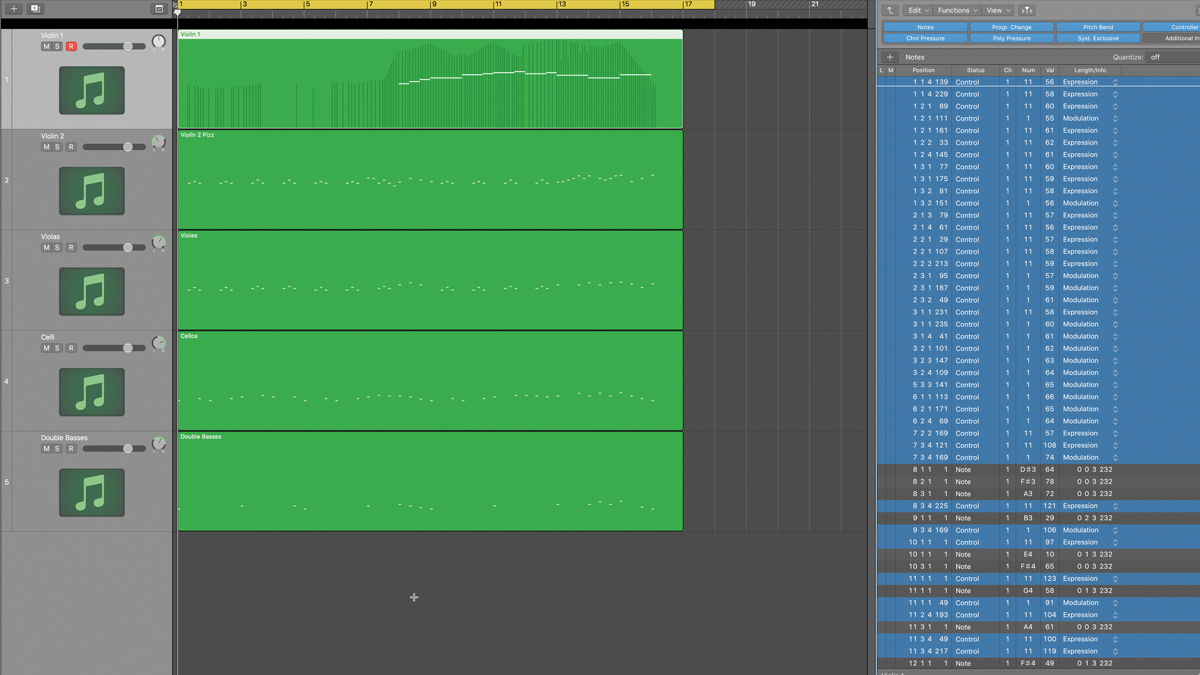
Step 5: That’s the mix sorted. We can also use MIDI files to prepare scores for live players. We need to tidy the MIDI up to do this. We save the project as ‘Develop To Score’ and apply extreme Quantize. We edit the note lengths of the Violin 1 to force legato and delete all Modulation and Expression data.
Want all the hottest music and gear news, reviews, deals, features and more, direct to your inbox? Sign up here.
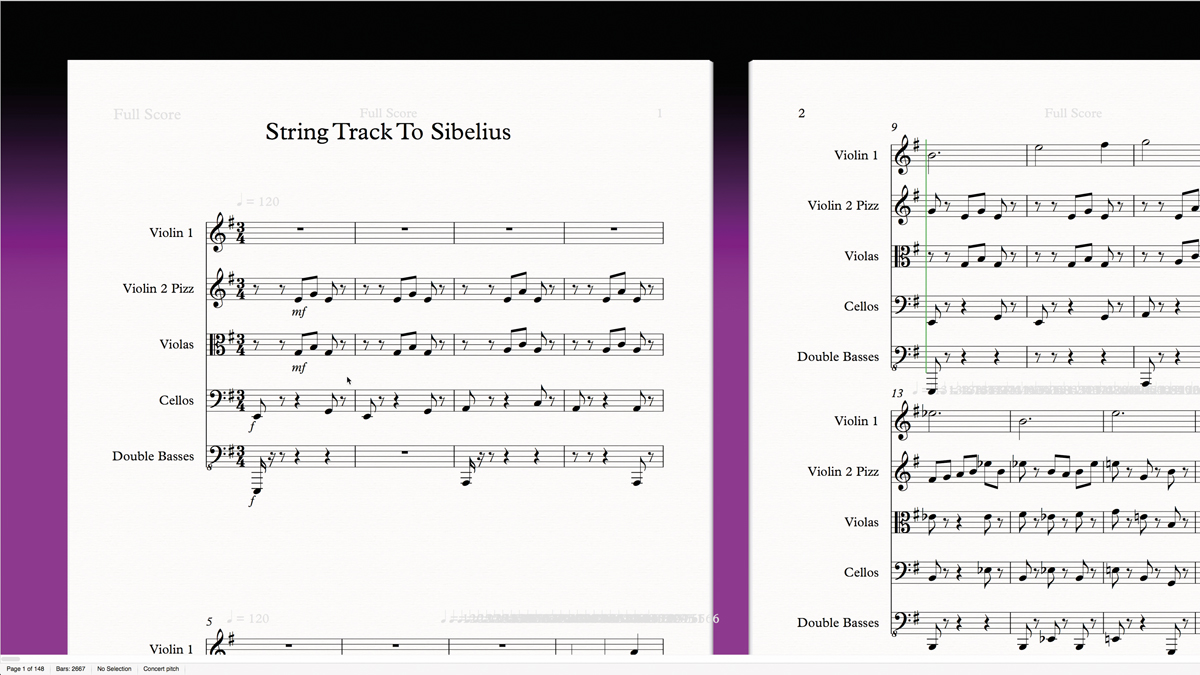
Step 6: We save these edited parts as a MIDI file and import it into the Sibelius score-writing software. Once we’ve imported it, we can tidy the score, adding a key signature, relevant clefs for each instrument and dynamic markings. We now have a mix and a score from our humble initial sketch.
Future Music is the number one magazine for today's producers. Packed with technique and technology we'll help you make great new music. All-access artist interviews, in-depth gear reviews, essential production tutorials and much more. Every marvellous monthly edition features reliable reviews of the latest and greatest hardware and software technology and techniques, unparalleled advice, in-depth interviews, sensational free samples and so much more to improve the experience and outcome of your music-making.
