How to layer acoustic and electronic kick drums for a perfect hybrid sound
Learn the technique of combining separate kicks to create one great one
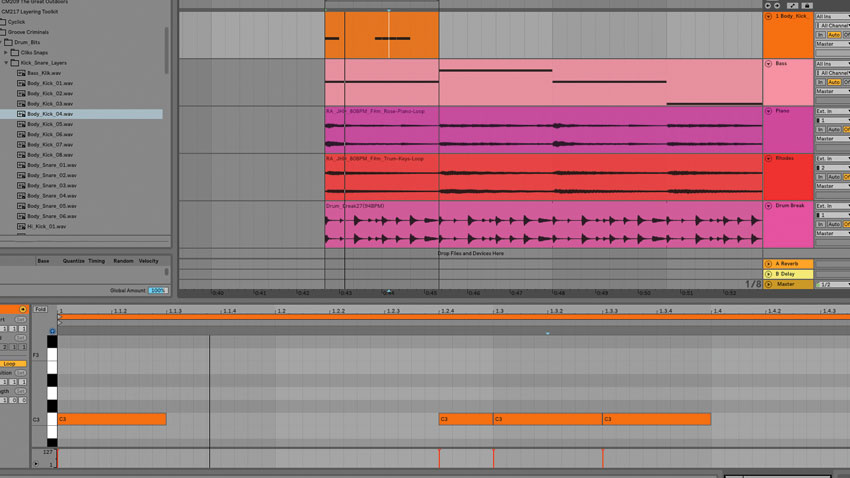
With acoustically and electronically sourced kick drums each having their own particular sonic character and benefits, combining the two can often result in an end product that’s more than the sum of its parts.
For example, an acoustic kick drum sample will have a ’live’ sounding attack that can serve as a more interesting front end to the body of a synthesised kick than the latter’s own inherent transient.
In this walkthrough, we’ll show you how to make it happen.
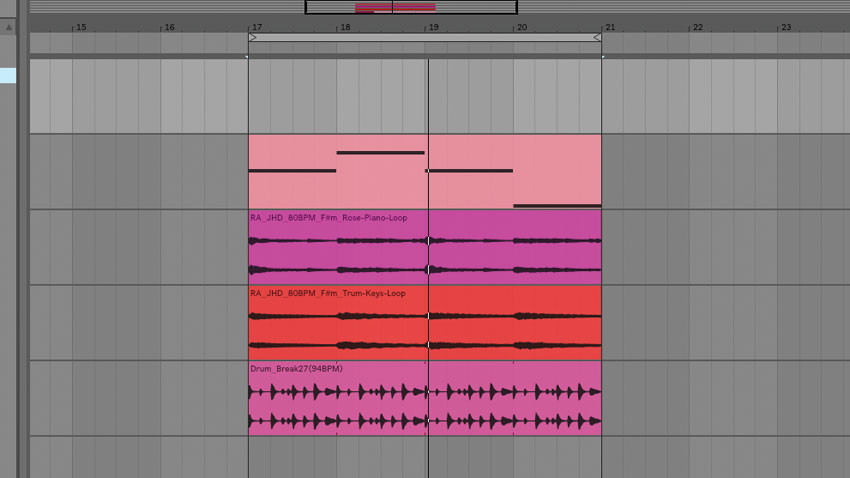
Step 1. Adding electronic layers to an acoustic drum kit is a great method for combining the lifelike feel of a real kick drum with the power and weight of an electronic kick. Start by importing our Tutorial Files into a 90bpm project. We’re using Ableton Live 10 here, but you can use any DAW and sampler.
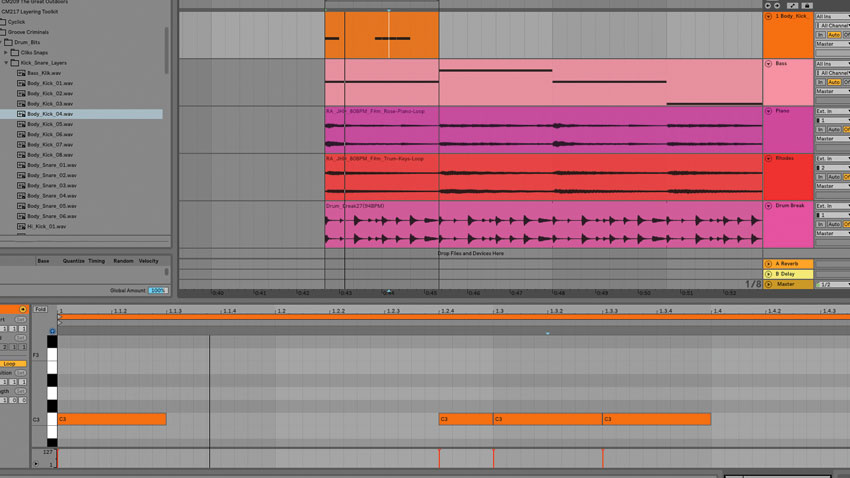
Step 2. Start by adding a fresh MIDI track with a new Sampler loaded. Import BodyKick.wav into Sampler. Loop the track’s first bar, then insert a new MIDI clip. Now draw in C3 notes to mirror the acoustic kick’s notes, triggering our electronic layer alongside it.
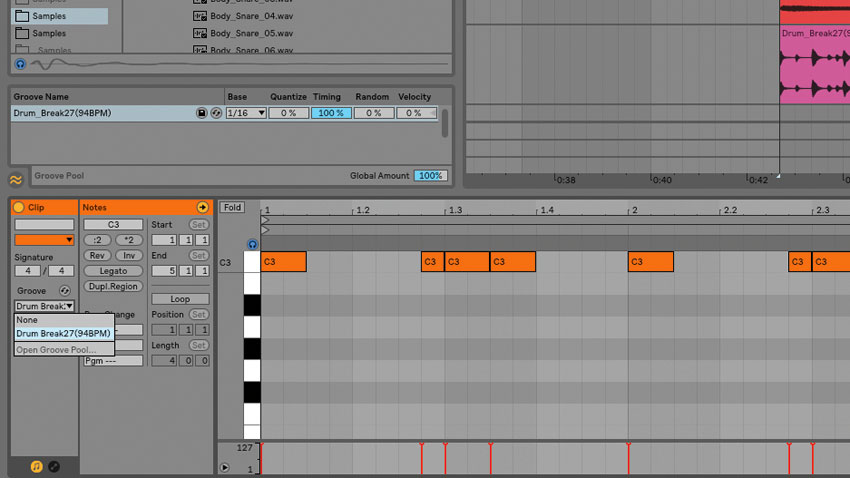
Step 3. The electronic kick layer sounds very quantised next to the acoustic break. Fix this by extracting the break’s groove into a groove template then applying it to the kick - right-click the drum break audio and select Extract Groove(s), then open the body kick MIDI clip and select the extracted template from the Groove menu.
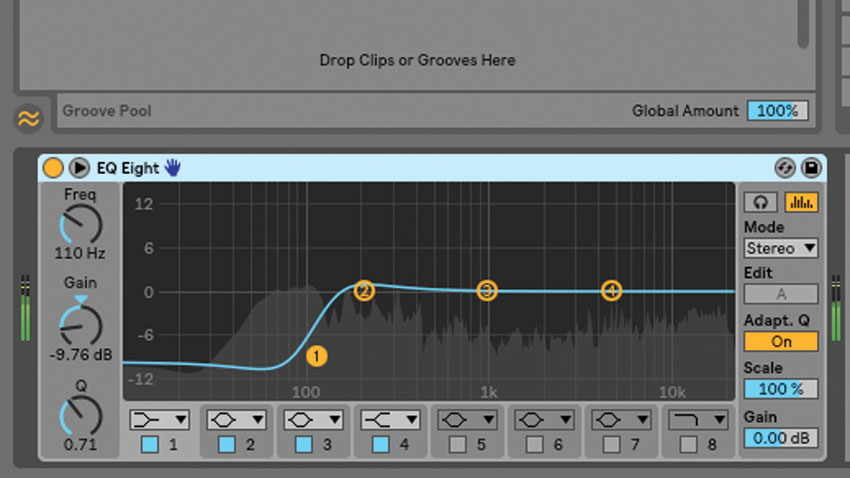
Step 4. We can give our electronic kick space in the mix by applying a low shelf EQ cut below 110Hz to the acoustic drum break. Pull the gain down until you hear the layer cutting through - we go for a -10dB cut. This trick isn’t just for kicks, either - try merging other percussion layers to create unique, full-frequency hits.
Want all the hottest music and gear news, reviews, deals, features and more, direct to your inbox? Sign up here.
Computer Music magazine is the world’s best selling publication dedicated solely to making great music with your Mac or PC computer. Each issue it brings its lucky readers the best in cutting-edge tutorials, need-to-know, expert software reviews and even all the tools you actually need to make great music today, courtesy of our legendary CM Plugin Suite.
