How to create a bouncing synthpop bass sound
We go back to the '80s with a little help from TAL-Bassline-101
Ah, the 1980s - a glorious time for synth music, when a number of talented artists released poppy songs whose influence can still be felt today.
Here, we're going to be looking at how to recreate an essential element of '80s synthpop: a bouncing bassline.
Click here to download the files you need to complete this tutorial.

Step 1: Nothing says 80s like a bouncy bassline spanning several octaves. Let’s make one using TAL-Software’s TAL-Bassline-101, an emulation of the SH-101 (grab a demo from TAL). Create a 100bpm project in your DAW, load TAL-Bassline-101 on a MIDI track triggered by Bouncy bass.mid, then import Beat.wav and Pad.wav.
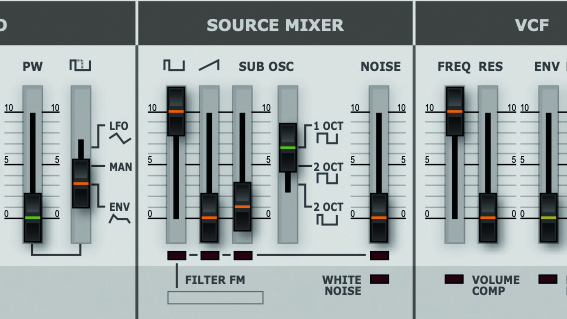
Step 2: Over in the Source Mixer section, change the oscillator wave from sawtooth to square for a ‘bouncier’ tone. VCO Range is already set to 8’, which is perfect for the midrange bass sound we’re after. Set the Sub Osc to a 1 Octave Square, and lower the amount to 1.
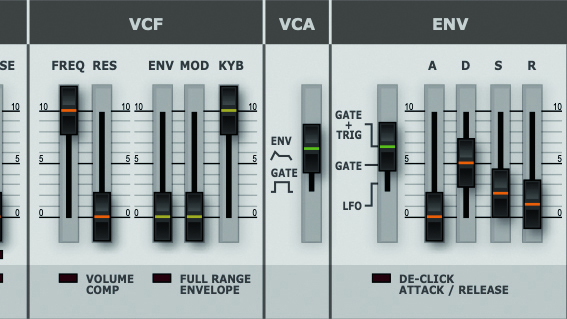
Step 3: Next, let’s shape our bassline’s amplitude. In the VCA section, change the VCA from Gate to Env. For a short, punchy sound, head to the Env section – a little Sustain (around 2) and a touch of Release (around 1) will help things sound a little more snappy.
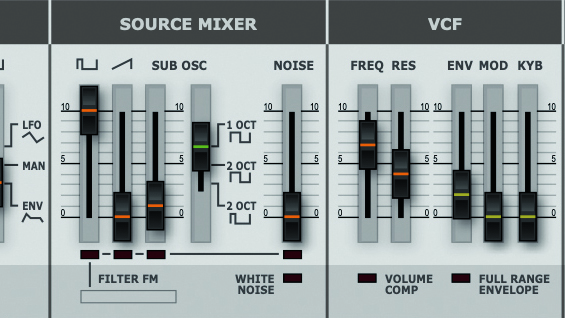
Step 4: The SH-101 has a juicy 24dB/octave filter, so let’s bring that in next. Lower the VCF’s cutoff Frequency to around 7 and bring up the Resonance to about 4. Lower the keyboard tracking (KYB) down to 0 to help shape the tone, and increase the amount of Envelope modulation to around 2. That opens the timbre up nicely without going overboard.
Want all the hottest music and gear news, reviews, deals, features and more, direct to your inbox? Sign up here.

Step 5: For squelch, increase Resonance and lower the cutoff Frequency. The wow and bite of the resonance is perfect for 80s-style acid. Finally, lower the LFO frequency (LFO/Clk Rate) to around 2 and apply VCF Mod for movement. Job done.
Computer Music magazine is the world’s best selling publication dedicated solely to making great music with your Mac or PC computer. Each issue it brings its lucky readers the best in cutting-edge tutorials, need-to-know, expert software reviews and even all the tools you actually need to make great music today, courtesy of our legendary CM Plugin Suite.
