How to connect an Arturia MiniBrute 2S and a Behringer Neutron to create a hybrid monster synth
We use a little semi-modular magic to create the ‘Bruton’…
Want all the hottest music and gear news, reviews, deals, features and more, direct to your inbox? Sign up here.
You are now subscribed
Your newsletter sign-up was successful
The semi-modular synthesizer sits between its fully modular and hardwired (ie, completely non-modular) siblings, giving you the freedom to patch fixed components together in all kinds of ways. What happens, though, when you put two of them together? Let's find out…

Step 1: After firing up the Arturia MiniBrute 2S and plugging its output into our audio interface’s first input, we program a 16-step, one-bar-long riff on its pitch sequencer. Now let's get a second semi-modular synth involved…

Step 2: We set up the Behringer Neutron in front of the ’Brute, making sure it’s within patching distance. The MiniBrute 2S features an external input, so how about we take the Neutron’s output and run that into it? Simple: patch the Neutron’s Out > Output into the ’Brute’s Ext In > Ext input.

Step 3: We can’t hear any sound from the Neutron yet, as it’s not being triggered by note input. To trigger it from the MiniBrute sequence, we take a connection from the ’Brute’s MIDI > KBD output, and plumb it over into the Neutron’s OSC 1+2 input. After raising the ’Brute’s Ext slider, we can now hear the Neutron!

Step 4: Although the MiniBrute riff is triggering the Neutron, its notes are fully open. To solve that, we take the ’Brute’s MIDI > Gate output and patch it into the Neutron’s E: Gate 1 input. The Gate signal from the MiniBrute sequence now triggers the Neutron’s amplitude envelope with each new note, and we can tweak these settings to shape the note volume over time.

Step 5: Now to dial in our tone. We fade up the MiniBrute’s sawtooth waveform to accompany the Neutron’s two saw waves, then tweak the latter’s Tune to pitch them in line with the ’Brute. After that, we mix in a high-pitched sine tone using the MiniBrute’s second oscillator, then raise Neutron’s Noise slightly for bite.

Step 6: As our Neutron signal is piped through the MiniBrute’s external input, let’s filter the tone with the ’Brute’s filter. We set it to LP mode, crank Reso to halfway, then apply max FM (filter modulation) and tweak the ADSR settings to create a plucky effect.
Want all the hottest music and gear news, reviews, deals, features and more, direct to your inbox? Sign up here.

Step 7: For some flowing movement over time, we plug the MiniBrute 2S’s LFO Out 1 into the AD’s Decay input. This LFO now continually sweeps the amp decay up and down.

Step 8: This full-on decay modulation can be tempered with an attenuator. We unpatch the cables from the previous step. This time, we pipe LFO Out 1 into Attenuators > In 1 input, then grab another cable and patch Attenuators > Out 1 into AD Decay. We use the Att-1 knob as a ‘mix’ amount for this modulation.

Step 9: In true modular fashion, let’s go a bit weirder and patch the Neutron’s LFO output over into the MiniBrute’s VCO 2 > Pitch 2 input. The Neutron’s LFO is now modulating the frequency of the high-pitched sine tone - at slow LFO rates, this creates zapping pitch sweeps, while at faster settings we get FM gnarliness.
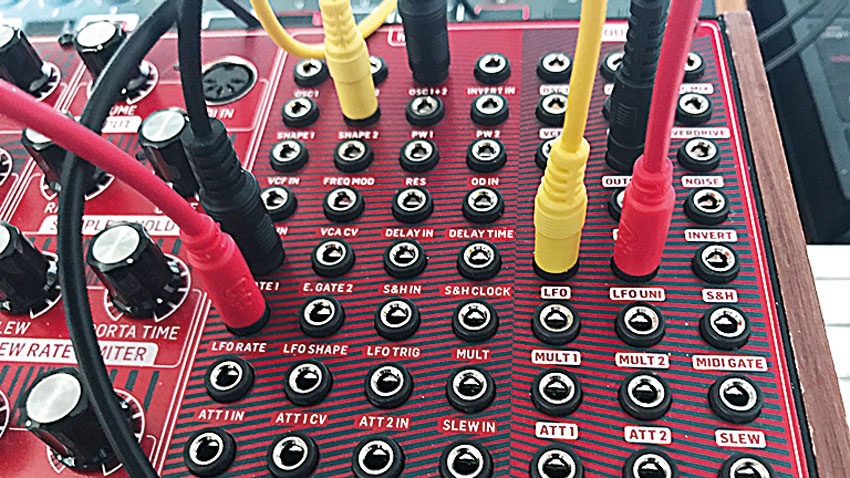
Step 10: Now let's do something even more unusual. We take the Neutron’s LFO Uni output and patch it back into the LFO Rate input (red cable). This LFO is now modulating itself, and gets faster and slower over time, giving the MiniBrute’s second sine oscillator a gurgling, self-generating effect.

Step 11: On the MiniBrute 2S’s sequencer, we hit the Press button and program different pressure values for each step of our sequence. After that, we patch the ’Brute’s MIDI > Press/Mod 2 output into the Neutron’s Shape 2 input. This causes the Neutron’s second oscillator to jump between wave shapes, creating ‘dancing’ timbral changes with each new note.

Step 12: Our strange ‘Bruton’ hybrid synth sequence is now running along rather randomly, evolving and changing over time - hands-free! We finish by ramming all signals through the MiniBrute 2S’ Brute Factor overdrive. We can now mix different oscillator waveforms and record a long passage of the riff to audio in our DAW, ready for chopping up later.
Future Music is the number one magazine for today's producers. Packed with technique and technology we'll help you make great new music. All-access artist interviews, in-depth gear reviews, essential production tutorials and much more. Every marvellous monthly edition features reliable reviews of the latest and greatest hardware and software technology and techniques, unparalleled advice, in-depth interviews, sensational free samples and so much more to improve the experience and outcome of your music-making.
