How to create interesting rhythmic basslines in Ableton Live
Find out how to produce unexpected bassline rhythms using Ableton Live's audio-to-MIDI conversion
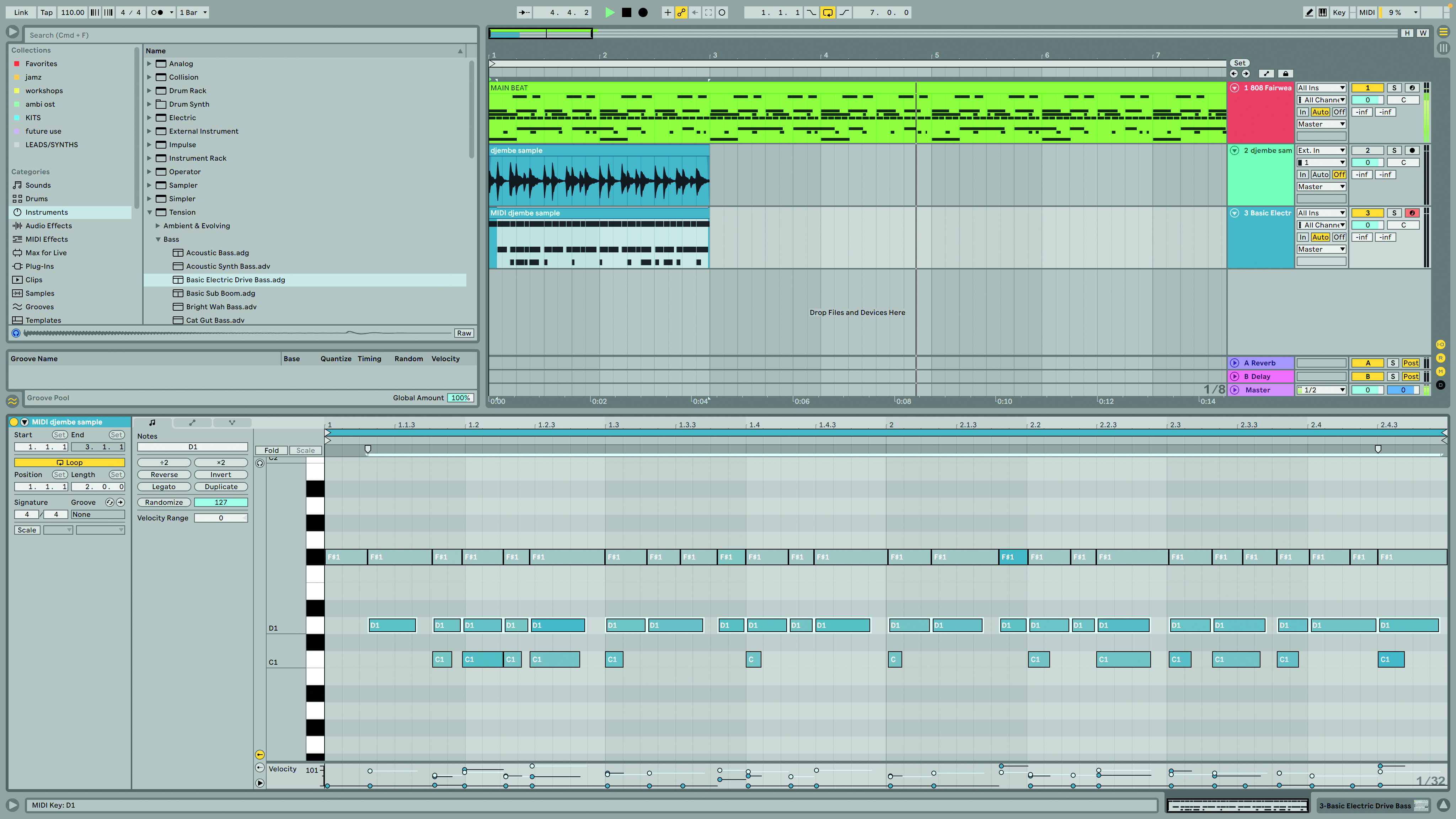
Want all the hottest music and gear news, reviews, deals, features and more, direct to your inbox? Sign up here.
You are now subscribed
Your newsletter sign-up was successful
Basslines are so often the backbone of a track, particularly one we want people to dance to. Creating movement in our basslines can elevate certain sections or the entire composition, but sometimes we aren’t confident to perform these parts live, and we end up sticking to basic or less adventurous patterns rhythmically.
Commonly a great bassline is one that is playful against our drums or percussion, either locking in with them directly, or holding its own with a countering flow.The following simple technique is one that both generates great bassline ideas, but also encourages us to use our library of samples in a different way. If two percussive grooves work well together, then who says they both have to be percussion?
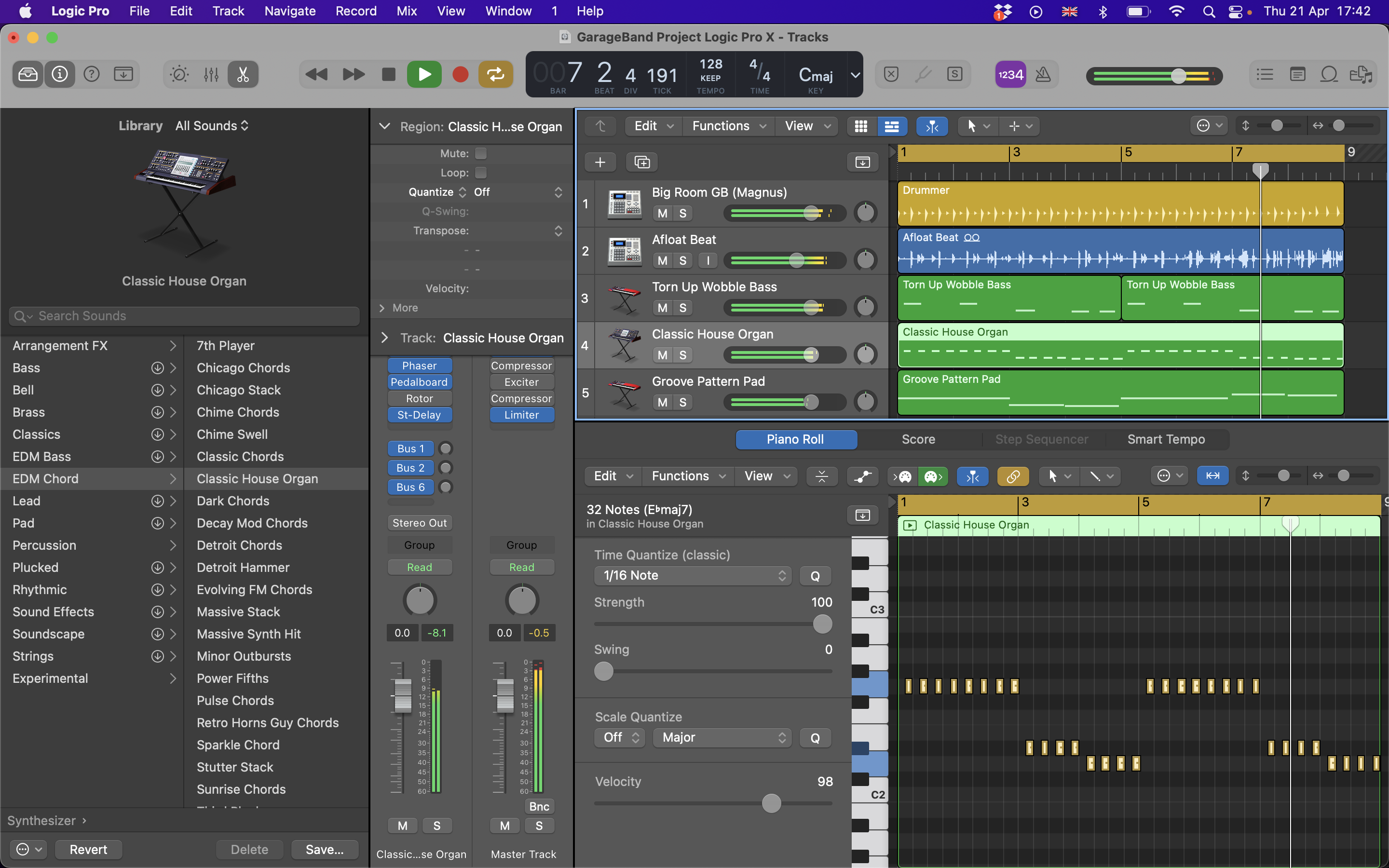
This technique will look at how Live’s Audio to Midi can transform the groove of a percussive instrument into a tonal instrument, and remind us that we can take inspiration from anywhere in Live’s browser. This can also be helpful to encourage you to take more risks with jumps between musical notes, as Drum to Midi conversion is laid out a little differently to melodic MIDI conversions.
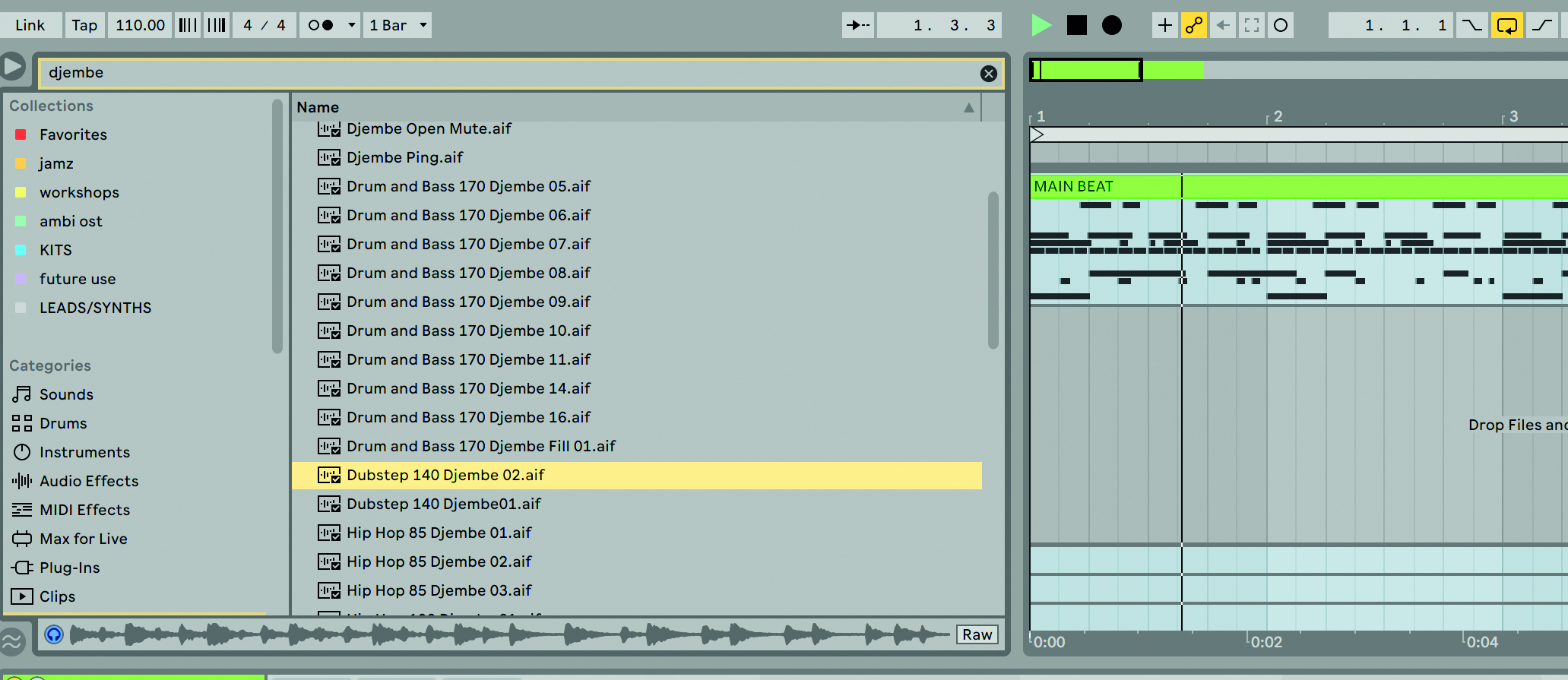
Step 1: Find your counter-beat. Once you have your main drum beat made, loop it using [CMD+L] and audition (single-click) percussive loops in your browser during looped playback. Select one that works well with your beat, but isn’t identical
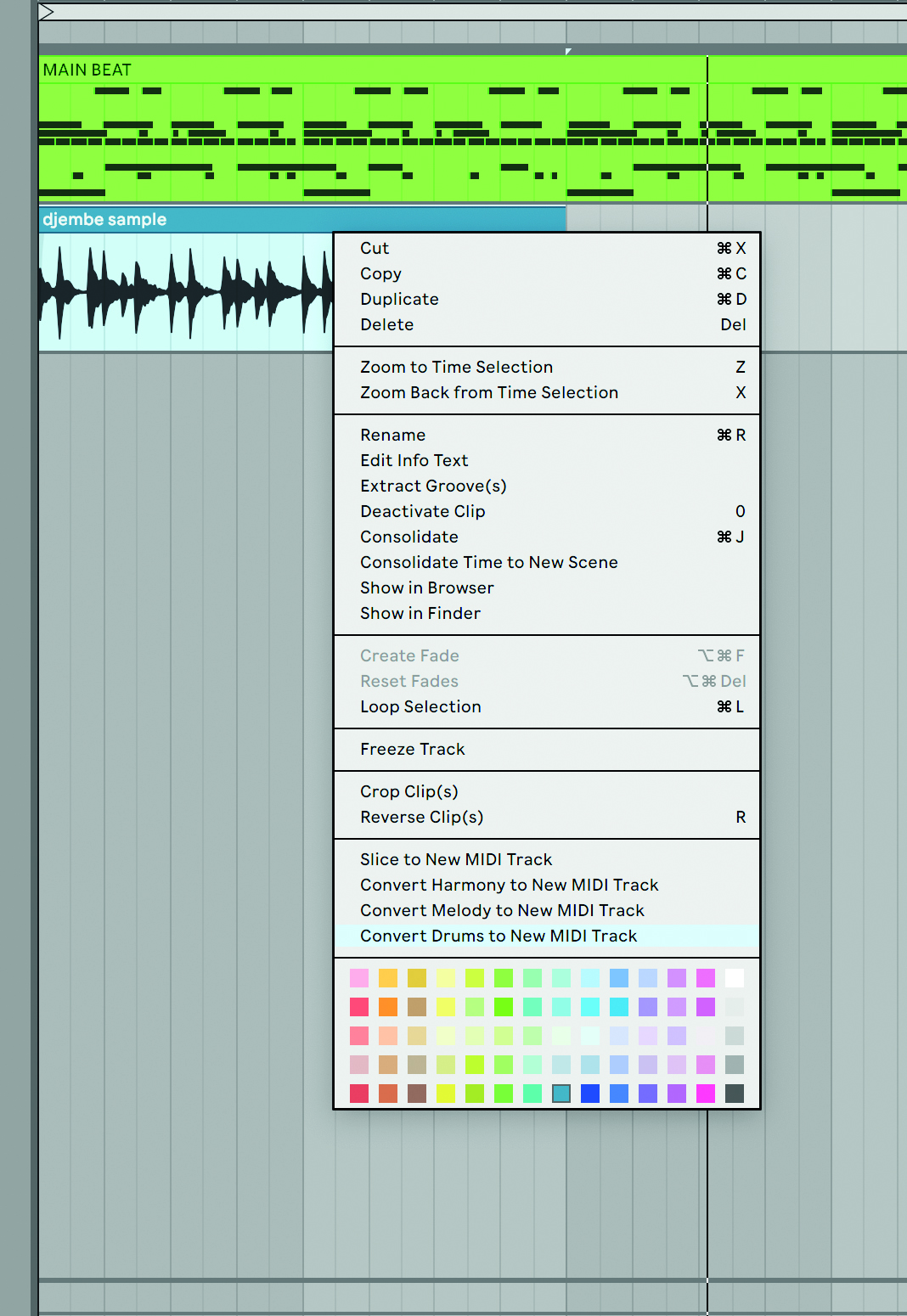
Step 2: Convert the audio to MIDI. Drag and drop the new sample below the beat into a new audio track. Now, right-click the audio clip itself. Select “Convert Drums to New MIDI Track”.
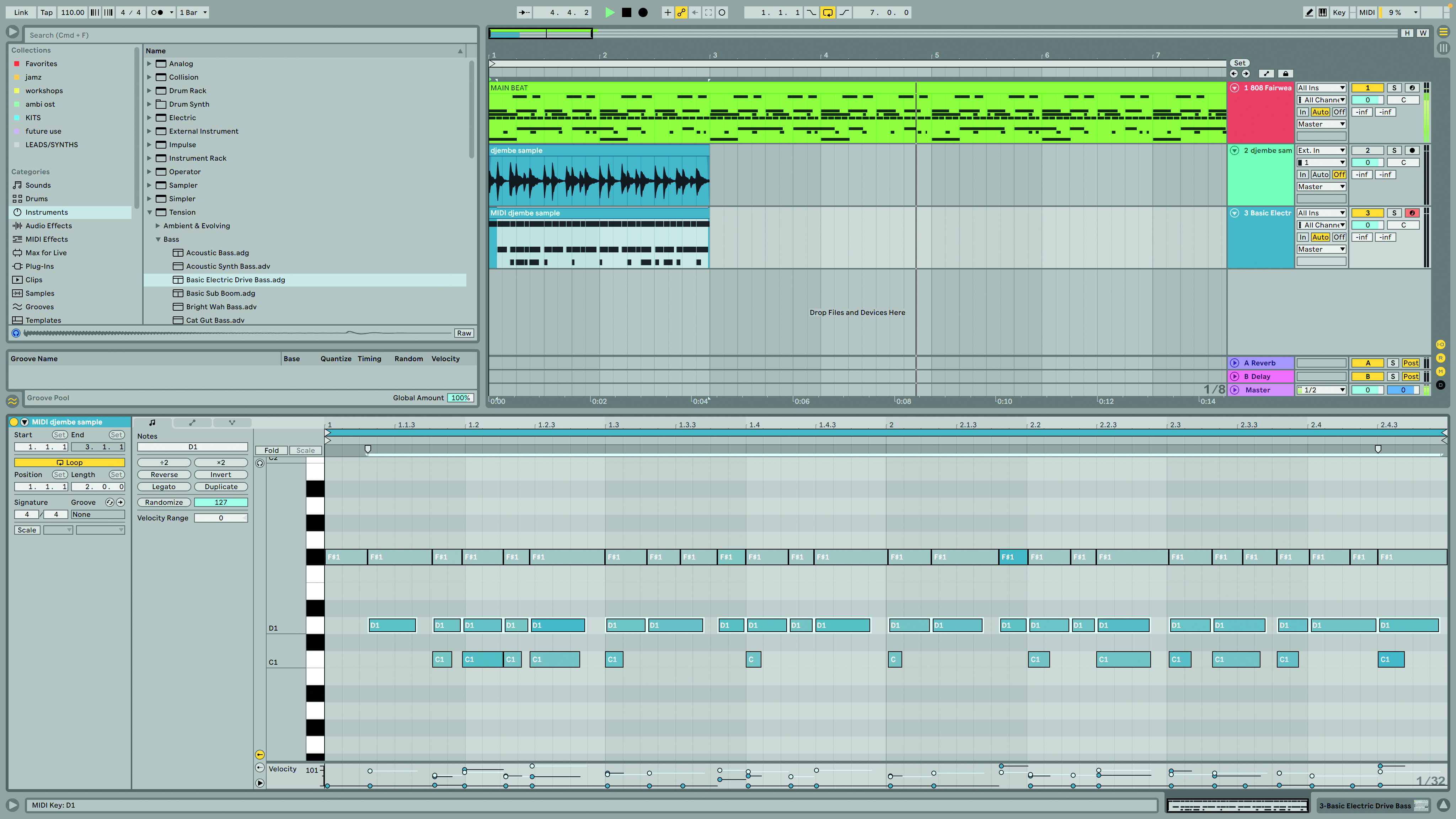
Step 3: Assign the bass. In the new MIDI track, re-assign the new MIDI track’s instrument to a chosen bass sound by highlighting the track’s title bar and double-clicking your bass in the browser.
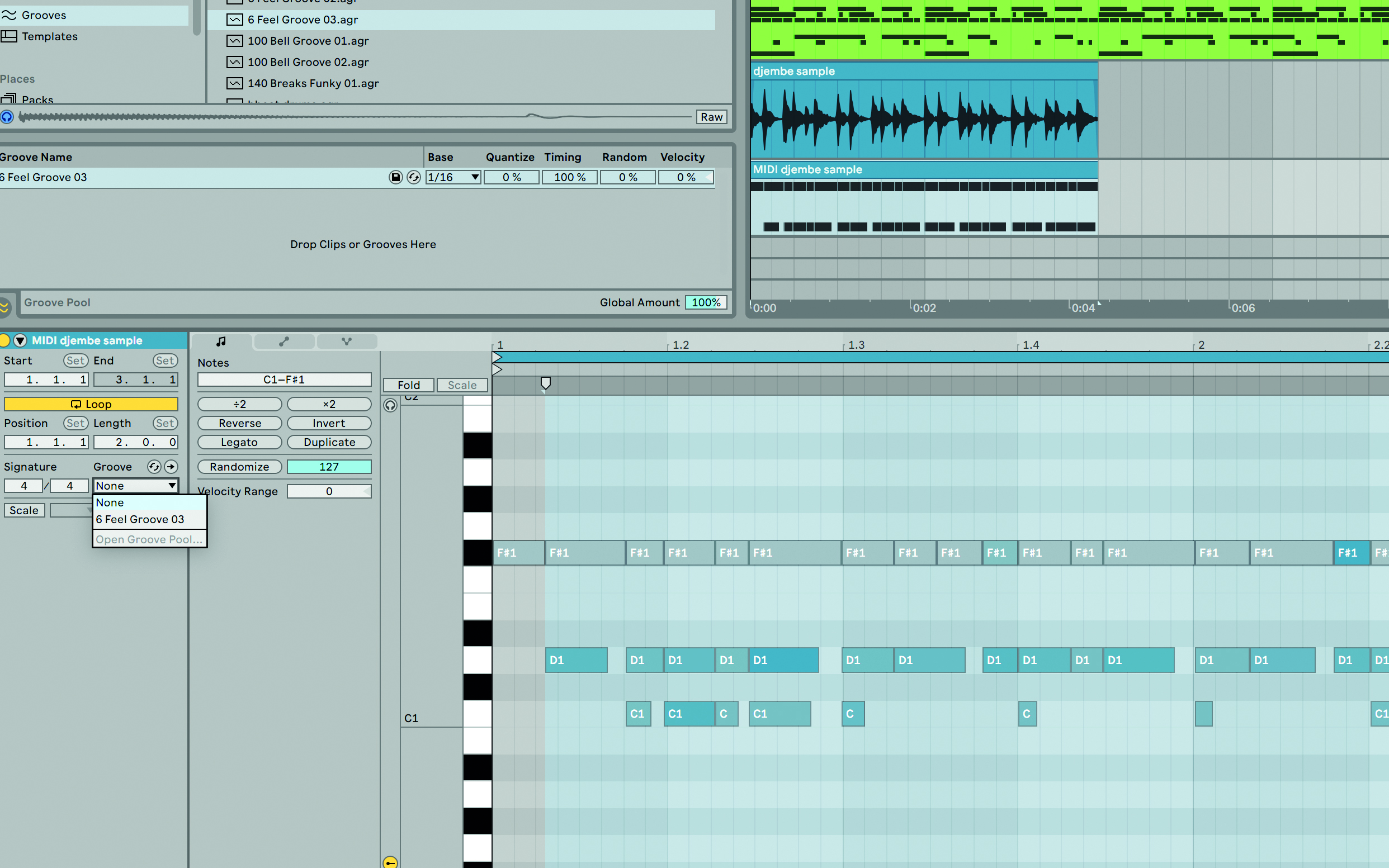
Step 4: Edit the notes. In the new MIDI track, re-assign the new MIDI track’s instrument to a chosen bass sound by highlighting the track’s title bar and double-clicking your bass in the browser.
Want all the hottest music and gear news, reviews, deals, features and more, direct to your inbox? Sign up here.
Pops Roberts is a producer, vocalist, DJ and Ableton certified trainer based in Manchester. She currently fronts and produces with the band Lovescene with past collaborative work including Wolf Music, The North Quarter, Swing Ting and many more.
