12 quick tricks for a better mix
Work your mixes faster and smarter with these pro techniques

Wanna make better mixes? Need, say, a dozen quick tips to help you do it, preferably of the rapid-reading variety? Well, then…
For more on advanced mixing, pick up the April 2018 edition of Computer Music.
1. Take it easy
Keep your ears fresh! Take breaks. Use reference songs to ‘reset’ your hearing, and avoid becoming accustomed to a lumpy frequency balance over time.
2. Unfair comparison
Try to listen to your mix as if it’s the first time you've heard it. Shut your eyes, listen from the sofa at back of the room. Maybe bounce a rough mix so you can check it on headphones on the way to the shops. Imagine you’re playing it to a label A&R, or to your best friend, or to your fiercest rival. Imagine their reactions as the mix progresses: if they’re not digging it, you still have work to do!
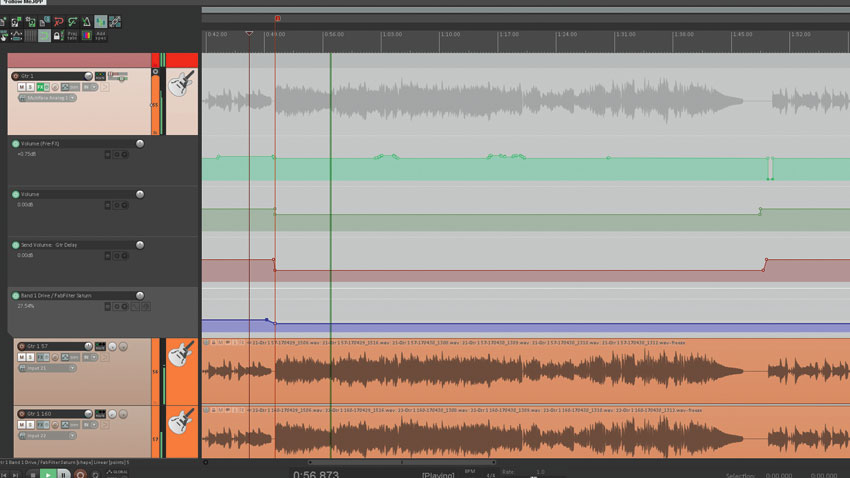
3. Don’t skimp on the automation
Automate! Imagine your mix as a journey, with you as the tour guide. Which landmarks are you pointing out at each stage of the journey? Use volume automation to guide the listener’s attention and keep them focused and interested.
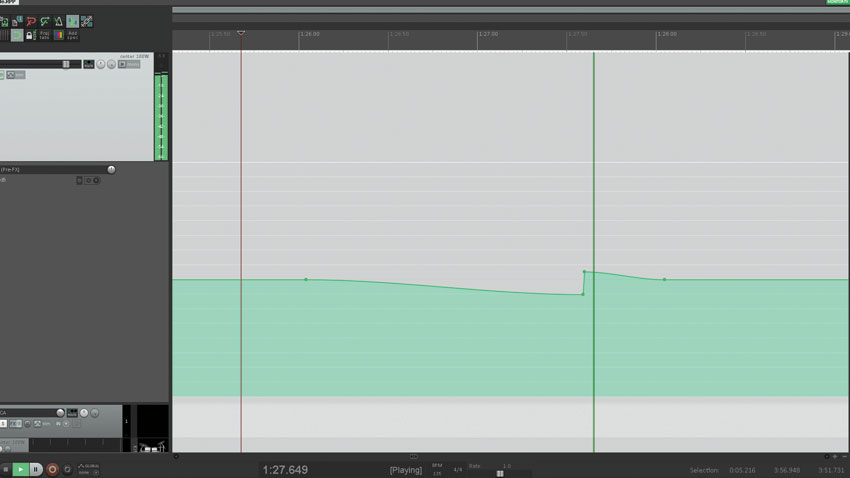
4. Master blaster
Don’t forget that the master fader can be automated. You can add a lot of impact to the start of a chorus by subtly fading the volume down just before it, then returning to unity on the downbeat; or even adding a short boost.

5. Master bus processing
Don’t be afraid of full mix processing. Compression or saturation on the two-bus is quite different to compression or saturation applied to individual channels, so if thats what your mix needs, go ahead and do it. If it genuinely makes it sound better (rather than just louder), no competent mastering engineer will object.
Want all the hottest music and gear news, reviews, deals, features and more, direct to your inbox? Sign up here.
6. Return of the max
Treat your effects return channels just like any other element of the mix. EQ them, compress them, saturate them, send them on to other effects, etc. Do whatever it takes to make them fit into the mix, just like your guitars, vocals and drums.

7. Use subgroups
Subgroups provide an easy way to make macro-level changes to your mix balance, but they also allow you to process parts in groups. EQing a group can save a lot of time, compared to EQing individual channels, and non-linear processes such as compression and saturation will behave in more complex and perhaps more interesting ways when running on groups rather than individual channels.
8. Brilliant at the basics
Don’t forget the rudiments. If a part isn’t sitting right in your mix, look at its basic EQ and compression settings before you start playing with fancy sidechaining or parallel processing tricks. The tips in this feature are intended to help add extra polish or spice to your mix; they’re not a substitute for good basic mixing skills.
The tips in this feature are intended to help add extra polish or spice to your mix; they’re not a substitute for good basic mixing skills.
9. Better to know
Don’t get too caught up in gear lust. A small collection of plugins that you know inside out will get you results much quicker than a vast collection of plugins that you’ve barely used before.

10. Use VCA groups
A drum kit VCA will adjust the level of the drums - all relative to each other - before the subgroup compressor, while the group fader comes after, giving you a quick and easy way to change the gain structure through the subgroup processing. Tracks can have multiple VCA assignments, so your drum tracks can also be assigned to a ‘full-band’ VCA. This is a great way to trim the whole mix back down if it starts to get too hot.
11. Stay critical
Learn to trust your ears by learning when you can’t trust them. Your ears can (and will) be fooled by tiny volume changes, visual cues, confirmation bias, ear fatigue, the mood you’re in, or the time of day. This doesn’t mean your ears are bad; it’s just a consequence of the amazingly sophisticated processing going on between our ears and our brain when we listen to music. Accept this fact, and learn to work with it rather than fight it.
12. Learn when to stop
You’ll get closer to perfection on your 100th mix than if you spent 100 times as long on your first. The benefits of doing everything in software can actually work against us and encourage us to overcook sessions. Does the mix feel right? If so, print it and move onto the next.
Computer Music magazine is the world’s best selling publication dedicated solely to making great music with your Mac or PC computer. Each issue it brings its lucky readers the best in cutting-edge tutorials, need-to-know, expert software reviews and even all the tools you actually need to make great music today, courtesy of our legendary CM Plugin Suite.
