10 things you need to know about mixing kick drums
Get your beats banging with our tips and tricks

Getting the kick drum sounding right in the mix – particularly, but by no means exclusively, in relation to the bass – is of the utmost importance when making any form of beat-driven music. It's also one of the trickiest parts of the production process to master. And that's where this collection of proven techniques comes in.
Here, we'll present a variety of engineering options, from sidechaining and specialist EQ to gating and panning. For much more on the subject of kick drums, pick up the April 2019 edition of Computer Music.
1. Sidechained transient shaping
Make a kick and 808 bass combo fit together beautifully by putting a sidechain-enabled transient shaper on the bass, then using the kick to trigger it. Setting the processing to take around 3dB of attack away for 20-30ms will help things to gel and groove while sounding less obvious than sidechain compression.

2. Focused fundamentals
For a more sculpted, aggressive kick sound that’ll fit into grime, dancehall or DnB, try applying a high-pass filter just below the kick’s fundamental frequency, then applying a fairly sharp bell curve EQ boost at the fundamental frequency itself.
3. Clean cut
Instead of boosting part of your kick with EQ, try making two EQ cuts around the desired frequency before using makeup gain to balance the volume levels. As you’re cutting rather than boosting, there’s no phase penalty, which can give a cleaner overall sound.
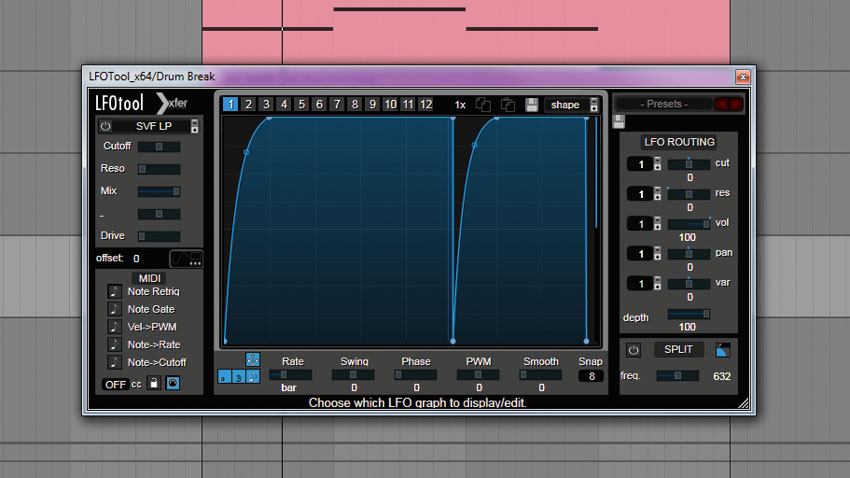
4. Sidechain reaction
Sometimes, using sidechain compression with fast attack and release times can result in ugly clicks and pops - not ideal. Instead, try using volume automation or a volume-ducking plugin.
5. Open the gate
If you’re mixing a live drum multitrack, tighten up the low end by putting a gate on the kick channel to reduce unwanted rumble and spill. Using your gate’s sidechain filter to hone in on frequencies below 400Hz will help it work more effectively, and attenuating the spill by 10-20dB rather than cutting it all out will give a more natural sound.
Want all the hottest music and gear news, reviews, deals, features and more, direct to your inbox? Sign up here.
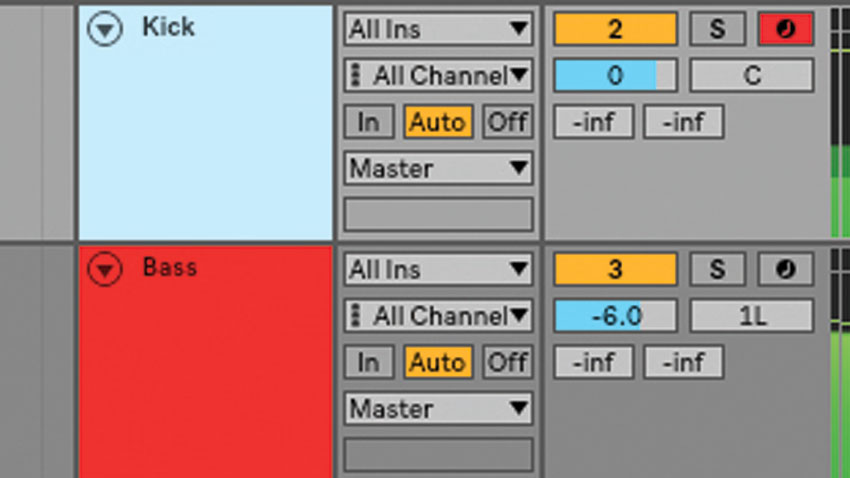
6. Pan apart
To gain a little more separation between kick and sub/mono bass, pan the bass 1-2 degrees away from centre, and the kick in the opposing direction. The slight panning shift won’t make a negative difference to overall mono compatibility, but can give an extra 2-3% of separation that can make all the difference in a congested mix.
7. Do the splits
Next time you’re processing an electronic kick drum, try sending it to two or three busses before splitting them into high, mid and low bands using linear-phase filtering. If you do it this way, you can then add individual effects to each band, creating a more unique kick, in a similar way to splitting and processing synth basses.
8. Get technical
If you’re notching your bass with EQ to make extra room for the kick, chances are that the notch isn’t needed for every note, just those that sit closest to the kick frequency-wise. Automating your EQ notch so that it’s only active when required can give a fuller bass sound in context, while still dealing with those frequency clashes when needed.
9. Frequency shifting
Applying a tiny amount of frequency shifting to your kick can help to give it some extra separation from the bass and other low frequency mix elements. Unlike pitchshifting, frequency shifting doesn’t maintain the relationship between harmonics in the signal, making it a different option for shifting the frequency of a kick slightly without it sounding obviously out of tune.
10. Ultra-low blow
Using a high-pass filter on your kick? You might well find that a low-shelf cut does a similar job, but without having to add any phase anomalies to the signal. This can give a more natural sound that’s ideal when mixing a live drum kit recording.
Computer Music magazine is the world’s best selling publication dedicated solely to making great music with your Mac or PC computer. Each issue it brings its lucky readers the best in cutting-edge tutorials, need-to-know, expert software reviews and even all the tools you actually need to make great music today, courtesy of our legendary CM Plugin Suite.
