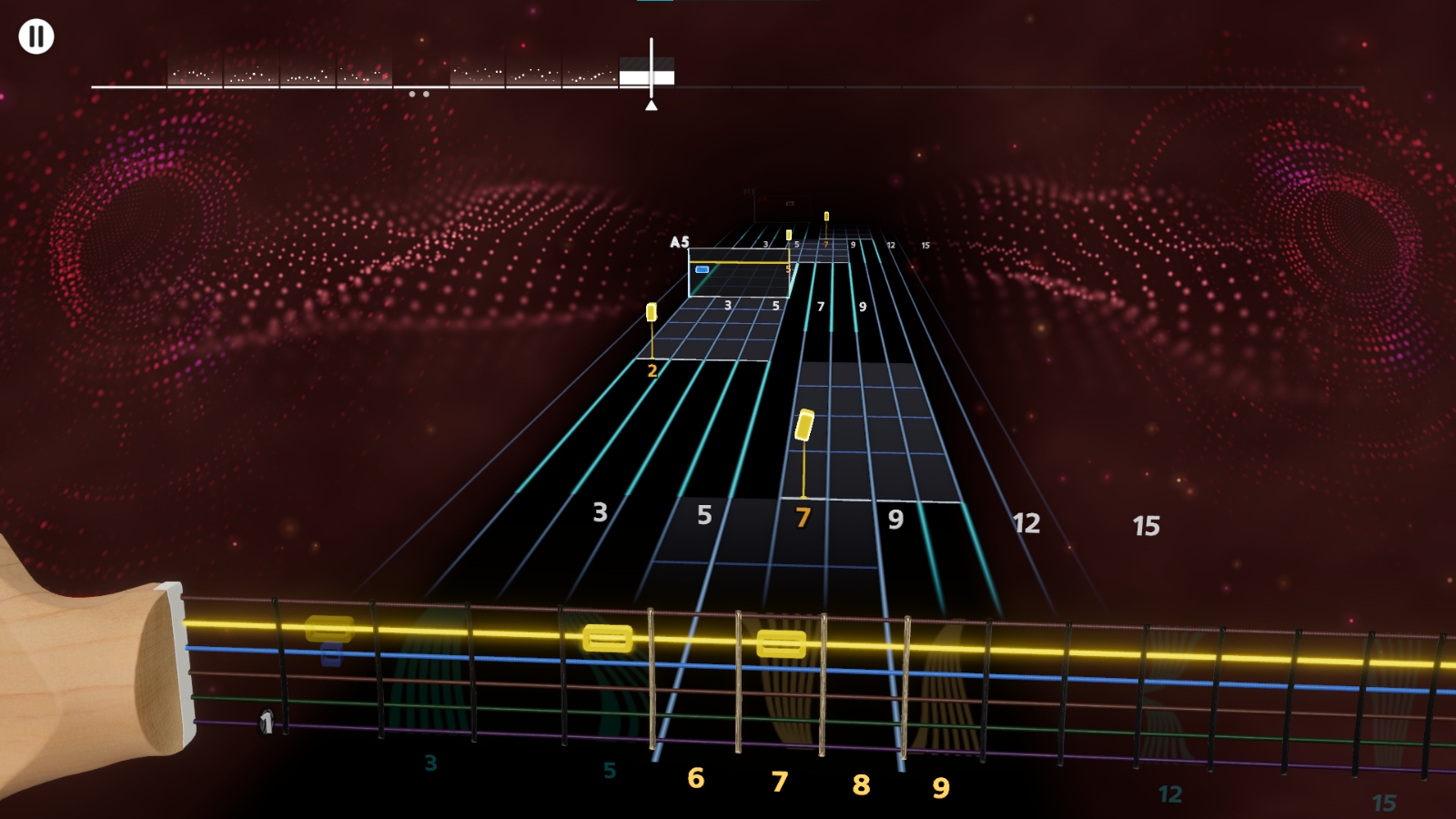MusicRadar Verdict
Great for guitarists at the very start of their playing career, Rocksmith+’s unique take on learning the guitar offers a rewarding experience but lacks the depth of song choice its competitors offer.
Pros
- +
Great structure to the learning process
- +
Easy-to-use interface
- +
Rewarding playing experience
- +
Good selection of extracurricular videos
Cons
- -
Song selection limited compared to others
- -
Noteway could be confusing for TAB readers
MusicRadar's got your back
Operating system: Windows 10 (64-bit versions) or Windows 11
Processor: AMD FX-8350 at 4.0 GHz, Intel Core i5-4690K at 3.5 GHz, or equivalent
RAM: 8 GB
Hard drive: 20 GB of storage
Buy at Ubisoft
Rocksmith was a smash hit when it was initially released in 2011, blurring the line between imitation guitar gamer antics and a fully-fledged online guitar learning platform. The formula was improved upon in Rocksmith 2014, but since then it’s all been a little quiet on the guitar game front. As fans of the game will no doubt be rejoicing, Ubisoft’s Rocksmith+ looks to bring the videogame slash learning platform firmly into the modern age.
Available for PC, and coming soon to iOS and Android, Rocksmith+ aims to solidify what was once a popular alternative to Guitar Hero into a proper learning platform for guitarists. It now encompasses way more than just a fun way to learn the guitar, with a complete ecosystem of video content on everything from setting up your instrument to choosing your next acoustic guitar.
Ubisoft Rocksmith+ review: Features
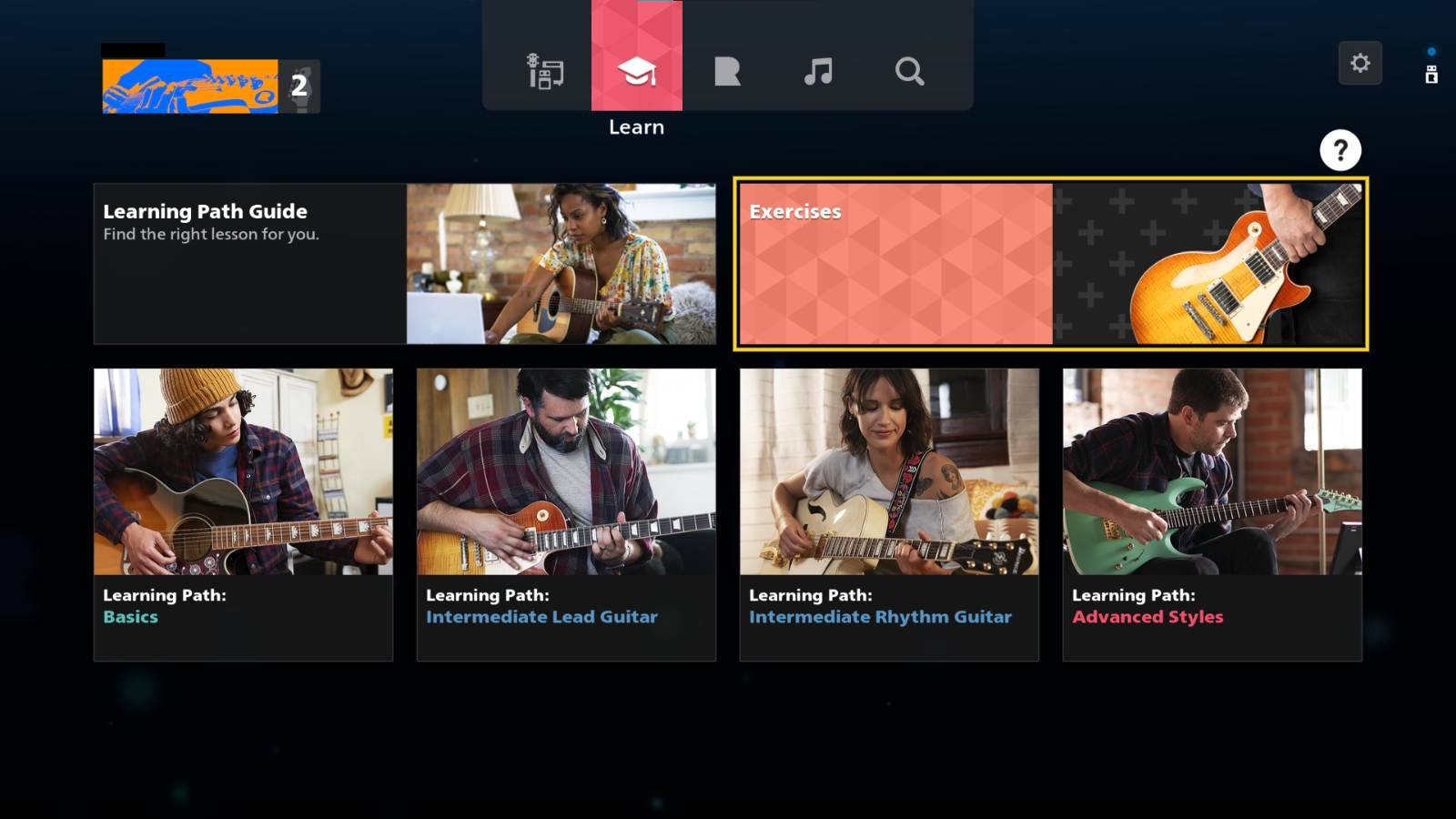
The game is split up into two main sections, ‘Learn’ and ‘Play’. The former is where you get video content and bespoke lesson plans tailored to your skill level, whereas the latter lets you jump straight into playing some rockin’ tunes.
In the Learn section, you have four ‘learning paths’ that you can take, encompassing basic, intermediate, and advanced styles. A more general ‘exercises’ portion gives you tips that cover warmups, scale exercises, and more technical subjects like hammer-ons and pull-offs. Each section has a video from an instructor where they explain that particular technique in depth before you’re given a task to complete.
The 'Play' section is a seemingly Netflix-inspired take on song selection
The 'Play' section is a seemingly Netflix-inspired take on song selection, allowing you to sort by songs that are trending in your area, recommended by Rocksmith themselves, or many other options that are separated by genre. All the usual suspects are here with rock, metal, blues, country, and some more leftfield choices like hip hop, RnB, and pop. At the time of writing, there are currently 6,000 songs available to learn from, with the Rocksmith+ website claiming there will be ‘millions’ more added.
The 'Customize' section allows you to change how your virtual instrument looks to match your real-world guitar. Choose whether you have a six-in-line or three-by-three headstock and some limited choices for customizing your fretboard and tuning pegs. There are even some official models with major manufacturers Gibson, Music Man, and Ibanez all making appearances, so you can select your real-life guitar if it's available in-game.
Ubisoft Rocksmith+ review: Installation & setup
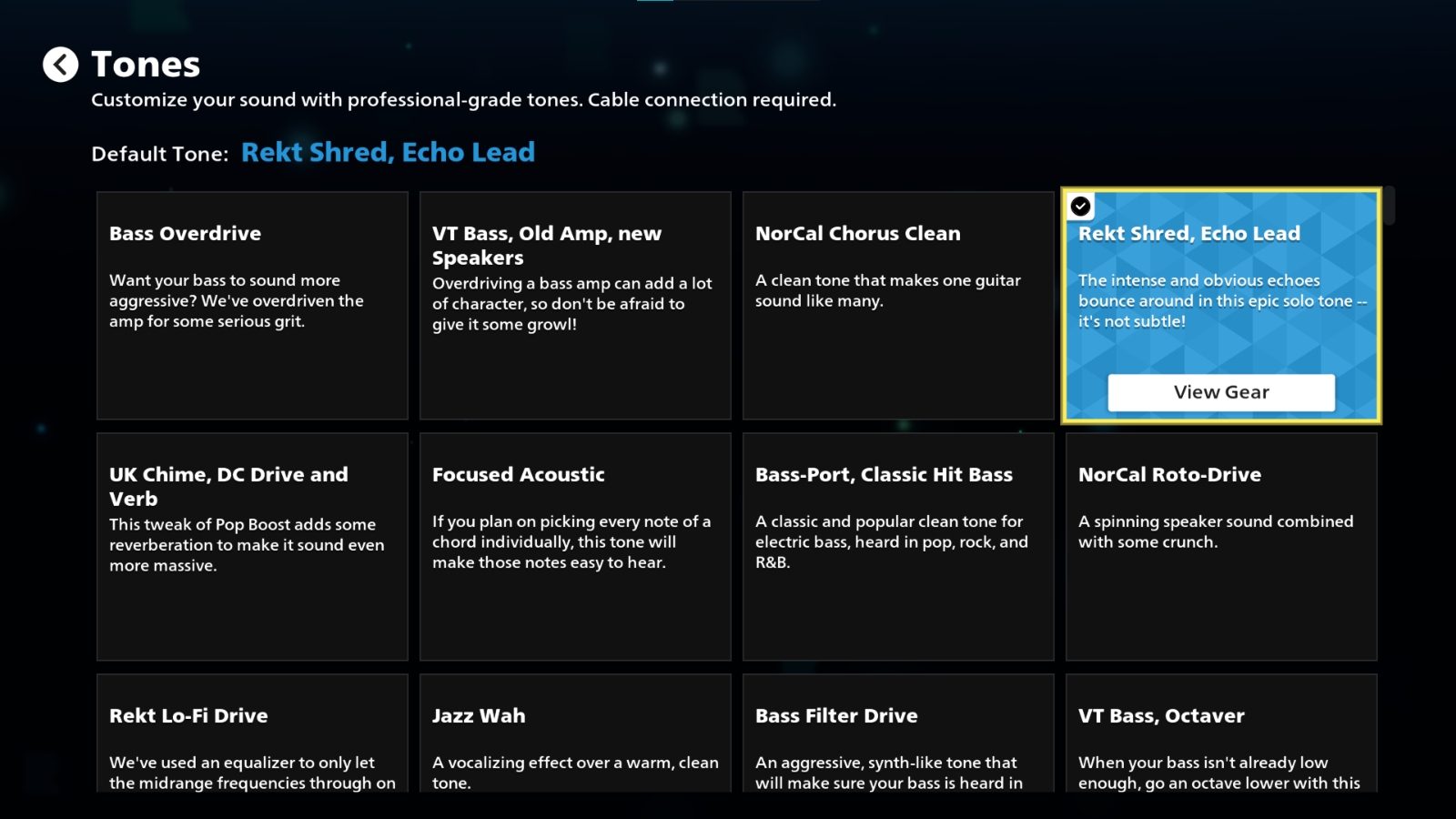
Installing Rocksmith+ on our PC is easy enough, you need to download Ubisoft’s installer software, which we already have due to a recent foray into one of the Far Cry games, and follow the simple instructions. During the initial phase of the game, you’re given several options for choosing how you want to play your guitar. You can use an audio interface if you have one, the Rocksmith+ app to use your smartphone as a microphone, or you can use the Rocksmith+ Real Tone Cable sold separately for around $28/£23, which Ubisoft provided us for the purposes of this review.
Want all the hottest music and gear news, reviews, deals, features and more, direct to your inbox? Sign up here.
Just to make sure to cover all the bases, we tried two methods, starting with our Fender Telecaster which we plugged into a Focusrite Scarlett audio interface with a regular instrument cable. It’s incredibly easy to set up, and after playing with the buffer settings to reduce the latency we found that it performed admirably, registering the audio with no annoying crackles and pops.
We found that it performed admirably, registering the audio with no annoying crackles and pops
The Rocksmith+ Real Tone Cable is just as easy to get up and running, installing automatically to our PC with no input from ourselves, and immediately picking up our Tele plugged into the other end. Using either your regular instrument cable or the Real Tone Cable gives you additional settings to customize your tone, and the game reverts to this default setting for exercises and lessons.
There’s a massive range of sounds that cover everything from Fender-type cleans right through to full-on gritty Marshall-style distortion. Some of these settings somehow manage to make even a dark Tele neck pickup sound overly bright, but there are also some really usable sounds present with delay, reverb, and even octave effects available. Picking the appropriately named Rekt Shred, Echo Lead setting, we dive into some of the lesson content.
Ubisoft Rocksmith+ review: Learning platform

First up are some warm-up exercises, which also double as a useful way to get your head around the ‘RS Noteway’ if you’re unfamiliar with it. The noteway gives you a view of the fretboard as if you were looking through the back of the neck, with the low E at the top and high E at the bottom. For someone who’s used to reading TAB, which represents these strings the other way around, it’s initially confusing, but that’s probably a case of old dog new tricks. Thankfully, there's an option to reverse the order of the strings if you prefer, or even utilize a TAB view, which gives you a more traditional layout to play from.
There are two options before you begin, the first is speed, which allows you to half the pace of the piece. The second is a ‘note-by-note’ feature. With this feature engaged, you have to hit the correct note or the track won’t proceed, hanging around until you nail it. Before we proceed, however, we’re asked to tune up by the game using its chromatic tuner. It highlights which peg you need to turn, handy for those unfamiliar with different headstock types, and is a great practice builder, as you should be doing this before any song in your set or take in a recording session.
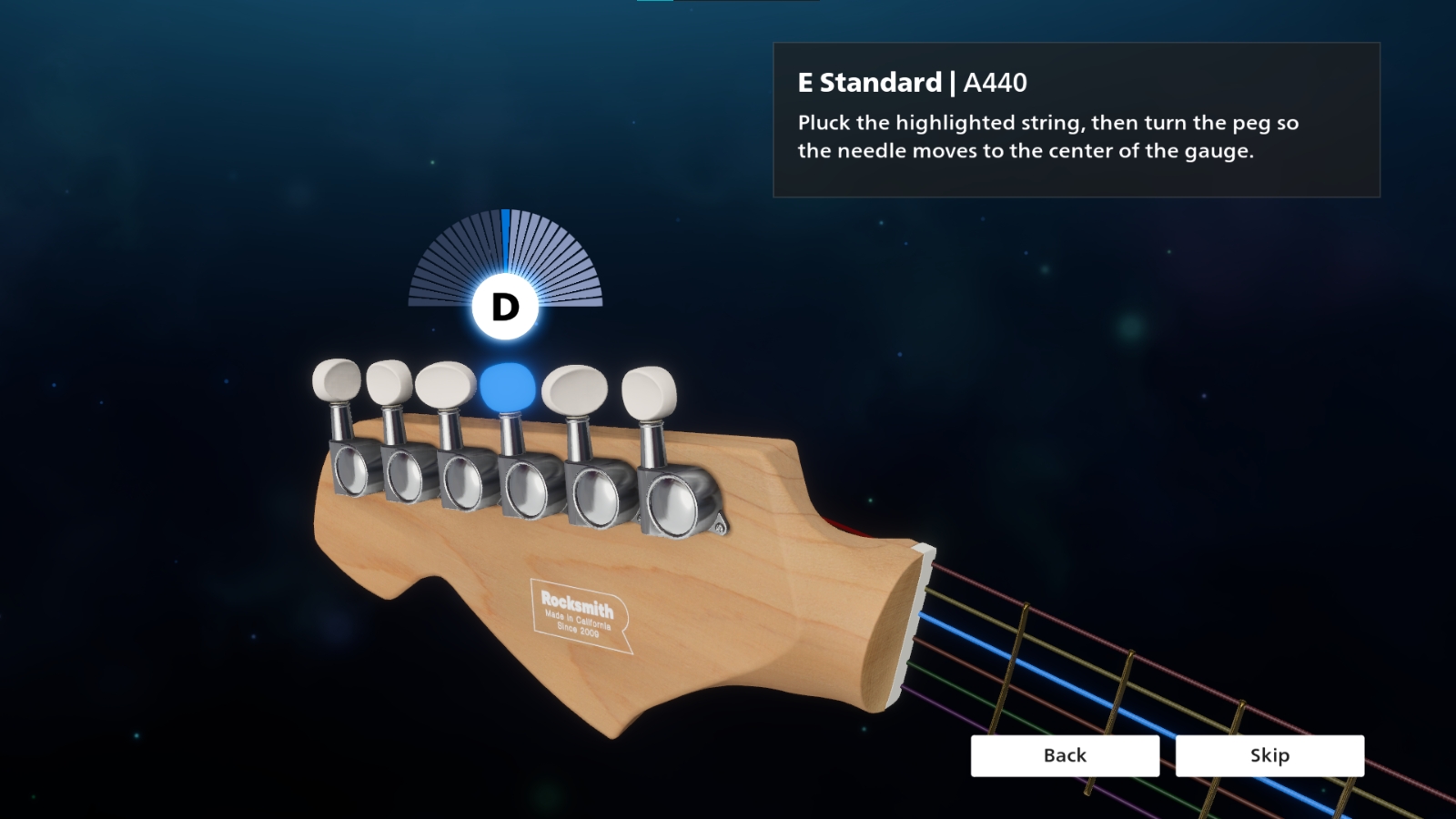
To a rather demented-sounding backing track that’s sure to annoy parents and partners alike
With the speed at 100% and note-by-note off, we proceed to chromatically run over all the notes of the fretboard, to a rather demented-sounding backing track that’s sure to annoy parents and partners alike. It’s a great way to get your head around how the game works and is similar to real-life warmups we’d use before a show or recording session.
Next, we dive into the ‘Intro to guitar’ section, where new guitarists are brought into the fold through a mixture of traditional video content and the classic Rocksmith gameplay. We’re given lessons on everything from correct posture whilst sitting right through to your first open chords, with each video covering everything in the kind of detail you’d expect from any respectable online guitar lessons platform like Fender Play or Guitar Tricks. As you progress you unlock new nametags, Call of Duty style, as well as extra customizations for your virtual guitar including finishes, tuning pegs, and different fretboard markers.
This section is certainly hearty enough for absolute beginners to get accustomed to the instrument and learn the basics, but it doesn't seem as though there's much more beyond that. For the voracious learner who eats up guitar content, it won't take too long to exhaust what's available here, which means if Ubisoft wants to compete with the established names they'll need to add a lot more content.
Ubisoft Rocksmith+ review: Song selection
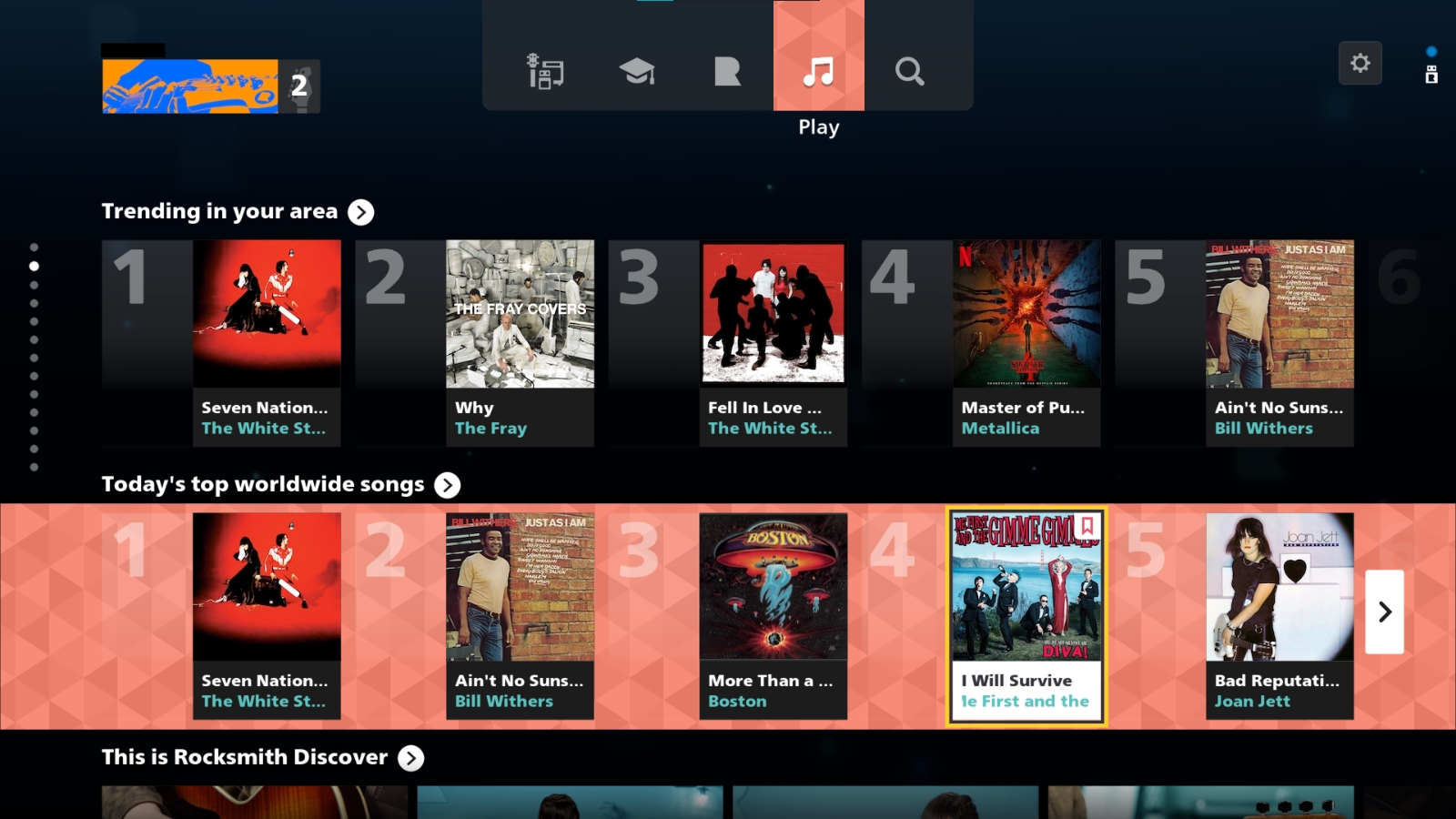
Now that we’re acclimatized to the game mechanics, we head to the ‘Play’ section to have some fun with some tunes. Loading up The White Stripes ‘Fell In Love With A Girl’, a song we already know, we’re gradually brought up to speed by the game itself, which responds to you successfully hitting correct notes by adding more. By the time we’ve hit the last chorus, we’re playing full-on power chords, in pretty much the same voicings we would when playing our guitar on our own. It’s a rewarding experience and we can see how the game builds you up to playing the track exactly as is, from root notes to the full strummed rhythm of the song.
One major criticism we have to level with here is the lack of modern songs that are available. If you’re into your classics, there are quite a few on offer from The Clash, Aerosmith, Lynyrd Skynyrd, Johnny Cash, and many more music legends. There are even some great hip-hop choices too with Run DMC and A Tribe Called Quest, but they’re all weighted towards classic music territory, with little choice for the modern guitar player.
Ubisoft has promised ‘millions’ more songs, so we’re assuming this is down to licensing, but to appeal to younger potential guitar players they'll need the songs that they’re listening to. In its current state, there are noticeable absentees in big names like Green Day, Muse, Foo Fighters, and many more modern-day guitar heroes. Where there are big names present, it's often live versions rather than the studio track most players will be familiar with.
We 'passed the pad' to our partner for a go, who has some experience playing bass guitar but is still very much the kind of beginner Rocksmith is aimed at. She initially found the nuts and bolts tricky but reasoned with some practice she'd be able to get up to speed. One criticism was the clarity around the string colors, which she felt could be brighter to make it more obvious which strings you should be playing and which frets are highlighted. In the settings, Rocksmith+ offers an option to change the string color to your personal preference, but there's currently no way to increase the contrast between a highlighted and non-highlighted string.
Ubisoft Rocksmith+ review: Conclusion
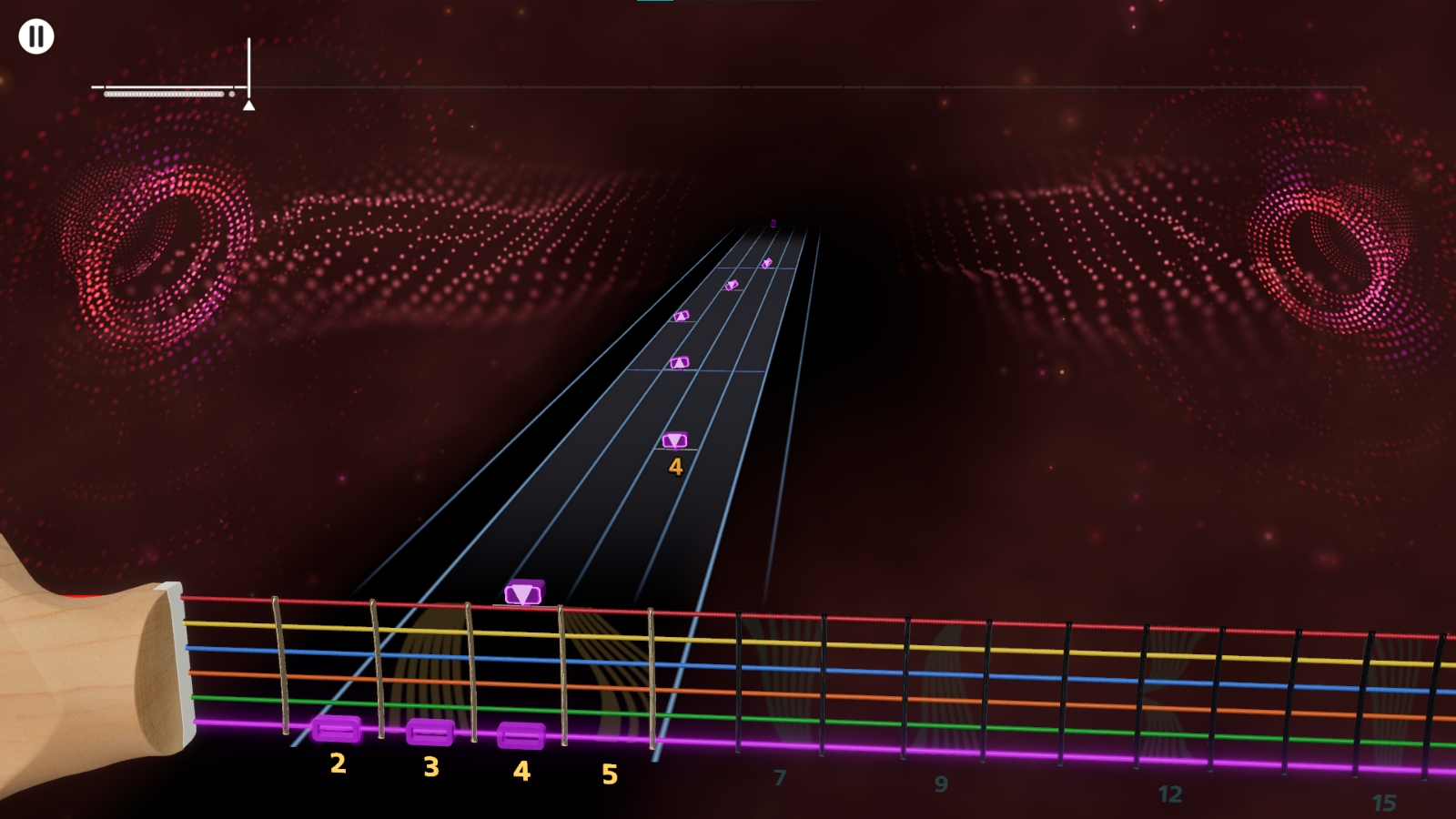
In its current format, Rocksmith+ feels as though it’s not quite the finished product. The original release date was pushed back, and at the moment the song library is noticeably lacking many big names in the world of guitar. As a pure learning platform for complete beginners, we can see there is a lot of potential with it, especially if Ubisoft keeps its promise to add more content to the ecosystem.
The foundations for an amazing online learning platform are all here but in its current state, we can only see it keeping beginners intrigued for a short amount of time. The longevity required to properly learn to play guitar requires content that will keep players coming back again and again. It takes years to master this instrument, so you need a learning environment that supports that.
Criticisms aside, we can see a lot of potential with Rocksmith+ as a learning platform, but it's up to Ubisoft to provide the depth of learning offered by the major players in the online guitar lessons sphere.
Ubisoft Rocksmith+ review: Specifications
- Operating system: Windows 10 (64-bit versions) or Windows 11
- Processor: AMD FX-8350 at 4.0 GHz, Intel Core i5-4690K at 3.5 GHz, or equivalent
- RAM: 8 GB
- Video card: AMD Radeon R9 280X (3 GB), NVIDIA GeForce GTX 670 (2 GB), or better
- Hard drive: 20 GB of available storage
- Contact: Ubisoft.com

Matt is a Junior Deals Writer here at MusicRadar. He regularly tests and reviews music gear with a focus on audio interfaces, studio headphones, studio monitors, and pretty much anything else recording-related. Matt worked in music retail for 5 years at Dawsons Music and Northwest Guitars and has written for various music sites, including Guitar World, Guitar Player, Guitar.com, Ultimate Guitar, and Thomann’s t.blog. A regularly gigging guitarist with over 20 years of experience playing live and producing bands, he's also an alumnus of Spirit Studios, where he studied studio engineering and music production. When not writing for MusicRadar, you'll find him making a racket with northern noise punks Never Better.