MusicRadar Verdict
Synplant was already an inspirational oddity, but it’s now even more unique and fun thanks to one of the best uses of AI we’ve seen.
Pros
- +
Genopatch is a genuinely unique, effective use of AI.
- +
Core Synplant setup is still inspiring, even after 15 years.
- +
Easy to use at a surface level.
Cons
- -
UI looks and feels a little dated.
MusicRadar's got your back
Sonic Charge Synplant 2: What is it?
Sonic Charge’s Synplant launched in 2008, and even 15 years later it remains unmatched in its eccentric originality. In an era where most virtual synthesisers were either looking to emulate analogue classics or making use of wavetables, Synplant offered something genuinely different with its ‘genetic’ synthesis approach.
The broad concept was fairly simple, if unusual; users started with a sonic ‘seed’ in the centre of Synplant’s circular UI, which could then grow ‘branches’ out, aligned to different notes, with each branch altering and developing the synthesiser sound by increasing amounts the further it strayed from the central seed. It was a workflow that encouraged sonic exploration more than precise sound-shaping, but could be capable of some genuinely unique and inspiring sounds.
Now Sonic Charge has released a version 2 update, which builds on this core concept with some even more adventurous features.
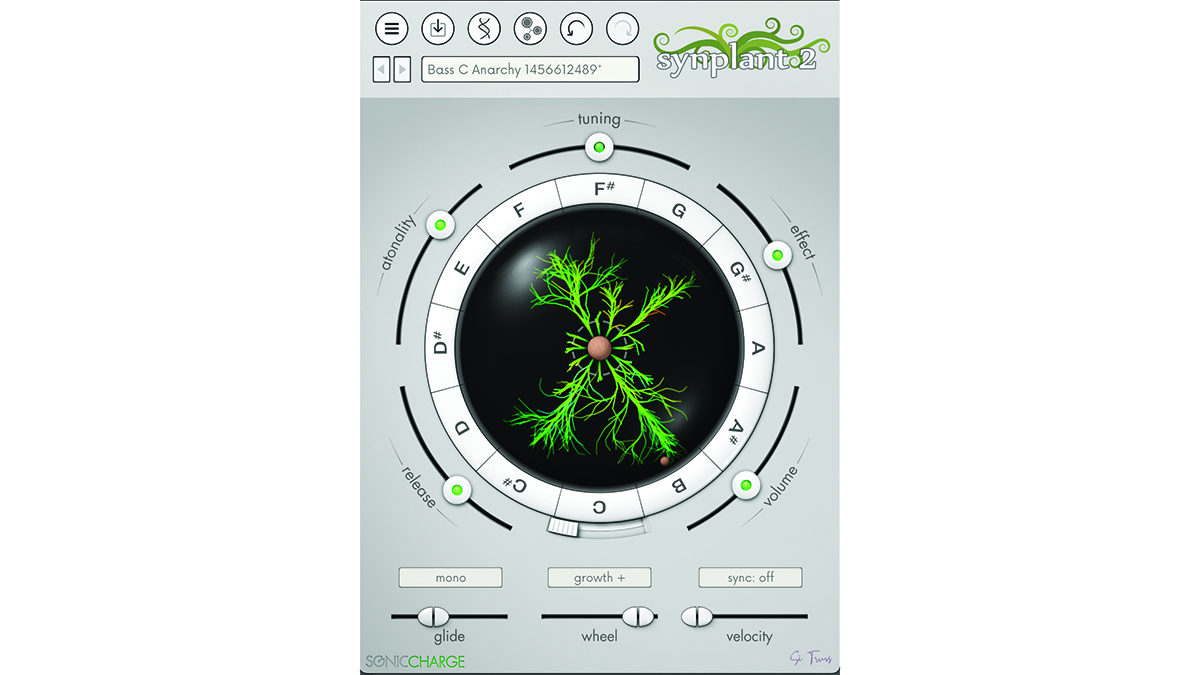
Sonic Charge Synplant 2: Performance and verdict
The central concept, and much of the UI, is largely unchanged from version 1. The main window of Synplant 2 is based around the same ‘seed’ concept. Again the central UI is surrounded by sliders that control broad parameter changes across all branches. These are labelled Volume, Atonality, which can be used to make the sound more or less tonal, Detune, Release, and Effect, which increase the level of both master reverb and a stereo panning effect. This main panel also lets users set the voice count, control glide, engage tempo sync and adjust how the mod wheel affects the synth engine.
As with Synplant 1, more detailed adjustments to the synth sound can be made in a secondary window, where a double helix representing the patch’s ‘DNA’ is accompanied by some more traditional parameter options such as modulation envelopes, oscillator controls and filters. These parameters can be a touch fiddly, but realistically they’re better used for making tweaks to patches generated in the main UI than building a sound from scratch, which suits Synplant’s workflow.
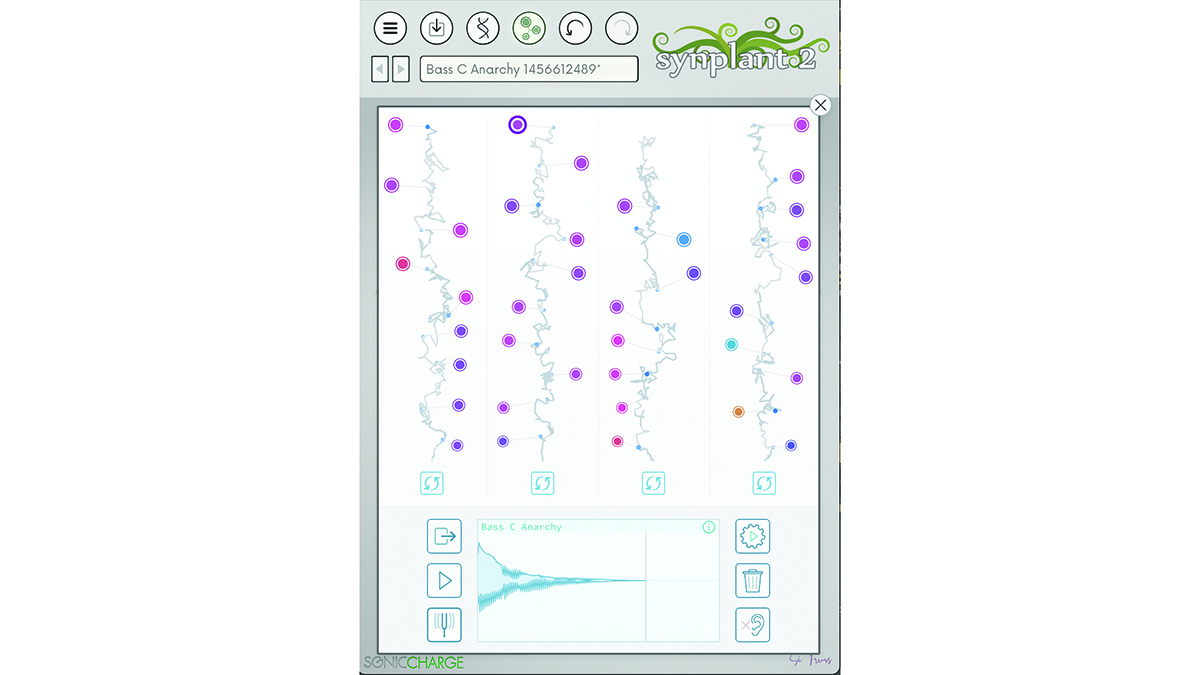
The biggest addition for version 2 is what Sonic Charge calls the ‘Genopatch’ function. This is an AI-powered tool which can create synth patches based on imported audio. Rather than sampling the audio itself, Synplant analyses the source audio and creates a patch based on its characteristics in real time. This process is visualised by four sprouting strands that grow incrementally as the synth creates improved iterations of the sound. With each new version, Synplant adds a node to one of these strands, and clicking on any one of these lets the user hop between different patches based on the source sound.
Results of this are often impressive – with synth sounds used as the source, Synplant often gets close to bang-on, after a bit of time to work on it. Given the fact Synplant is restricted to using its own synth engine, non-synthetic sounds are less accurate, although the most fun uses of Genopatch often lie in feeding it source audio you know will challenge it and seeing what weird and creative patches emerge.
Want all the hottest music and gear news, reviews, deals, features and more, direct to your inbox? Sign up here.
Genopatch gets close to bang-on, after a bit of time
Genopatch is an excellent and genuinely unique feature. Some other areas of Synplant haven’t seen a huge overhaul since version one – resulting in a UI that looks rather dated and clunky preset browsing – but it remains utterly unique and always inspiring.
MusicRadar verdict: Synplant was already an inspirational oddity, but it’s now even more unique and fun thanks to one of the best uses of AI we’ve seen.
Sonic Charge Synplant 2: Hands-on demos
Sonic Charge
Sam Smyers
Mattias Holmgren
Ave Mcree
Sonic Charge Synplant 2: Specifications
- KEY FEATURES: ‘Genetic’ synthesiser with Genopatch AI-based patch generator.
- FORMATS: PC/Mac, VST/AU.
- CONTACT: Sonic Charge
I'm the Managing Editor of Music Technology at MusicRadar and former Editor-in-Chief of Future Music, Computer Music and Electronic Musician. I've been messing around with music tech in various forms for over two decades. I've also spent the last 10 years forgetting how to play guitar. Find me in the chillout room at raves complaining that it's past my bedtime.
