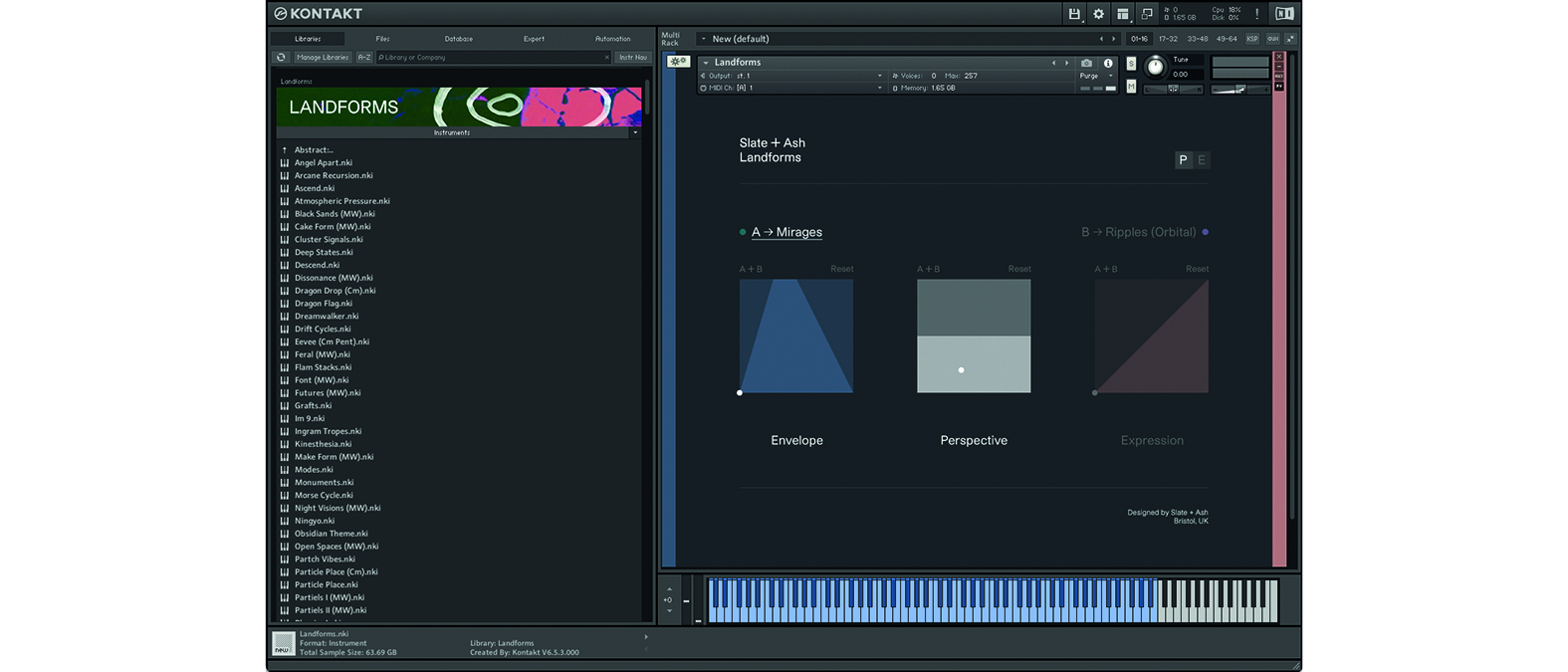MusicRadar Verdict
In a fine example of how far you can go in the Kontakt instrument environment, Landforms excels in all capacities.
Pros
- +
Simply sounds stunning.
- +
Beautifully recorded acoustic content.
- +
Elegant interface that invites editing.
- +
Real-time control possibilities exemplary.
- +
The effects section is a real gift.
Cons
- -
It’ll take time to go deep!
- -
It’s not cheap, but it is classy.
MusicRadar's got your back
Slate and Ash Landforms: What is it?
Slate and Ash is Will Slater and Simon Ashdown; these are names which may not be instantly recognisable, but they are well known among a sizeable and respected clutch of elite cinematic composers. They have contributed music and sound design to mainstream Hollywood releases, working alongside the likes of the late Jóhann Jóhannsson and Daniel Pemberton. Apart from being fine musicians in their own right, Slate and Ash specialises in some of the most creative sound design work you’ll hear in media and music today.
Its latest Kontakt-based instrument is called Landforms and follows in the footsteps of the immensely creative instruments Auras and Cycles. Like its predecessors, Landforms has a unique calling card; in fact it has several, but the central creative tour de force stems from the use of acoustic instrumentation, captured in ensembles of three, at the Wood Room within Real World studios. Slater and Ashdown are at pains to point out that these recordings employed spot mic techniques, with extensive use of room mic’ing, allowing for some amazing ambiences to be explored.
The preset content is utterly captivating… from large scale ethereal backdrops, to agitated articulations
Upon loading Landforms for the first time, there are a sizeable collection of presets arranged in folders. These break down to Articulation sets, Crossfades, Pairs of instruments and Sound Design. This is obviously a great place to dive in to hear exactly what the instrument can do, but if you have a curious mind, it will also allow you to begin to reverse engineer some of the sound complexities, uncovering many infinite possibilities.
The preset content is utterly captivating; the broad canvas extends from large scale ethereal backdrops, to agitated articulations, with a continual sense of movement and development. This is undoubtedly where the strengths of Landforms lies, from the acoustic clarity of singular sampled instruments through to the enormity of processed sounds.
Slate and Ash Landforms: Performance and verdict
Loading the initial instrument interface for the first time, the default setting is simplistic, but sonically interesting. In essence, a patch or sound may be constructed from two sound sources, part A and B. Selecting either of the parts reveals the acoustic instrument groupings, with each sample within this realm providing a summed signal; so within the Violin section, you will have three players spot mic’d with additional content sampled from the room’s reverberation. At this level alone, it sounds intimate and exceptionally stylish.
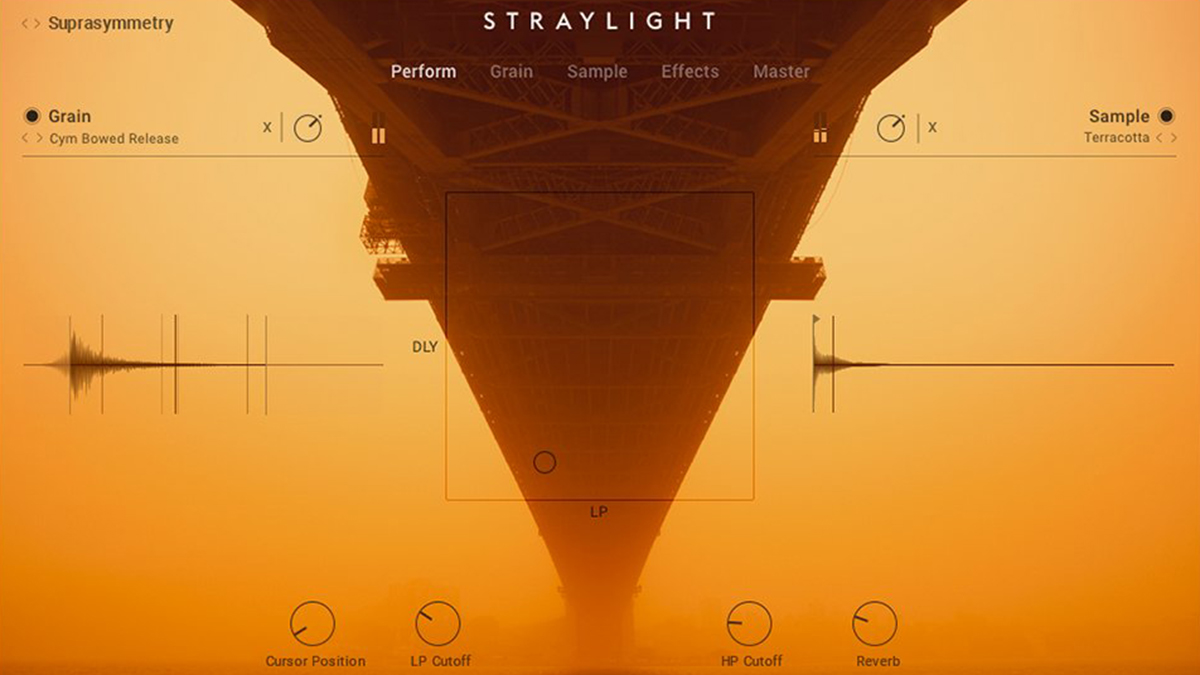
• Native Instruments Straylight
NI’s take on incredibly expansive cinematic pads employs sampling and granular synthesis, to truly wonderful effect.
• Slate and Ash Auras and Cycles
If you yearn for products of this kind, you could do far worse than to check out Slate and Ash’s other Kontakt offerings. More class in spades!
By then clicking the name of the instrument group, you are presented with multiple playing styles. This is where the exploration begins, as the descriptions can feel a little ambiguous through the use of words such as ‘Mirages’ or ‘Plains’.
One point that becomes abundantly clear is the necessity to be patient; many of the samples will need to play out in order to discover what is actually on offer. Take the Mirages articulation; there is a loop point within the construction, but it takes quite a while to become obvious. This is a true win-win for anyone requiring interesting pads that have potential for continual change in colour, and part of this is the very subtle organic nature of the instrumental tuning. Everything is in tune, but there is a very humanistic quality throughout, as some instruments subtly deviate in tuning.
Want all the hottest music and gear news, reviews, deals, features and more, direct to your inbox? Sign up here.
The instrumental groupings are relatively complete and very logical. There are samples available from stringed instruments, brass and woodwind, with additional solo instrument elements from violin and flute, as well as processed and looped content. This means that even at the most basic level of layering two instruments, the palette options are considerable, but it is the ability to further control and enhance each colour that opens Pandora’s box of sound design.
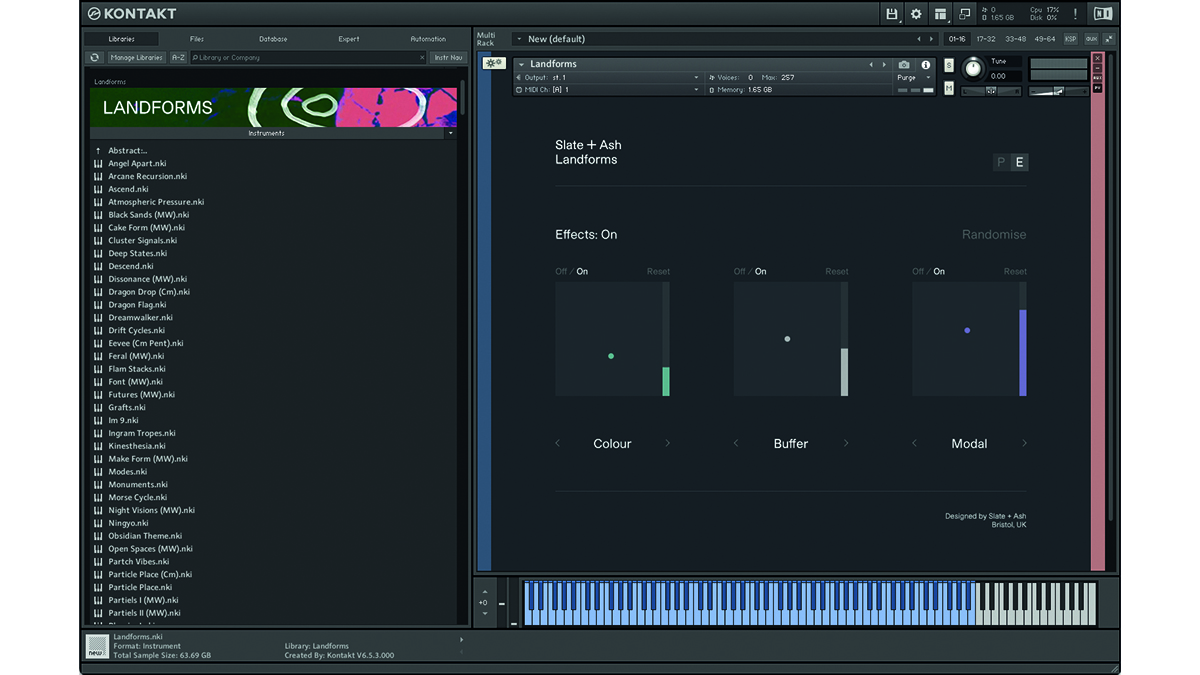
It’s in real time!
One point Slate and Ash continually promotes, is the ability for all of the instruments to work so effectively as performance instruments. Whether you like to work in a studio environment or a live setting, the real-time control nature of Landforms will really set your music apart.
Armed with simple MIDI CC control, either via a real-time controller or through a DAW, the ability to make things happen over time prolongs the usage possibilities of the product considerably. This extends from simplistic control over aspects such as volume or mic placement, to the extensive effects control, through an absolute barrage of highly engaging effects.
If you consider this within the realm of sound design and music, you could employ a single layered sound to slowly appear from nowhere, build, climax and then disappear slowly into the distance, while being degraded and bit crashed along the way. All this from a single instrument! It’s impressive, but it’s the overall quality of the sonic output, combined with an elegant interface that impresses at every turn.
A sense of Perspective
The first page of Landforms is an immediately accessible place to access the menus for loading sounds into layers, and controlling the basic sound controls elements. Described as the Performance page, a typical example of this is the envelope control, represented by a simple graphic, where clicking on the appropriate phase will allow for a change in timing, by dragging the graphic.
Clicking on the Envelope legend allows closer scrutiny, with each element and phase revealed within a dedicated page. The envelope is effectively a three phase Attack, Sustain and Release incarnation, with generous phase times allowable up to a maximum of 25” (Release) and an animation which represents the travel of each phase.
In Perspective the possibilities for interplay between differing part colours is stunning
One of best elements within the Performance page is described as Perspective. A deeper exploration of this reveals the ability to choose your mix position, between the three players and multiple room mics. Moreover, various forms of movement may be created here, either through real-time control, LFO or the ability to record your own transition between mic placements, being reproduced as a loop when played. As this is activated at the layer level, the possibilities for interplay between differing part colours is stunning. You can play with this feature for hours!
Getting effected
This similar sense of movement may be created on the second page, which relates to Effects. Again, some of the wording can feel a little ambiguous, but in essence there are three effect elements available for simultaneous use, drawn from a choice of filtering, resonance, delay, reverb, overdrive, ring modulation, and much more. As these effects may be applied and controlled in real time or automated, the potency of the instrument as a resource for captivating backdrops is immense.
New worlds!
As a creative instrument, it’s difficult not to immediately get excited about Landforms, whether you yearn for cinematic textures, or are looking for exciting new sound-worlds for your productions. It radiates a unique level of sonic class, which will excite from the first notes you play.
MusicRadar verdict: In a fine example of how far you can go in the Kontakt instrument environment, Landforms excels in all capacities.
Slate and Ash Landforms: Hands-on demos
Slate and Ash
Slate and Ash
Sample Library Review
Lionel Schmitt
Slate and Ash Landforms: Specifications
- Kontakt or Kontakt Player 6.5.3 or higher. Free Kontakt Player included.
- MacOS 10.13, 10.14, 10.15 or 11 (latest update), i5, Windows 7, Windows 8, or Windows 10 (latest Service Pack), Intel Core i5 or equivalent CPU
- 68GB samples (104GB uncompressed), 12,898 samples, 222 core multisampled articulations, 177 curated articulation combos, 421 engine preset patches
- CONTACT: Slate and Ash
Computer Music magazine is the world’s best selling publication dedicated solely to making great music with your Mac or PC computer. Each issue it brings its lucky readers the best in cutting-edge tutorials, need-to-know, expert software reviews and even all the tools you actually need to make great music today, courtesy of our legendary CM Plugin Suite.