MusicRadar Verdict
Another stellar addition to the excellent ShaperBox, offering a whole lot of creative potential for a reasonable price.
Pros
- +
Distortion effects suit ShaperBox’s modulation-centric workflow.
- +
Grip and Accent parameters work great for transient shaping.
- +
MIDI triggering and switching are great for performance.
Cons
- -
Has fewer distortion modes than some other dedicated plugins.
MusicRadar's got your back
What is it?
DriveShaper is the latest effect to be added to Cableguys’ modulation-focussed multi-effect plugin ShaperBox 2. It arrived as a freebie for existing Cableguys users towards the end of last year, meaning all existing ShaperBox owners had it added to their collection without paying.
For those that missed out, it’s now available for €39, which is still rather reasonable for such a feature-packed distortion. DriveShaper’s core setup is broadly in line with the rest of its ShaperBox stablemates.
Its UI is focussed around the familiar LFO shaper, which allows users to define a custom curve that, in this case, controls drive level. These custom waves can either be drawn in manually, using an assortment of tools and an editor grid, or selected from an array of handy preset shapes.
As is standard ShaperBox fare, DriveShaper is multiband, allowing three distinct frequency bands to be freely defined via the spectrum view in the top left of the UI. Each band has its own effect controls and shaper curve, meaning users can set different modulation patterns and distortion styles for the high, mid and low parts of the spectrum.
As well as being able to sync the rate of these custom LFOs, each also offers MIDI triggering and a one-shot mode, meaning they can act like envelope shapers as well as standard cycling LFOs. ShaperBox’s MIDI switching is here too – a fantastic performance feature that lets users store multiple waveshapes and switch between them on the fly using incoming MIDI notes. There’s an envelope follower too, for dynamic, reactive distortion effects.
What’s in the ’Box?
DriveShaper is the seventh effect to join the ShaperBox 2 roster. It joins similarly-designed tools for modulating stereo width, pan position, filtering, amplitude and audio playback speed. ShaperBox also features another distortion tool, in the form of CrushShaper, which is fairly similar to DriveShaper in its application but instead deals exclusively with digital lo-fi/bit reduction effects.
While we’re not trying to force an upsell here, ShaperBox is clearly at its best when combining two or more of its effect modules. Applying, for example, rhythmic filtering before the distortion effect or creative stereo tricks after it, is a whole lot of fun. ShaperBox lets users combine effect configurations into custom presets too, and has a cloud-based library where users can find both official and user-generated presets.
Want all the hottest music and gear news, reviews, deals, features and more, direct to your inbox? Sign up here.
Performance and verdict
DriveShaper itself comes with ten distortion algorithms. These cover analogue-style hard and soft Clipping, a pair of fuzzy, mid-boosting Square modes, hard and soft Rectify – which can boost high-frequency content creating octave pedal-like effects – and four varieties of wavefolding.
These modes each sound excellent even in the default settings, but they can be reined and enhanced further using the plugin’s Accent, Tone, Grip and Push parameters.
Accent can adjust the volume of the distorted parts of the LFO wave, effectively controlling how much the drive is emphasised in the overall mix. Tone, meanwhile, adds a bi-directional low/high-pass filter after the distortion to tailor the effect’s frequency qualities.
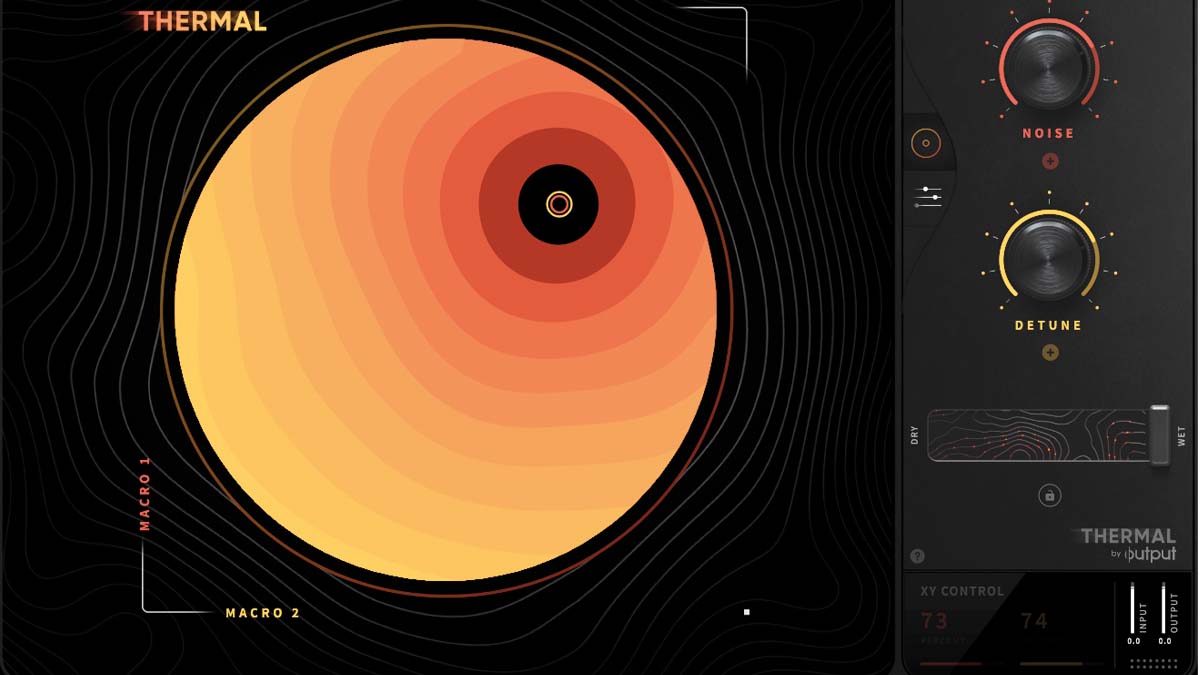
• Output Thermal
A well-equipped and creative distortion effect that’s capable of a wide range of musical, often inspiring results.
• FabFilter Saturn 2
A modern distortion classic, Saturn is pricier, but you get more distortion flavours for your money
Grip is probably the most interesting tool. This adjusts the degree to which low-level and ambient elements of the incoming audio are affected by the drive. For example, when applied to a reverberant loop, Grip can create an ambient squash of distorted reverb at one extremity or, at the other, completely remove the reverb tail by emphasising the transients and silencing the ambient release.
Finally, Push – only available for the Rectify and Wavefolding modes – introduces a DC offset before the distortion creating a more dissonant, asymmetric effect. The DC offset is then filtered out before the output so as not to be present in the final mix.
As with CrushShaper before it, DriveShaper really suits the modulated, multiband setup of ShaperBox. The ability to precisely sequence and target the distortion opens up lots of creative possibilities, from adding weight and presence to individual elements in a sampled drum loop to introducing rhythmic movement to a static pad sound.
The Accent and Grip parameters make DriveShaper a solid alternative to standard transient shapers too; it sounds great for adding a gritty touch of attack emphasis to drum hits or boosting the release of weak-sounding one-shots. A real must-try.
MusicRadar verdict: Another stellar addition to the excellent ShaperBox, offering a whole lot of creative potential for a reasonable price.
The web says
"The GUI features a large wave oscilloscope, which makes edits like this quick and easy to navigate. DriveShaper is an excellent addition to ShaperBox 2 that helps to expand its sonic palette. If you’re looking for a new creative effect that’s well designed and highly flexible, then it’s well worth a look."
MusicTech
Hands-on demos
Cableguys
Ave Mcree
Plugin Boutique
Specifications
- TYPE: Distortion plugin
- KEY FEATURES: 10 distortion styles including Soft/Hard Clip, Soft/Hard Square, Soft/Hard Rectify; Skew/Sine/Triangle/Extreme Fold; 4 specialised distortion parameters; animated distortion transfer curve; LFO drawing system for animating drive patterns
- SYSTEM REQUIREMENTS: Windows 7, 8 or 10 VST or AAX host sequencer 32- or 64-bit; Mac OS X 10.8 or later VST, AU or AAX host sequencer
- CONTACT: Cableguys
Computer Music magazine is the world’s best selling publication dedicated solely to making great music with your Mac or PC computer. Each issue it brings its lucky readers the best in cutting-edge tutorials, need-to-know, expert software reviews and even all the tools you actually need to make great music today, courtesy of our legendary CM Plugin Suite.

