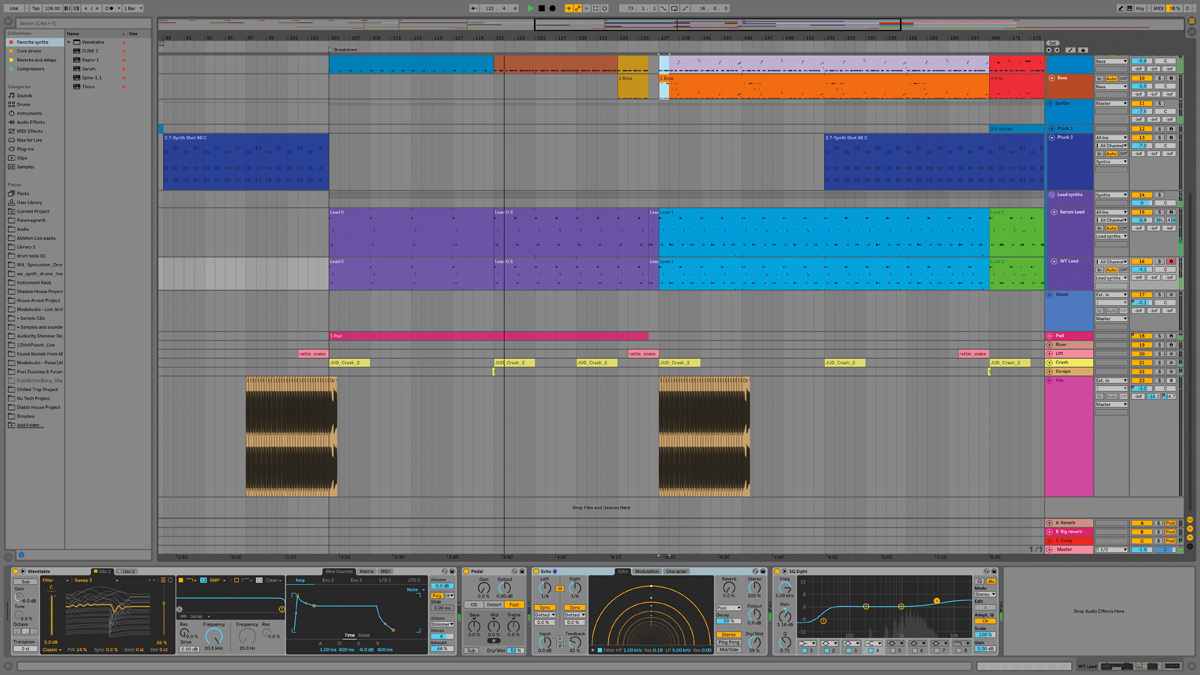MusicRadar Verdict
With copious workflow enhancements, a stellar synth and the amazing Echo, Live 10 is an unmissable upgrade.
Pros
- +
New devices are excellent.
- +
Max for Live now properly built in.
- +
Suite is packed with great sounds.
- +
Capture might change your life.
Cons
- -
Still no comping.
- -
Some new features are long overdue catch-ups rather than innovations.
MusicRadar's got your back
It’s been four years since Live 9, was released, and two years since the significant 9.5 update, so expectations for version 10 of Ableton’s ubiquitous DAW couldn’t be higher.
As ever, Live 10 is available in Standard (€349) and Suite (€599) versions, the differences between them being in the bundled sounds (10GB for Standard and 70GB for Suite), the number of devices included (47 vs 69), and the fact that Max For Live, which is now built into Live itself rather than effectively plugging into it (meaning increased speed and efficiency, multiple outputs and more), only comes with Suite.
There are some real gems in Suite’s soundware libraries, and it’s safe to say that it continues to be by far the better option.
Live 10 makes a winning first impression, thanks to the implementation of a tasteful graphical makeover. The new font is lovely, keylines around clips are much thinner, colour is applied to the whole of clips rather than just the title bar, MIDI notes are the same colour as their clips (yay!), and the colour scheme has shifted to a more pastel space. It looks really cool.
At the top of the Browser, the new Collections panel houses seven colour-coded, renamable ‘filter folders’ into which anything - devices, samples, plugins, presets, projects, etc - can be placed for instant access. For example, bung all your favourite synths into the red folder and name it ‘Favourite synths’. The folders are just coloured tags, so nothing is actually moved; objects can be assigned to multiple Collections, and coloured dots next to their names indicate their membership. Hugely useful.
Earth to Echo
Live 10’s headline new device might be the Wavetable synth (see ’Tabling motions), but the Echo effect is an instant classic. Featuring Stereo, Ping Pong and Mid/Side modes, it offers independent offset of its two channels by up to 33% either way (ideal for stereo widening), low- and high-pass filters, optional distortion, an onboard reverb (positionable Pre-delay, Post- delay or in the Feedback circuit), and stereo widening. The Echo Tunnel graphic gives at-a-glance visualisation of delay timings and feedback amount in totally intuitive style.
Delay time and filter cutoff frequency are modulated by a stereo LFO (six waveforms; 0.01- 40Hz, plus a x4 option) with phase offset, and/or an envelope follower. The Character tab contains four further processors. Gate and Ducking gate the wet signal with up to 3s of Release time and duck it when the dry input is present, while Noise and Wobble emulate the background noise and hum, and timing fluctuations of old analogue delay units. The morphable noise-generating algorithm is particularly tasty.
Want all the hottest music and gear news, reviews, deals, features and more, direct to your inbox? Sign up here.
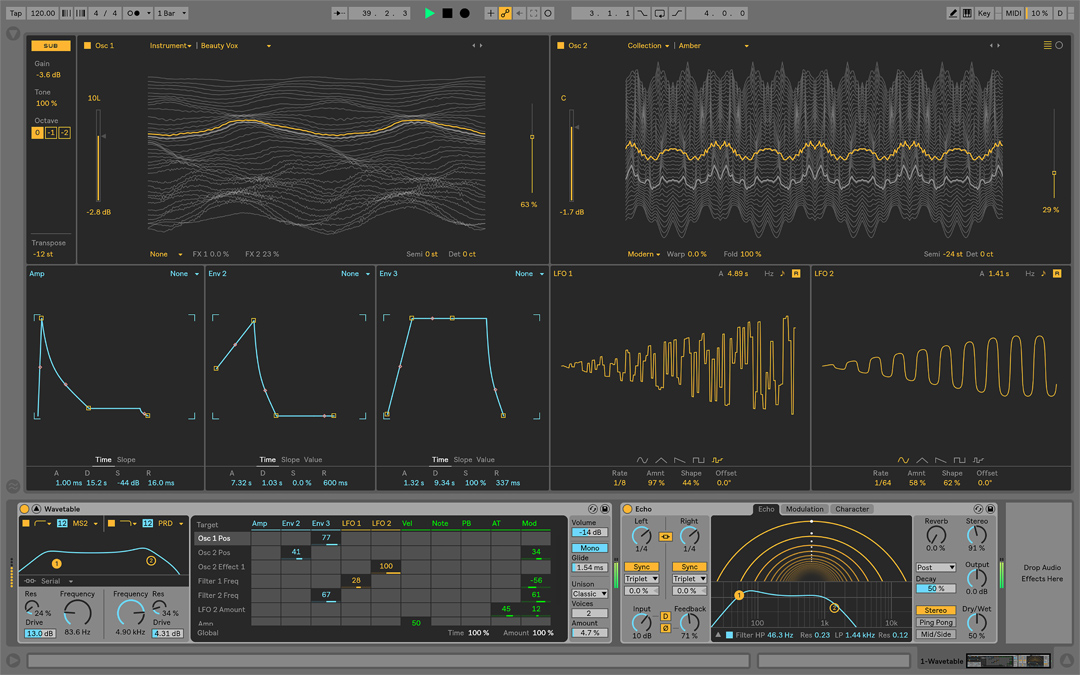
Wavetable is Ableton’s most ambitious synthesizer yet, featuring two wavetable oscillators, a sub oscillator, two filters, all the expected LFOs and envelopes, and the ability to expand its UI into the main window for close-up editing, á la Sampler.
Wavetable’s sizeable library of wavetables is divided into 11 categories (Basics, Distortion, Formant, Vintage, etc), and viewed in linear top-to- bottom mode or polar mode, the second representing the wavetable as a loop, with time running clockwise. As well as movement and modulation of the wavetable index, other oscillator-related options include FM, PWM, sync and wave folding. Up to eight unison voices are on tap as well, with six diverse modes for randomising, phase sync and more.
The dual filter can be set up for serial, parallel or split routing (Osc 1 to Filter 1, Osc 2 to Filter 2, Sub to both), and incorporates all the fabulous analogue filter models introduced in Live 9.5.
Modulation sources are assigned in a straightforward mod matrix, and comprise three envelopes, two LFOs, and Note, Velocity, Pitchbend, Aftertouch and Mod Wheel MIDI signals. The envelopes and LFOs are incredibly detailed and versatile.
Wavetable sounds awesome, offering an infinite playground of hard-hitting and evolving sounds, and is admirably easy to use.
Echo is a triumph of creative effect design. Equally at home generating simple repeats and high-feedback modulated soundscapes, it sounds superb and is ridiculously easy to use. Our only complaints are that the Mid/Side mode would be better with level balancing controls and separate feedback circuits for each channel.
Billed as an “analogue-style drum processor”, Drum Buss is a multieffects module for enhancing and ‘gluing’ drum kits. It combines fixed compression, distortion and separate sections for blowing up the high-mids (hi-hats and snares) and low end (kick). The former features more distortion and a low-pass damping filter, and the Transients knob boosts or attenuates transients above 100Hz, also increasing the decay when turned clockwise and reducing it anticlockwise.
For low-end processing, the Boom knob controls the amount of tuned resonant low-pass filtering (30-90Hz) applied, with the Decay control extending the length of the resulting tone.
Despite its lack of compressor tweaking, Drum Buss is very usable and sounds fantastic. The Boom section works rather like a sub synthesiser (trap and hip-hop heads will love it), the transient-shaping algorithm is great for adding punch and/or reducing clutter, and dry/wet mixing enables parallel deployment.
Lastly in the new devices department, Pedal is a stompbox-style distortion that serves as a serious improvement on Live’s aged Overdrive device. It’s got Overdrive, Distortion and Fuzz algorithms, three bands of adaptive EQ, and a 250Hz shelving Sub filter.
Work it
Shiny new devices are all well and good, but what the Live faithful will be most interested in are the improvements made to the UI and workflow. At the top of that particular pile is the amazing Capture function. Live 10 is constantly recording MIDI input to all monitoring- and record-enabled tracks - even when playback is stopped - and clicking the Capture button creates a MIDI clip of everything you’ve played recently on each one. It seems like such a small thing, but Capture genuinely changes the way you approach creating MIDI parts, eliminating ‘red light’ syndrome and making all those happy accidents instantly retrievable. Genius!
Although most would say it should never have been absent in the first place, Live 10 finally adds the ability to create Groups within Groups, with no limit in terms of numbers. There’s not much we need to say about this, really, except that it works exactly as expected. Oh, and the Browser now gives full access to Groups and their contents, too.
Push 2 (and, to a lesser extent, Push) owners are in for a few extra treats with Live 10. For starters, Push 2’s display now visualises EQ 8’s spectrum and filters, Operator’s envelopes, Echo’s Echo Tunnel and Wavetable’s wavetables in all their highly informative glory.
The new Melodic Sequencer + 32 Notes mode for Push 1 and 2, however, is the big story, opening up real-time sequencing and real-time play at the same time. Accessed via the Layout button, MS+32 mode divides Push’s 64 pads horizontally into two banks of 32. The bottom bank is used for real-time playing, and hitting a pad or multiple pads also selects it/them for step sequencing in the top bank of pads, as single notes or chords. Hold a step pad to highlight all of the notes playing on that step in the bottom bank, where they can be removed if needed. Holding the Layout or Note button switches row 5 to the loop length controls. It’s a fast, fluid system, although the lack of an option to make the top pad bank only show active steps for the currently selected note is surprising.
Less transformative but welcome nonetheless is Push 2’s displaying of MIDI notes in the selected clip (no, you can’t move them or anything), the addition of the Crop and Audio to MIDI functions to the button array, and folding/unfolding of nested chains. A couple of Live 10’s new features also get Push support: Split Stereo Pan in Track Mix mode, and navigation of Collections in Browser mode on Push 2.
Automation lanes and chooser menus are now hidden in the Arrangement View by default, giving it a cleaner look and preventing accidental automation changes. Flipping to the new Automation mode invokes said elements as before. Now, double-clicking an automation lane in the Arrangement or a Clip Envelope creates a breakpoint at the position clicked, and breakpoints snap to the horizontal grid by default when dragged, with optional vertical constraining. New Fade handles let you change the lengths of fades from both ends, as it were, and placing the mouse on an automation envelope breakpoint pops up its value.
Re-Arrangement
Back in the regular Arrangement View, clips are now dragged by grabbing anywhere above the centre line, and region selections are made by dragging below the centre. At long, long last, Shift+dragging the right or left hand end of a warped audio clip timestretches it; and the ‘windowed’ contents of a clip are now freely movable left and right within it by dragging with modifier keys held. Reverse and silence/unsilence functions are instantly applied to the selected region within a clip at the press of a key. It all adds up to a fairly impressive degree of audio editing and manipulation directly within the Arrangement View itself.
MIDI gets a boost, too, with the ability to edit up to eight MIDI clips together. Select your clips to have all their notes appear in the Note Editor at once, coloured by host track - click a note to switch to editing that track. This makes life so much easier when programming drums across multiple instruments; drums and basslines together; and so on.
Finally, mousewheel/trackpad zooming has at last been added, along with Z/Shift+Z shortcuts to zoom in on the current time selection and back out. Alt+scroll, meanwhile, now narrows and widens the selected Arrangement View track. About time, too.
Live and direct
Live 10 is a deceptively extensive update, making plenty of meaningful changes, most of them to the Arrangement View, which has long been in need of some developmental love. There’s plenty more that we’ve not had space to mention, of course: Chase MIDI Notes; MP3 and FLAC export; automatic backup of the last ten saved versions of a Set; input/output naming; adjustable metronome beat divisions; Live Pack update notification and installation in the Browser; MIDI note chasing; global MIDI Editor Preview and Fold; Split Stereo panning; routing of individual Drum Rack pads to their parent Rack’s internal returns, numerous tweaks to existing devices and much more...
While Wavetable, Echo, Drum Buss and Pedal have been grabbing the headlines, the most profound draws of Live 10, for us, are the workflow-related improvements: souped-up audio and MIDI editing, Nested Groups, automation, zooming, Push 2 functionality and loads more minor but effective tweaks for the power user. Honestly, Live 9 already feels archaic in comparison.
Computer Music magazine is the world’s best selling publication dedicated solely to making great music with your Mac or PC computer. Each issue it brings its lucky readers the best in cutting-edge tutorials, need-to-know, expert software reviews and even all the tools you actually need to make great music today, courtesy of our legendary CM Plugin Suite.