Plugindoctor can diagnose what your VST/AU processors are doing to your audio
It’s designed for developers and producers
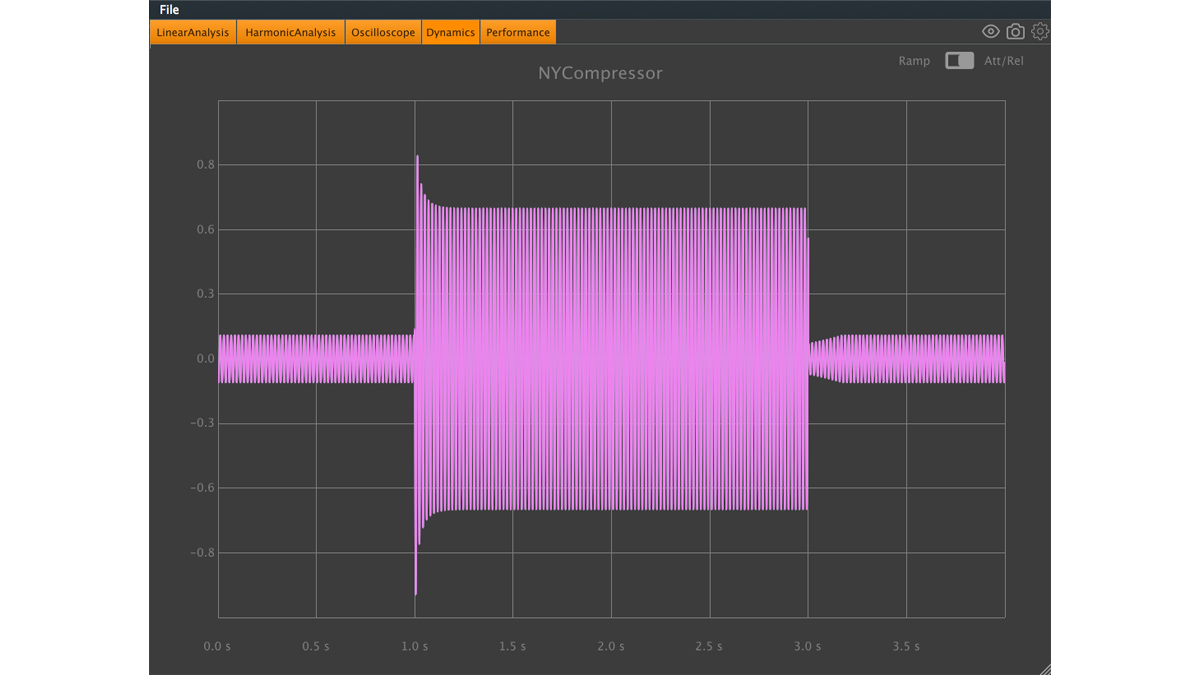
DDMF says that the Plugindoctor fills a long-standing gap in the market: it’s a cross-platform plugin analysis tool that’s designed for both developers and producers.
On the developer side, it can be used to test the audio quality of a product, while end users can turn to it when they want to see what a particularly processors is doing to a sound.
Specs are below, and you can download a demo on the DDMF website. Plugindoctor costs $19.
DDMF Plugindoctor
- Highest quality, double precision FFT engine, independent stereo channel analysis
- Linear analysis: magnitude and phase response using delta or random input signal
- Harmonic analysis: highly accurate frequency response analysis to a sinusoidal input signal. Input strength and frequency can be varied for THD/THD+N calculation. Switchable intermodular distortion modus.
- Oscilloscope: watch what happens to a sinusoidal input signal in real time.
- Dynamics: use a ramping signal to test compression or expansion, or an attack-release signal to check your compressor’s attack and decay curves.
- Performance: how many milliseconds are really spent in your plugin’s audio processing callback (as a function of buffer size)
- Freely resizable user interface
- Three quality settings, corresponding to three different FFT buffer sizes
- Storage option of curves in Linear and Harmonic analysis mode for easy comparison of settings or of different plugins
- Built-in screenshot function
- Comes as a 32 and a 64 bit executable
- Can load VST and (on Mac) AU effect plugins
Want all the hottest music and gear news, reviews, deals, features and more, direct to your inbox? Sign up here.

I’m the Deputy Editor of MusicRadar, having worked on the site since its launch in 2007. I previously spent eight years working on our sister magazine, Computer Music. I’ve been playing the piano, gigging in bands and failing to finish tracks at home for more than 30 years, 24 of which I’ve also spent writing about music and the ever-changing technology used to make it.