I tested 11 of the best stem separation tools – and you might already have the winner in your DAW
Stem separation can now be found in plugins, standalone apps, browser-based platforms and many of the major DAWs – but which option comes out on top?
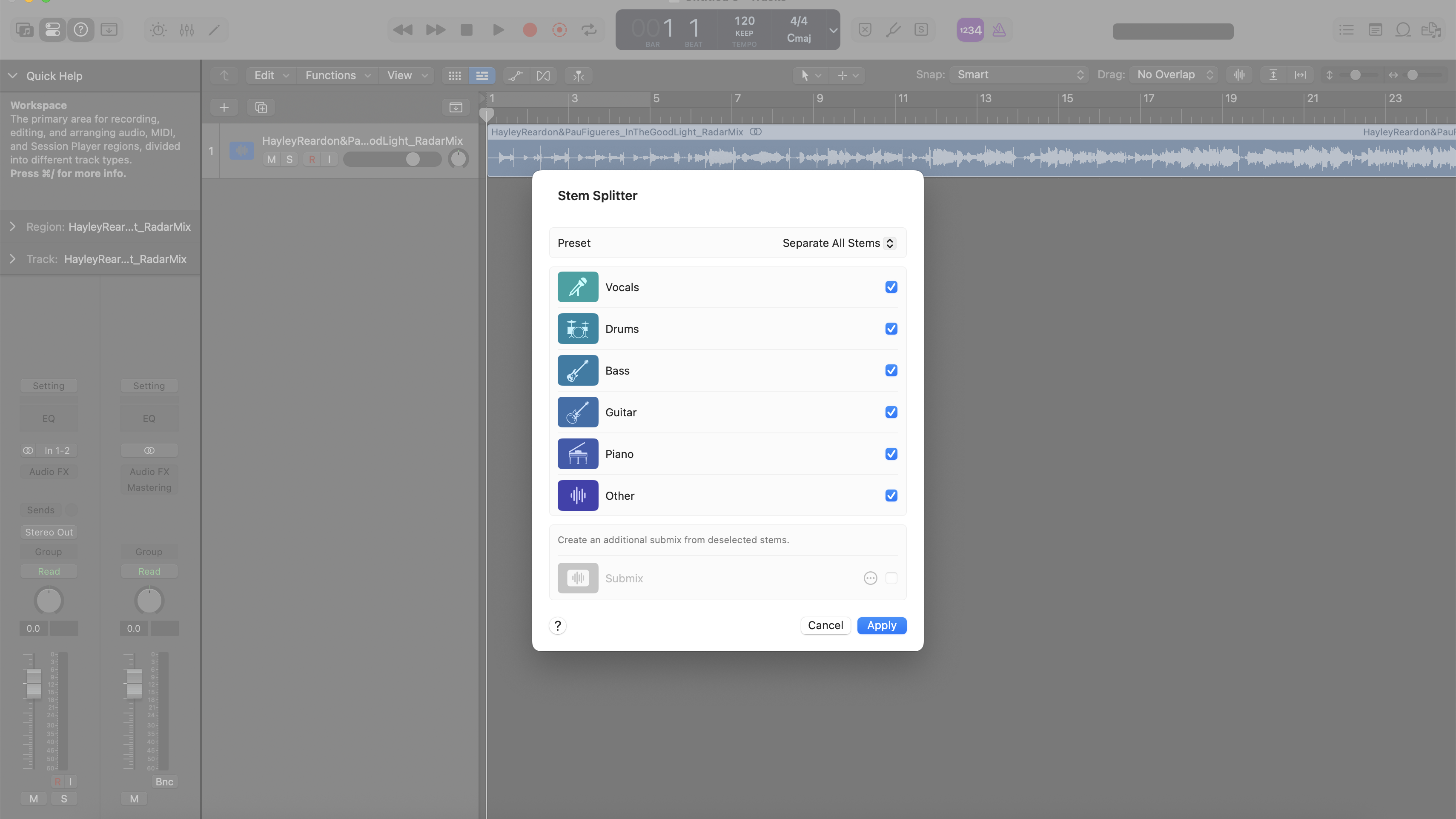
Want all the hottest music and gear news, reviews, deals, features and more, direct to your inbox? Sign up here.
You are now subscribed
Your newsletter sign-up was successful
Stem separation technology has advanced rapidly since it first appeared, with systems recognising an ever-expanding list of instruments and improving exponentially in both quality and speed.
Stem separation is becoming more widely available too, with online services, plugins and standalone apps dedicated to the task, and a growing number of DAWs boasting built-in stem separation tools, with Cubase Pro 15 being just the latest to gain the ability.
All of these systems work slightly differently and deliver different results, so with the second half of the decade upon us, we thought it might be an opportune moment to take stock of what’s hot – and what’s not – in the world of stem separation.
How we tested
In order to get as accurate a picture as possible, we started by testing 11 of the most popular stem separation tools, feeding the same set of three mixed songs through each and comparing the results before whittling things down to a top five. Those tools, in no particular order, are:
- Ableton Live 12 Suite (£529)
- Steinberg Cubase Pro 15 (£481)
- FL Studio 2025 Producer Edition (£199)
- iZotope RX 11 Standard (£272.30)
- LALAL.AI (Plans from £6/month; free tier available)
- LANDR Stems (Plans from $8.25/month)
- Apple Logic Pro 11.2 (£199.99)
- Moises.ai (Plans from £2.91/month; free tier available)
- Steinberg SpectraLayers Pro 12 (£290)
- PreSonus Studio One Pro 7 (£169.99)
- Ultimate Vocal Remover (Free and open source)
The details of how each of these goes about its business are different, but all can extract vocal, drum and bass stems. Some, such as Izotope RX, then treat the remaining audio as a single “other” stem, whilst tools such as LALAL.AI and Logic Pro can go deeper and extract guitars, pianos and more.
The depth of processing – i.e. how much time the system spends analysing and processing the audio – has a major bearing on the quality of separation. Fast settings sacrifice accuracy for speed, whilst slower processing will yield better results albeit whilst leaving you twiddling your thumbs for a while.
Not all of the systems tested allow the processing depth to be changed, but with those that do we always tested using the highest setting. The only exception to this was UVR’s Demucs mode, whose maximum settings were too much for our test machine to handle (see below for more on that).
Want all the hottest music and gear news, reviews, deals, features and more, direct to your inbox? Sign up here.
We relied mainly on listening tests when evaluating the results, but also took into account how versatile a system is. This is a subjective measure taking in things like the number of instruments a system recognises, whether it offers additional processing tools, whether it’s easy or awkward to work with, and so on.
We also performed difference testing, playing a mix of the separated stems against a phase-reversed version of the source mix, thereby revealing the accuracy of the processing (i.e. if the difference test results in silence then the stem separation is completely lossless).
The source mixes
The nature of a mix has a considerable bearing on how successfully a separator can recognise the instruments and extract the stems. Conventional acoustic instruments are more readily recognised than the hard-to-define sounds of synthesizers. And the more instruments/parts/voices there are in a mix, the harder it becomes to separate those elements cleanly.
In order to create a fair basis for comparison, then, we chose three songs with very different instrumentation, complexity and character. Each was chosen specifically to test and reveal different aspects of the stem separation process.
Remember Jones - Don't Put Me On Hold
This song features a full range of conventional instrumentation, including backing vocals, guitars, brass section, organ and electric piano. As such, it lets us test how well the main stems (vocals, drums and bass) are extracted from a busy mix, and acts as a good testbed for those tools that can recognise an extended range of instruments.
Hayley Reardon & Pau Figueres - In The Good Light
The simple vocal and acoustic guitar instrumentation of this song is a good test of vocal extraction, and reveals the impact of that extraction on the remaining audio. Also, the guitar part features regular percussive slaps on the guitar body, and this tests whether an AI understands this as part of the guitar’s sound, or assumes it to be a drum part.
Albert Kader - Whiptails
This electronic dance track is a difficult test for all of the stem separators, consisting largely of synthesized parts and lines that do not fit into an AI’s conception of what an instrument should sound like. Also, the vocal part, such as it is, features repeated snippets and phrases used more as an instrument than as a lead part, making it harder for the AI to recognise.
Not making the cut
With so many stem separators tested, it would be excessive to delve into every single result, so we’ve saved that honour for just the top five performers. The separators that didn’t make the cut are by no means bad, they just didn’t perform for us as well as the top five.
Perhaps surprisingly, the tools we found the least effective were those packed into two big-name DAWs: Cubase Pro and Studio One. In Cubase’s case, instrument recognition is actually quite good despite the fast processing, but it’s the extraction that lets things down, the stems taking on a heavily processed sound.
Conversely, Studio One’s recognition seems less accurate, with instruments spilling into stems where they don’t belong, but its extraction quality is a little cleaner than Cubase’s. Notably, both of these use a fixed processing depth, so there’s no way of asking the tool to take a bit longer over things in order to improve the results.
Hovering somewhere around these two is UVR, but only when using its Demucs mode. Again, instruments spill into the wrong stems, and although vocal and drum extraction is acceptably clean, bass extraction is less satisfactory. This outcome is a bit surprising because, used differently, UVR is one of the best of the bunch… but we’ll come back to that.
Honourable mentions
Rather than focusing entirely on stem separation, online service Moises offers a more holistic collection of AI-based tools for musicians, with features such as key and tempo calculation, automatic count ins, and, for Pro tier members, the creation of “Smart Metronome” tracks alongside your separated stems.
Drum and bass extraction is good, and Pro tier users can extract additional instruments beyond this. But Moises is let down by its vocal extraction, with the characteristic warbling artefacts of stem separation joined by various clicks and spills from other stems.
Perhaps the biggest shock is that iZotope RX 11 hasn’t made the top five. Its instrument recognition is very good, and it’s one of only three entrants that produces completely lossless results, but it’s also the eldest of the tools being tested – it isn’t old, but AI tech is moving fast! This age gap shows clearly in the extracted stems that, whilst perfectly functional, sound more processed and less clean than the stems produced by other separators. Doubtless the inevitable RX 12 will improve matters, but we have no idea when this may arrive.
Ever-so-nearly making the top five are FL Studio and Ableton Live, which find themselves in a closely-fought middle ground. Deciding not to include Ableton Live in the top five was tough, because its results are good across the board. Ultimately, though, UVR just nosed ahead – read on to find out why…
The results
5. Ultimate Voice Remover (MDX-Net)
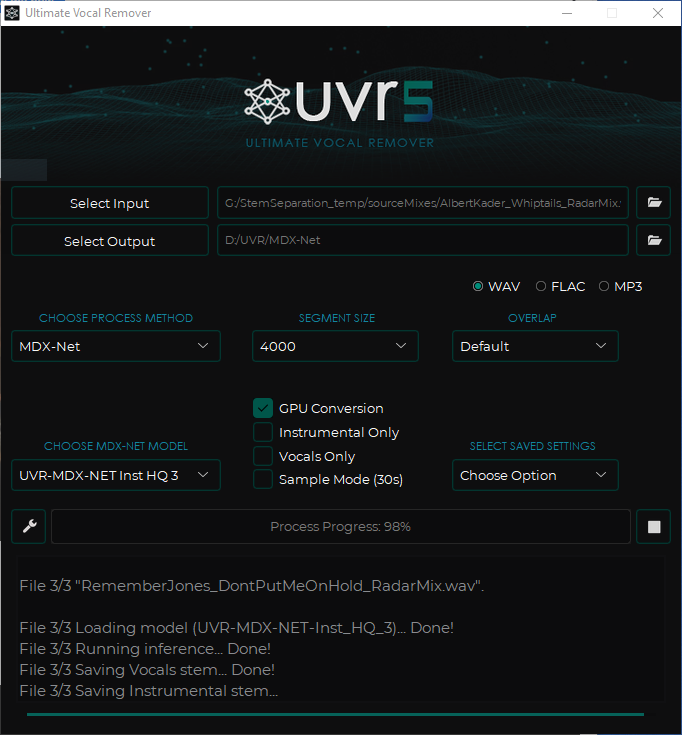
Ultimate Voice Remover, or UVR, is a free and open-source app available for Windows, macOS and Linux. It includes various different processing models, and allows exceptionally detailed control over the extraction settings. Moreover, if you have an Nvidia GPU installed, UVR can offload its processing to this, speeding things up no end.
Running UVR on Windows is easy thanks to a freely available GUI-based version available on GitHub. The same GUI app is also available for macOS but, due to Apple’s stringent security and requirement for apps to be certified with a recognised developer key (which costs money and the app doesn’t have), installing and running UVR on macOS demands an inadvisable – albeit temporary – disabling of some important security features. We weren’t prepared to do this and so had to turn to a somewhat long-in-the-tooth Windows box for testing, which lacked sufficient RAM to support UVR’s most extreme settings.
We’ve already mentioned UVR’s Demucs mode, which is decent for a free tool but not a threat to paid-for tools, but it’s UVR’s MDX-Net mode that caught our attention. This only extracts vocals, leaving everything else as a no-vocals mix, and so may be of limited usefulness, but the quality of that separation is exceptional and entirely lossless. This is particularly noticeable with In The Good Light, in which the vocal has been perfectly extracted with minimal impact on the brightness of the guitar part.
SCORE: 13/20
4. LANDR Stems
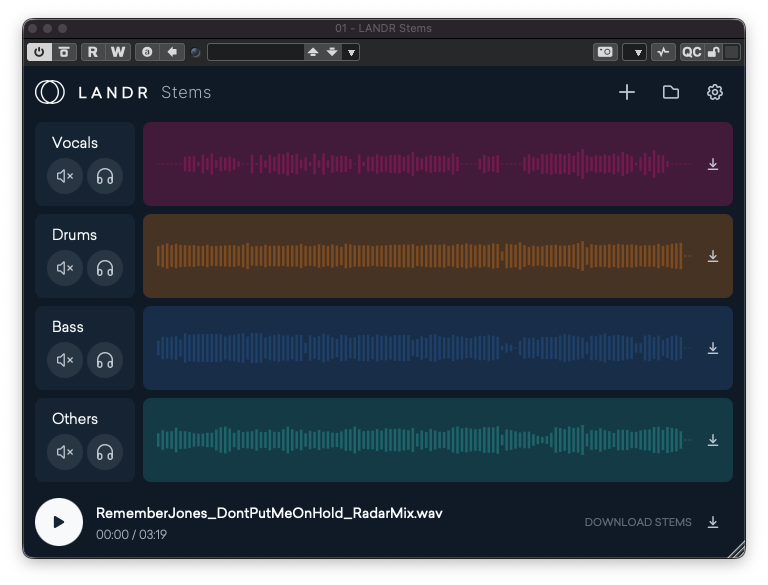
LANDR Stems runs as an instrument plugin inside your DAW, providing an interface through which to specify a file to upload to LANDR’s servers, receive progress feedback, and pull the resulting vocals, drums, bass and other stems back into your project. We’re not quite sure why the system runs as an instrument plugin, and it feels a bit incongruous that it does so, but it works.
There’s no control over the depth of processing, but LANDR must have the defaults set quite high because the results are consistently good, both in terms of instrument recognition and stem extraction. Drum and vocal stems are crisp with only a hint of warbling, and bass extraction retains higher frequency details that many separators simply filter out.
Also, when processing In The Good Light, LANDR Stems accurately recognised the percussive slaps on the guitar body as being part of the “other” instrument stem. On the other hand, the guitar part loses more clarity than is desirable where the vocal has been separated from it.
SCORE: 13/20
3. LALAL.AI
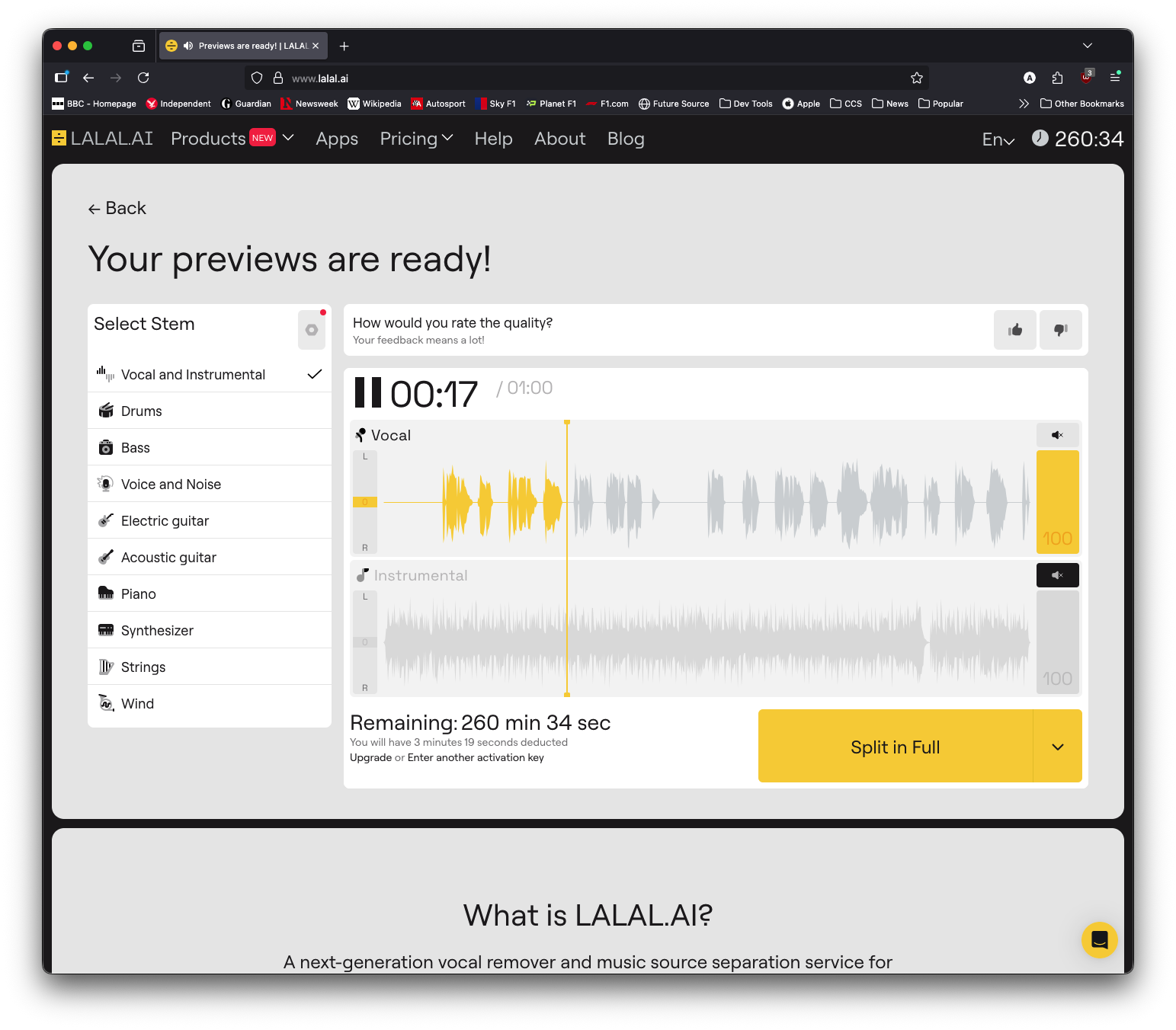
This online service boasts the ability to perform ten different types of separation: Vocal and instrumental, drums, bass, voice and noise, electric guitar, acoustic guitar, piano, synth, strings, and wind instruments.
We thought long and hard about whether to include LALAL.AI in our top five because there are various aspects of it we don’t like: The user interface is clumsy and confusing, and seems far more interested in advertising its services than allowing paid-up users to work in peace. And there’s no way to change the extraction settings once a file has been uploaded – you have to start-over and re-upload the file. Moreover, you can only extract one stem at a time and, because each stem is extracted in its own isolated process, the separation can never be entirely lossless.
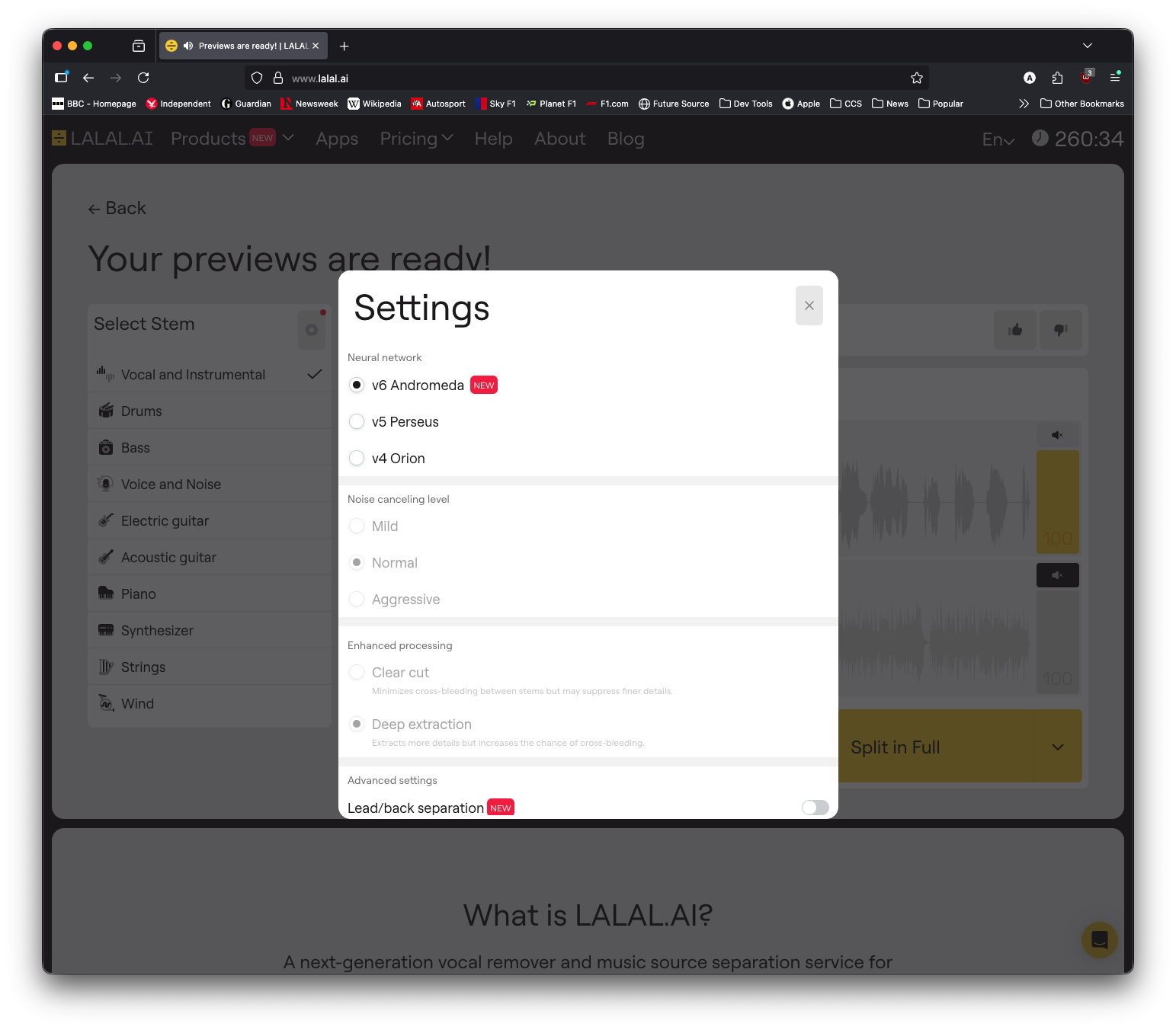
But our biggest gripe is LALAL.AI’s payment model. You buy minutes, and spend these every time you extract a stem – fair enough. However, because you can only process one stem at a time, extracting all ten stems from a (for example) five-minute song would cost a full 50 minutes of processing time, which seems somewhat unreasonable.
Despite these misgivings, the quality of results delivered by LALAL.AI is undeniable. Instrument recognition is excellent, especially when it comes to “extended” instruments like guitars and pianos, with LALAL.AI one of only two tools in this roundup to successfully extract the piano part from Don’t Keep Me On Hold. Extraction quality is consistently good too, although is better for vocals, drums and bass than it is for the “extended” instruments.
SCORE: 15/20
2. Steinberg SpectraLayers Pro 12
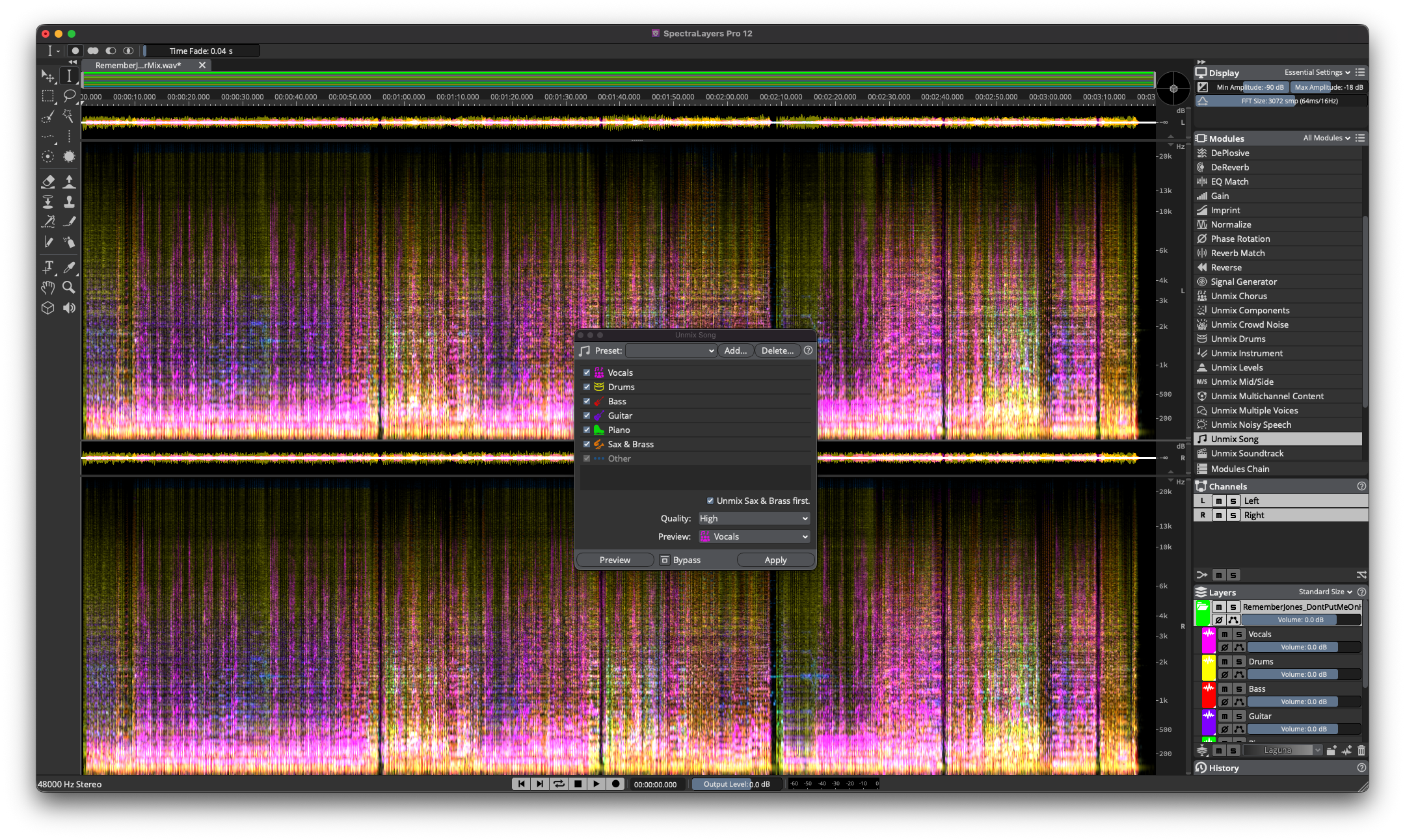
SpectraLayers Pro is Steinberg’s professional spectral audio editor. It has many advanced capabilities amongst which are a suite of processors for stem and instrument separation.
The main tool for doing this is the Unmix Song processor that, alongside the usual vocals, drums and bass stems, can extract guitar, piano and sax and brass. You can freely choose which stems to extract and which to leave for inclusion in the remaining “other” stem, and choose from three processing depths – Fast, Balanced and High.
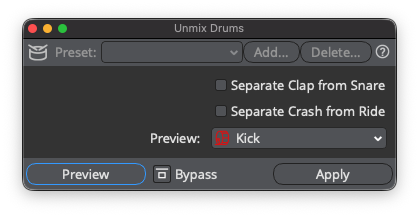
Additional separation processors include Unmix Drums, which breaks a drum part into its individual instruments, and Unmix Chorus that separates lead and backing vocals. SpectraLayers can even learn the sound of a specific instrument (if you have a solo recording of it) and extract this from a mix.
All in all, SpectraLayers Pro has by far the greatest potential of anything in this roundup, but whilst its processing is lossless, its stem recognition isn’t infallible. For example, it wasn’t able to recognise the piano part in Don’t Put Me On Hold, placing it in the guitar stem. Conversely, it proved better than most at accurately and cleanly extracting the bass synth from Whiptails.
SCORE: 15/20
1. Apple Logic Pro 11.2.2
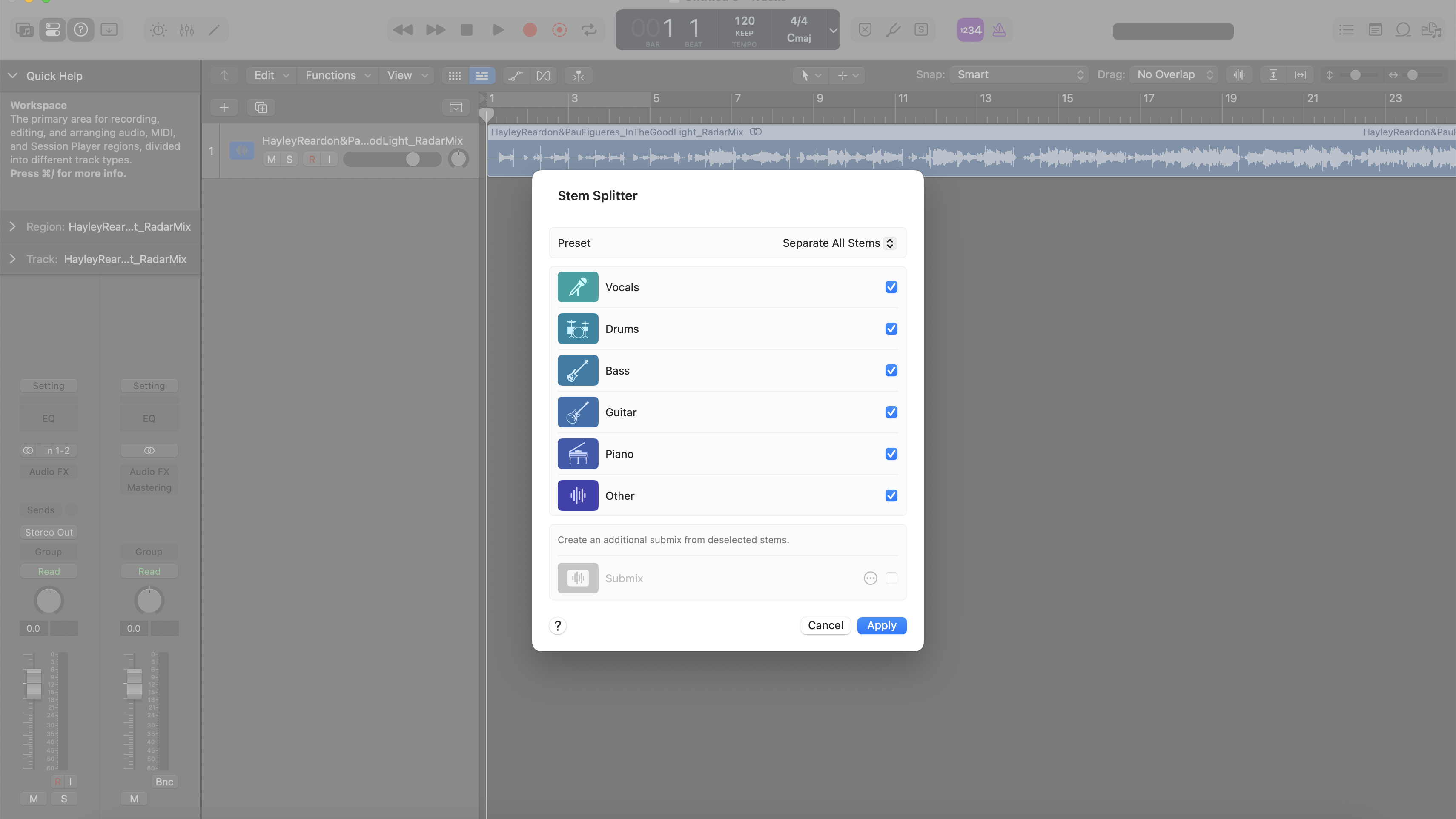
When embarking on this round of stem separator testing, our expectation was that it would be one of the spectral editing apps, RX or SpectraLayers, that would come out on top. But, as it turns out, that honour falls to Apple’s Logic Pro.
Apple introduced its Stem Splitter with the release of Logic Pro 11 in 2024, alongside a number of other AI-powered tools. While its first iteration separated a stereo mix into four stems, Logic’s 11.2 update refined the feature with improved audio fidelity and support for two additional stems, raising the total to six: Vocals, Drums, Bass, Guitar, Piano and Other.
You can select as many or as few of these as you choose, and Stem Splitter helpfully gives you the ability to create a submix from any stems that are not selected, making it quick and easy to split a track into a vocal stem and an instrumental, for example. The processing depth can’t be adjusted, but Stem Splitter delivers strongly in both speed and quality regardless of the fixed depth.
Logic’s stems aren’t streets ahead of the competition, but in our testing they’re clearly that bit better than was managed by the other tools we looked at. Recognition accuracy is impeccable and stem extraction is very clean, something that’s clearly demonstrated by its successful extraction of the vocal stem from Whiptails and both piano and guitar stems from Don’t Put Me On Hold. Logic’s vocal extraction also has the least impact In The Good Light’s guitar part – you can hear a slight loss of definition, but it's minimal.
SCORE: 16/20
Verdict
None of the stem separation tools that we have tested gives perfect results. Warbling artefacts, which are an unavoidable side effect of the spectral processing that makes stem extraction possible, are produced by all of the tools to some degree. And separation of parts that are tonally similar, or instruments that don’t conform to a pre-defined pattern, proves to be particularly challenging.
Nevertheless, every one of the stem separators we’ve looked at is a marvel, pulling off a trick that not so long ago would have seemed like magic. All will deliver useful and useable results. The fact we can even rank these systems is a mark of how much the technology has progressed and proliferated in a very short time – we can only imagine how much better they’ll be by the end of the decade.
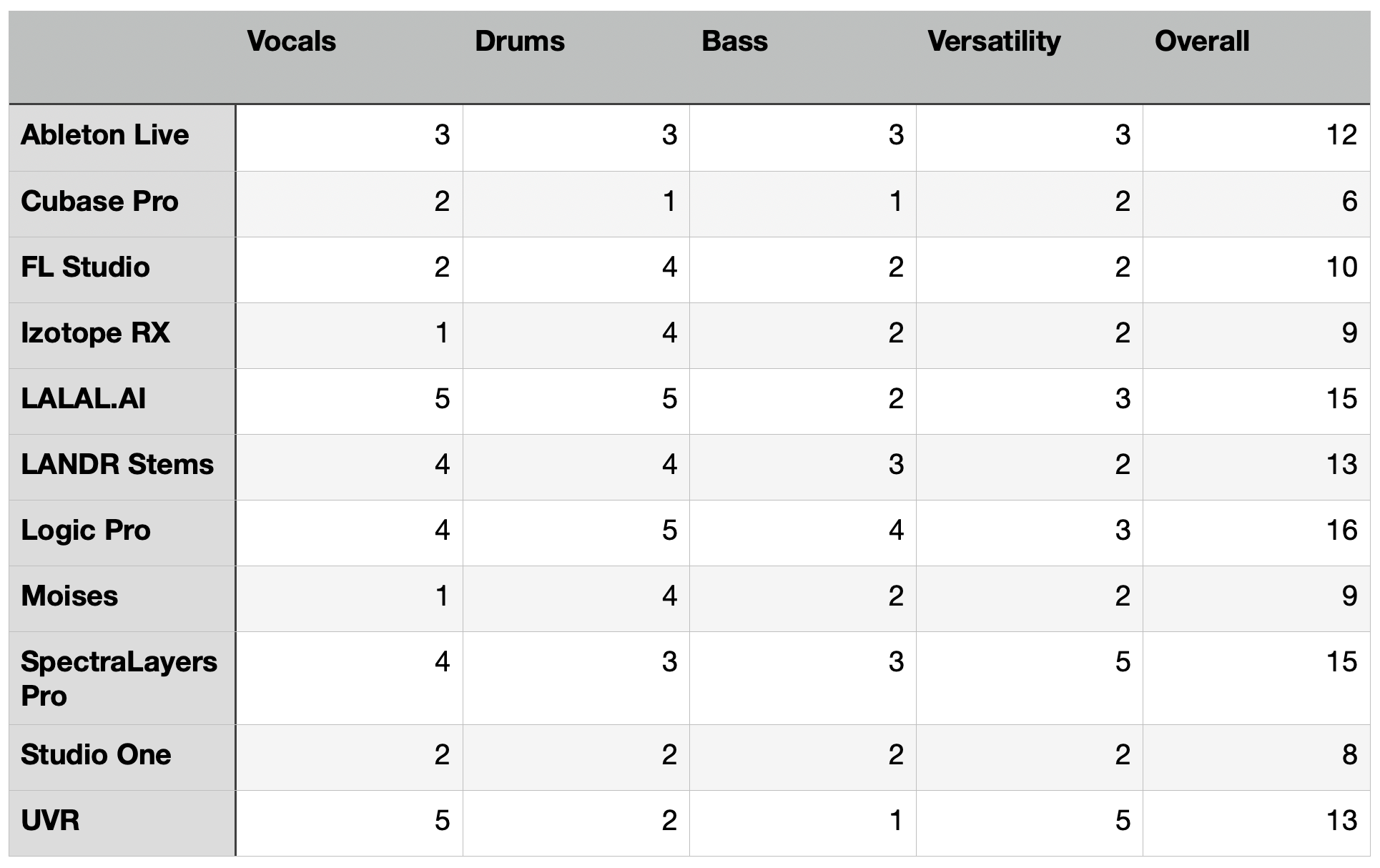
The tracks used in this article were sourced from Telefunken Elektroakustik's Live From The Lab series and the Cambridge Music Technology multitrack library, both of which offer producers a catalogue of downloadable multitracks to practice their mixing skills.
We'd like to thank Telefunken, Cambridge MT and the artists involved, Hayley Reardon, Pau Figueres, Albert Kader and Remember Jones, for allowing us to host their music.
You must confirm your public display name before commenting
Please logout and then login again, you will then be prompted to enter your display name.