How to make a UK garage beat
Brash and bouncy, classic UKG has an instantly recognisable sound that remains enduringly popular. We show you how it’s made…

Want all the hottest music and gear news, reviews, deals, features and more, direct to your inbox? Sign up here.
You are now subscribed
Your newsletter sign-up was successful
In today's tutorial, we take a closer look at the most slinky and syncopated of dance music’s many subgenres, UK garage.
The earliest strains of garage originated in ‘80s New York as a heavily swung variation on the template of house music. UK DJs and producers soon took note, amping up the style into what was known as speed garage, before the next generation of British music-makers in the ‘90s took things a step further. Switching up the genre’s 4/4 kick drum pattern into a new kind of style called 2-step, UKG producers used syncopated kick drums that skipped one or more beats in the bar, alongside shuffled hi-hats, offbeat percussion and triplet rhythms.

While many UK garage tracks still have a 4/4 kick, it’s the noticeably swung, 2-step rhythm that’s become synonymous with the genre, and gives it the syncopated groove fans know and love. Pair this with chopped up R&B-esque vocal samples, a weighty bassline and some synth stabs, and you’ve got the basic recipe for the UK garage sound, a highly influential genre that laid the foundations for dubstep and grime to emerge in the ‘00s.
I'm going to show you how to lay down the basic elements of a UKG beat in Logic Pro, starting with a drum pattern, bass sound and some vocal samples.
Listen to the finished beat that we're aiming to recreate below.
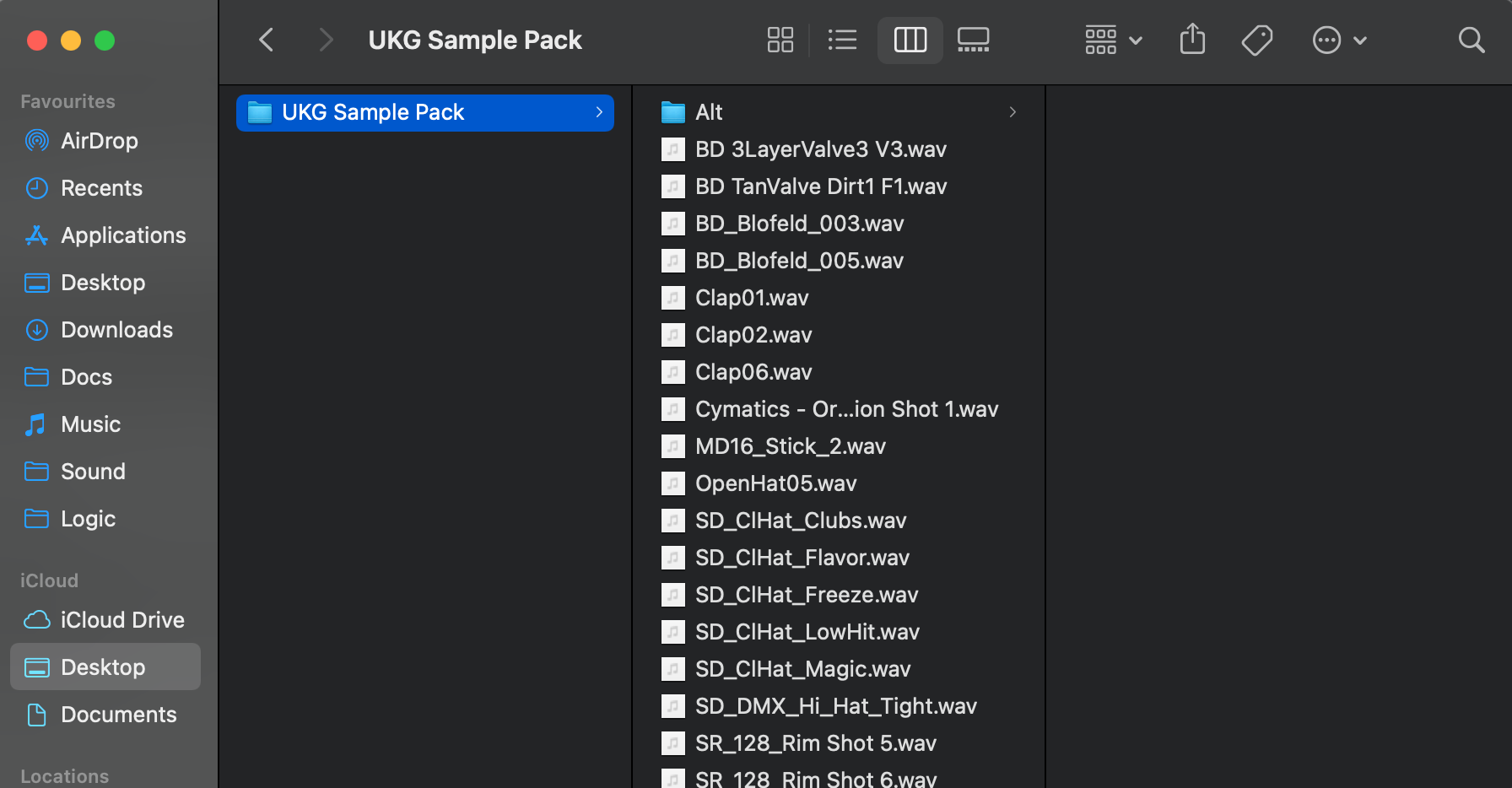
Let’s begin by selecting some samples with which to build our beat. I’ve created a mini sample pack to get started with, making sure to include one or more kicks with a nice mid-level punch to cut above my sub bass, alongside some impactful rim shots and a selection of clean, crisp hi-hat sounds.
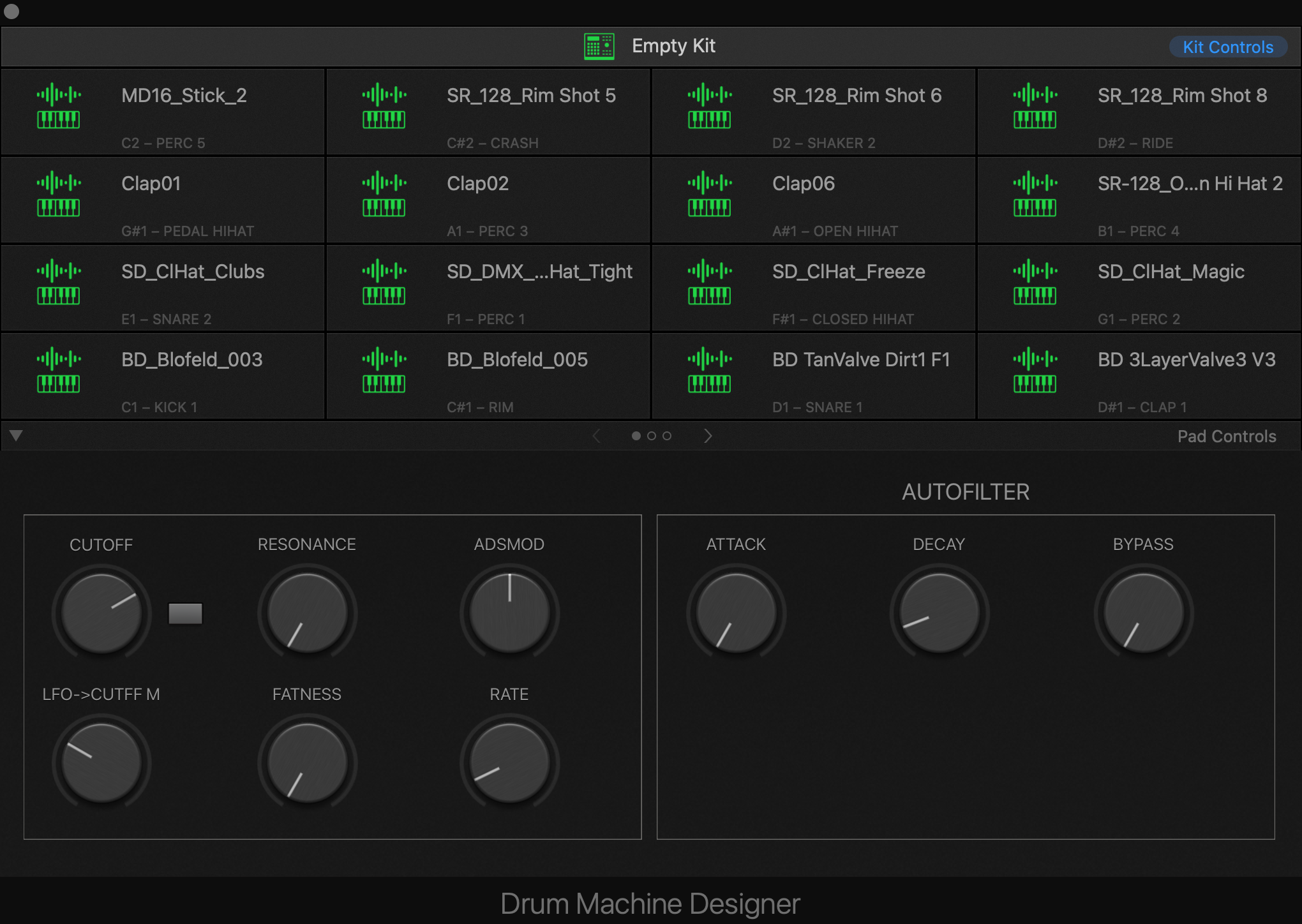
I’ve opened up a new project at 127 BPM and loaded my drum samples into Logic Pro’s Drum Machine Designer, simply by dragging and dropping into each square to build our drum kit. I’m now able to audition these one by one to double-check they’re up to scratch before putting our beat together.
Want all the hottest music and gear news, reviews, deals, features and more, direct to your inbox? Sign up here.
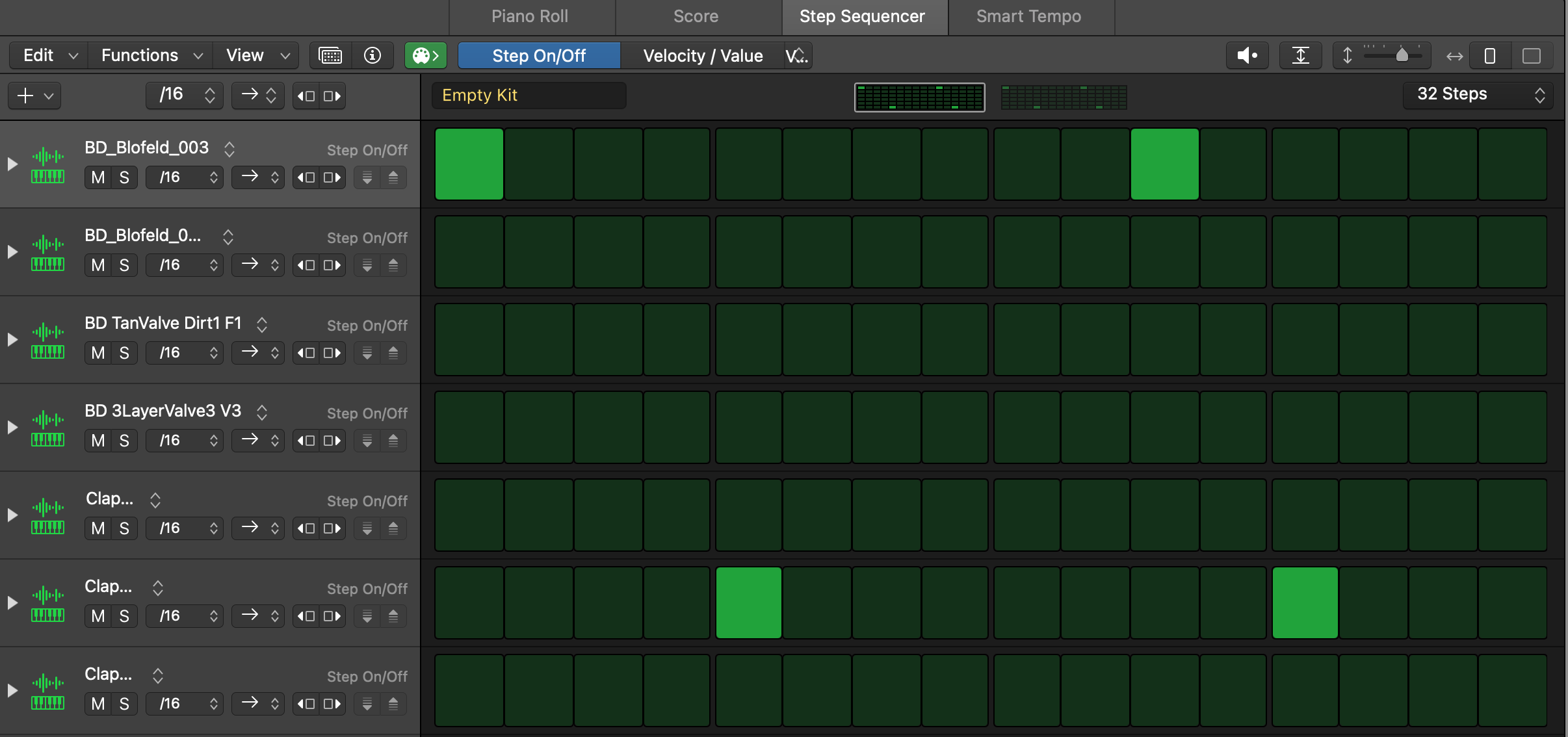
Create an empty Pattern Region in your drum kit’s track, then open up the Step Sequencer. I’ve started by adding a punchy kick on the first beat of the bar and an 8th note after the third beat of the bar, to recreate a 2-step-esque rhythm. Then, I’ve added claps on the second and fourth beats of the bar.
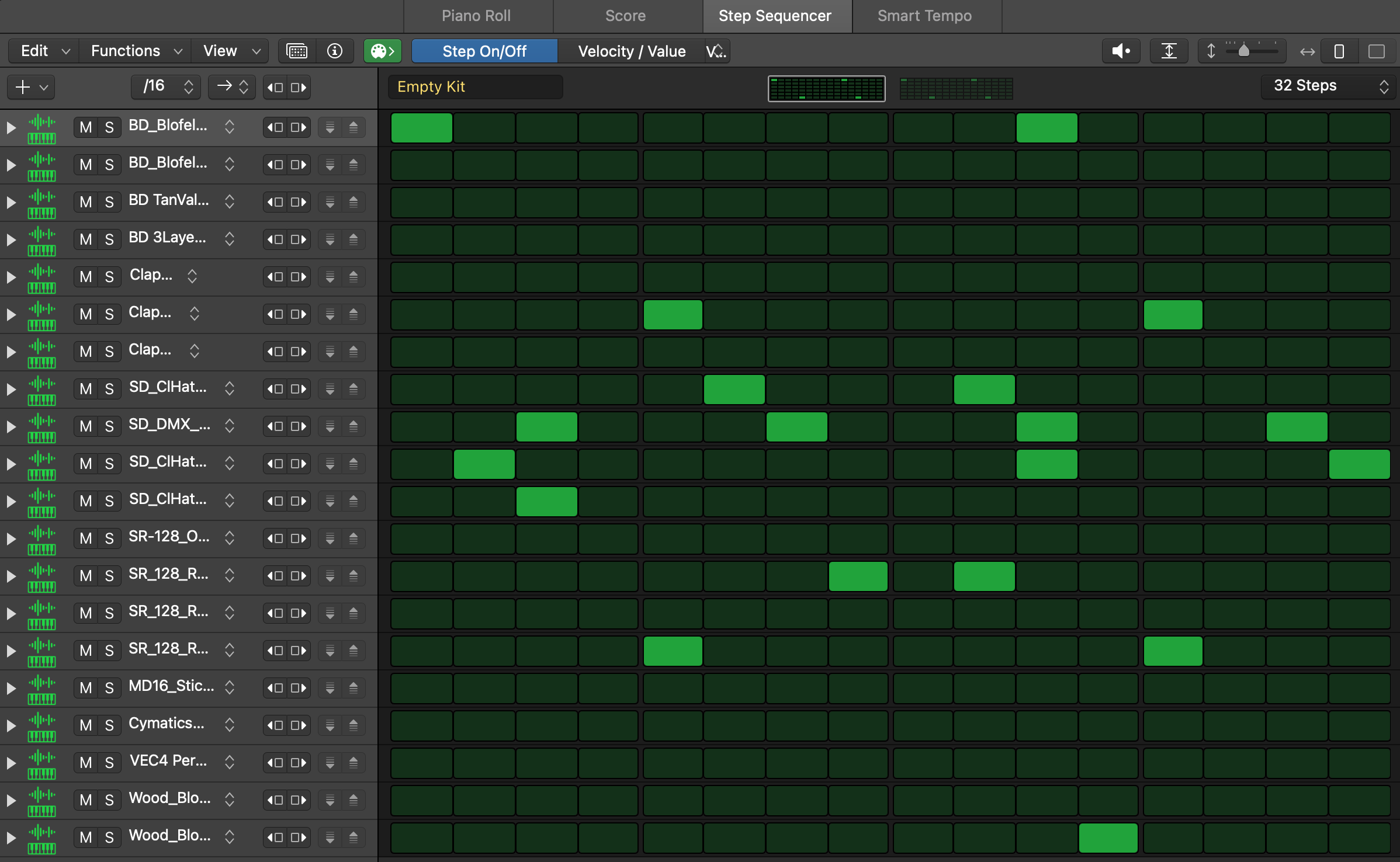
Add in a syncopated hi-hat pattern and a rimshot or two on the offbeat, then hit the “i” symbol in the Step Sequencer and dial up the Swing value to between 50% and 60%, making sure it’s set to 16th note swing. Now change the pattern length to 32 steps and duplicate it, adding in one or two rhythmic variations on the second bar.

Next, I’ve created a simple offbeat open hi-hat pattern on a new track. On that channel, I’ve added bitcrusher on to give the hat crunch, used a noise gate to trim the sound, and added a hi-pass filter with an LFO modulating the cutoff over 16 bars, so the hats fade in and out.

Now we’ll add a bass. You can find plenty of great presets for this, but I’m using NI Massive to create a simple organ bass patch. Initialise an empty patch and set Osc 1 to Smooth Square waveform, tuning down an octave and making sure the wave position is at 0%. Then, activate the Modulation OSC and set this Ring Mod mode, modulating Osc 1.

I want to use an envelope to modulate this, so click and drag the four-way arrow next to Envelope 1 over to the box underneath the RM knob in the Modulation OSC section. Then click on the 1 and drag upwards to add modulation. Now turn on Filter 1 and select the Daft filter type, before adding resonance and hooking the cutoff up to our internal envelope.

Next, I’ll activate Osc 2 and layer in an organ-type waveform. Select Flend II in the dropdown menu, dial the Wave Position to 100% and hook up the Amplitude to Envelope 1 before adding modulation. Finally, select C Tube in the FX1 section and dial in a touch of overdrive. After playing in my bassline on a MIDI keyboard, I've layered it with a simple sine wave sub bass two octaves down on a separate track, for extra oomph.
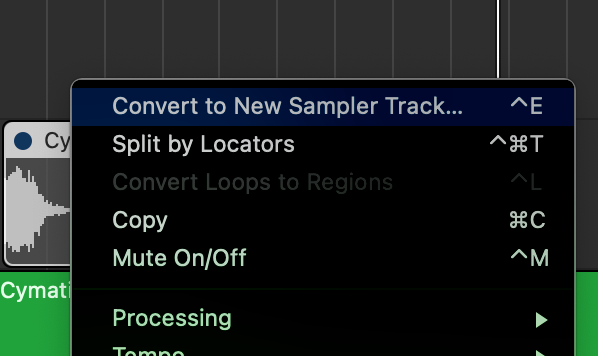
Vocal chops are a key element of UK garage music. To add mine, I dragged in a vocal loop, right clicked and selected Convert To New Sampler Track. This automatically detects the transients within an audio region and creates a MIDI instrument in which each transient is assigned to one note. This could be done manually, if the automatic detection doesn’t cut out the chops you’re after.
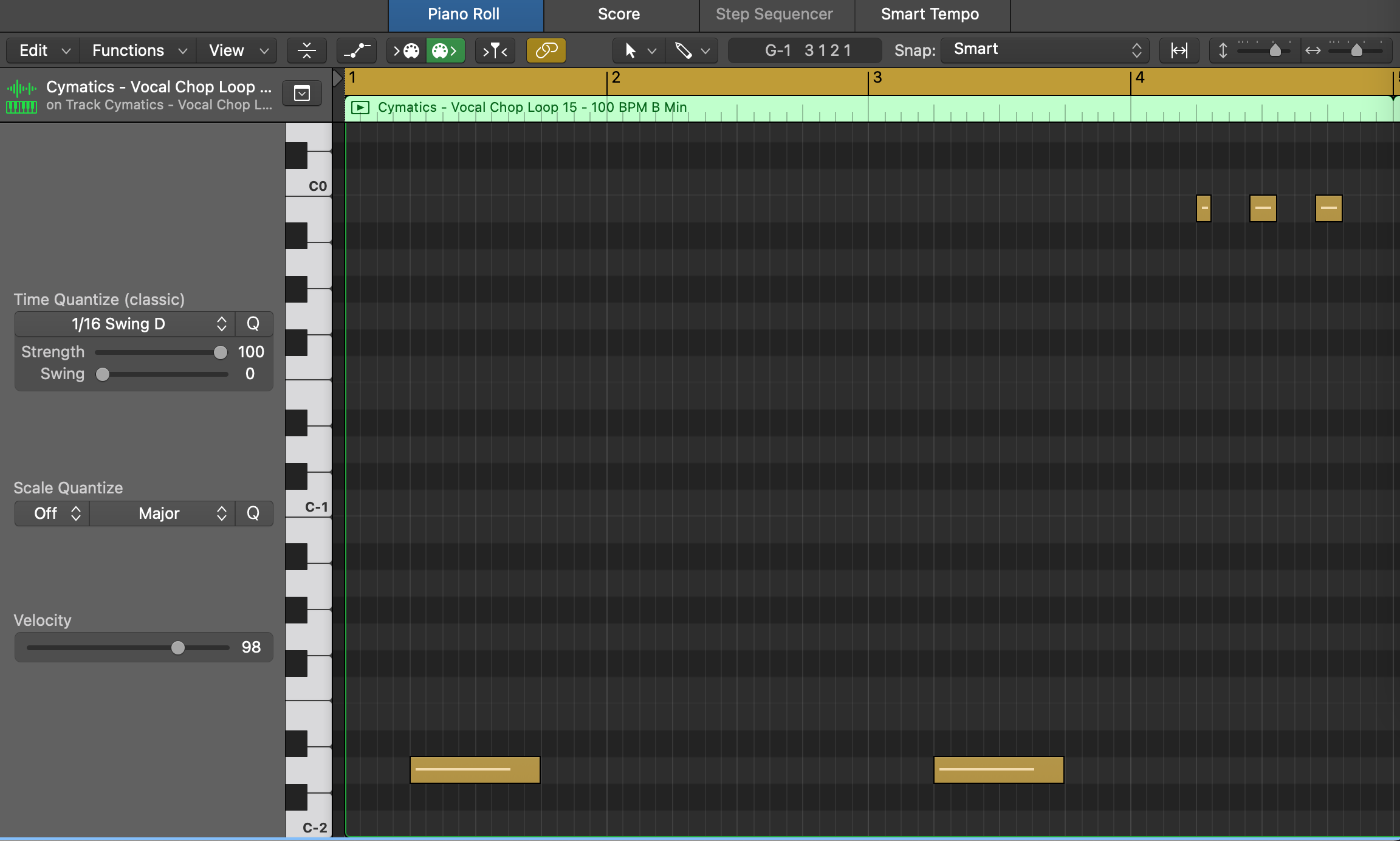
Experiment with playing your vocal sample instrument over your beat. I settled on a short riff that only uses two vocal chops. The first is accenting the second beat of each phrase, while the other finishes off each phrase with a stuttered, swung motif. I used Logic’s AUPitch plugin to make sure the vocals are in the right key and work with my bassline.

To create a sense of space, I’ve doubled the vocal track and panned each element left and right. Then, I’ve added an instance of ChromaVerb on each track, with a short 1.1 second decay time and the Wet control at 50%. How you want to process your vocals will really depend on the sample you’re using, and your own preferences.

Now we’ve got the basics of a UKG beat. From here, try looping this section up to 16 bars and creating a B section with some new ideas, perhaps with a different drum pattern or new vocal chops. There’s certainly room for more elements in our track - a good place to start would be by adding some crisp synth stabs or plucks to provide a melody that fits with our bassline.
Pro tips
Keep it real
If you really want to get an authentic ‘90s UKG sound, try getting your hands on some ‘90s kit - or just imitating it in software. Hardware samplers played a big role in UK garage production, with the Akai S900 and S950 rackmount samplers being particularly popular.
You can imitate their gritty 12-bit sound with some carefully applied bitcrushing and a touch of saturation. The Korg M1 popped up on a ton of influential garage tracks (shout out to the Organ 2 preset) and while one of those might set you back a few hundred, the plugin version is just as good, and costs only £50.

Free samples
Though it features its fair share of synths, UK garage is primarily a sample-based genre, with the majority of drums coming from pre-made samples (as opposed to synthesized drums) and vocal chops originating from a capella vocal loops.
You may already have a preferred place to source your samples, but if not, there’s plenty of free resources on the internet where you can find them. A good place to start would be our archive of free samples, SampleRadar, which has over 80,000 free music samples on offer, including female vocal loops and UK garage samples.
Recommended listening
1. Sweet Female Attitude - Flowers
A shuffling 2-step groove and R&B-laced vocal chops: this classic tune is the prototypical UK garage track.
2. Y U QT - U BELONG 2 ME
A punchy, contemporary take on the UKG sound from a key proponent of the genre’s new wave, this one hits all the right buttons.
MusicRadar is the number one website for music-makers of all kinds, be they guitarists, drummers, keyboard players, DJs or producers...
- GEAR: We help musicians find the best gear with top-ranking gear round-ups and high-quality, authoritative reviews by a wide team of highly experienced experts.
- TIPS: We also provide tuition, from bite-sized tips to advanced work-outs and guidance from recognised musicians and stars.
- STARS: We talk to musicians and stars about their creative processes, and the nuts and bolts of their gear and technique. We give fans an insight into the craft of music-making that no other music website can.


