How to create stutter and glitch sounds with CableGuys TimeShaper 3
Master stutter and glitch with this step-by-step tutorial
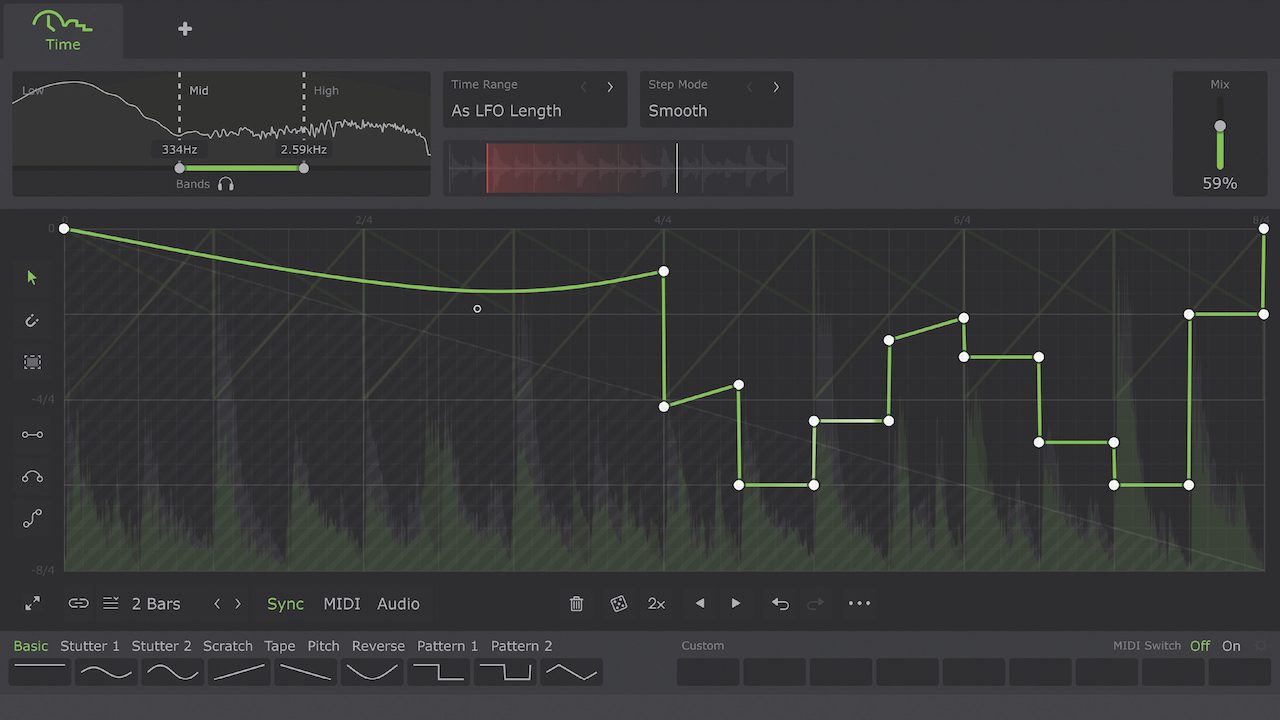
There are various ways to create stutter and glitch type effects, and simply chopping the audio and rearranging it is always a valid option.
However, this won’t offer you the convenience of a plugin and can’t handle real-time input like software instruments can; that's why we're using CableGuys TimeShaper 3 for this tutorial.
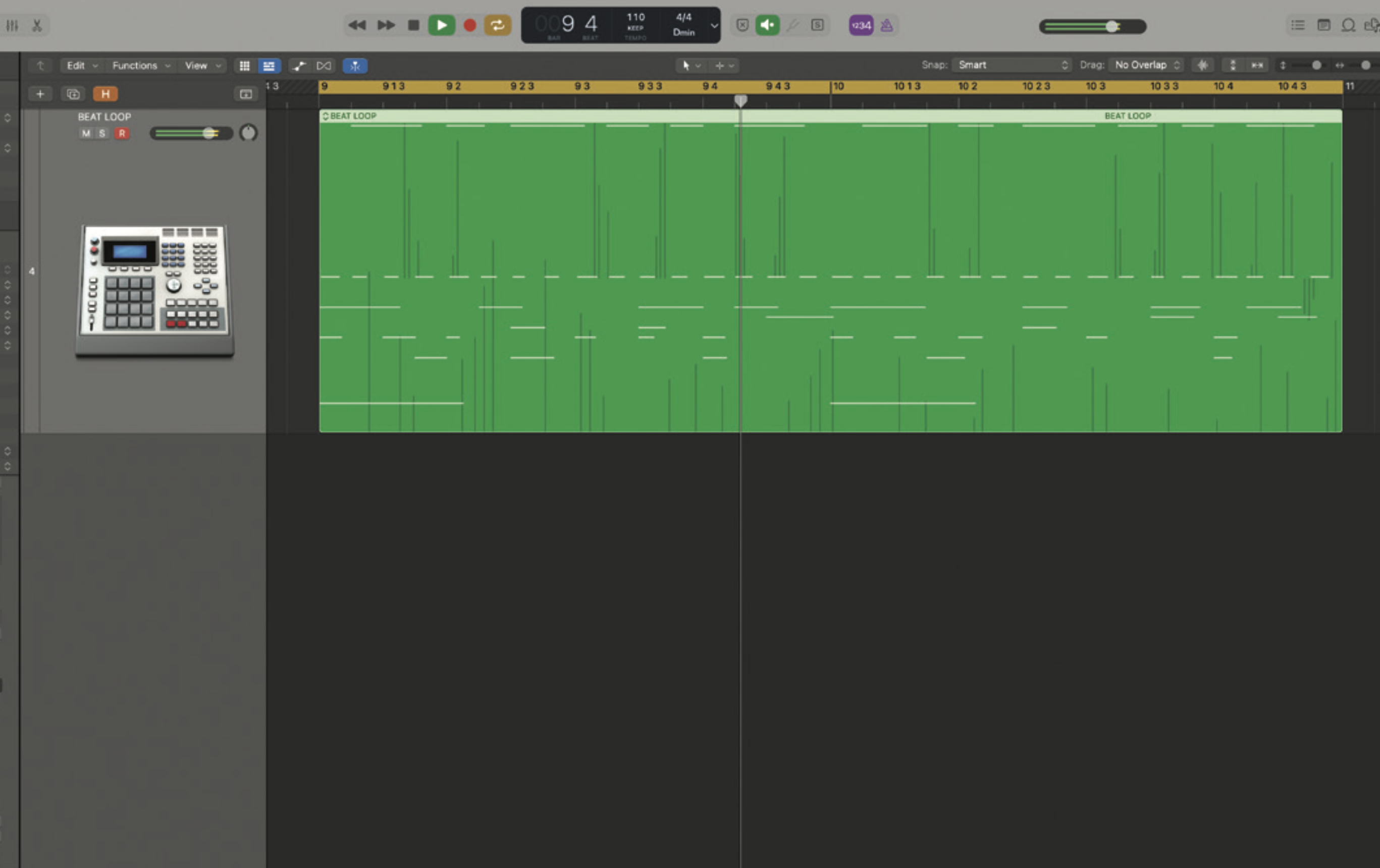
The process works well with rhythmic material - here we’ve loaded up a beat loop in Logic Pro.

TimeShaper 3 is great for these sorts of effects. You can get your hands on this plugin for free with this month's issue of Computer Music magazine. To get started, load an instance of TimeShaper 3 and head to the Stutter 2 preset menu. We’ve chosen the Repeat Fill.

We’ve also set the LFO length and Time Range to two bars so we can work on a full two-bar section. Using the line tool and grid snap, it’s quite easy to modify the preset and even use quite small slices. You’ll see a lot of the lines hit the diagonal grey, so they’re repeating the top of the section.

Clearly, with the horizontal lines, there are no pitch changes and no reverse sections. These are easy to introduce. Let’s start with pitch. By using very subtle slope changes we can increase (slope up) and decrease pitch (slope down). Here, we’ve added these to just three of the kick repeats, but the effect transforms the section.

For reverse sounds, we need the slope to be greater than the background grey line. However, the steepness of the slope plays an important role and, with a very steep slope, the audio will be reversed and sped up. Here we’ve added a subtle reverse section just on the last 1/8th note of bar 2 as a lead into the loop repeat.
Want all the hottest music and gear news, reviews, deals, features and more, direct to your inbox? Sign up here.

Finally, it can be great fun blending your stutter effect with the dry audio. In fact, there’s more than one way to do this. At the simplest level, you can simply automate the wet/dry mix, but it’s more creative to use the multiband feature. By automating the crossover points you can create quite complex blends of dry and processed parts.
Jon is a London based platinum award winning mixer, producer, composer and club remixer with a diverse CV that spans dance, pop, rock and music for media. He’s also a long term contributor to MusicRadar's music technology tutorials and reviews. Whether working alone or collaborating he usually handles final mixdowns, so you’ll also find MusicRadar peppered with his handy mixing tips.
