How to make your drums sound wider
Programming drums from multiple sources is great; just don’t pile them up in the middle of your mix

Want all the hottest music and gear news, reviews, deals, features and more, direct to your inbox? Sign up here.
You are now subscribed
Your newsletter sign-up was successful
The mixes that impress us the most tend to be the biggest, most frequency-packed ones, which provide a masterful blend of treble and bass. That, if you like, provides the ‘vertical’ listening experience. But we like to be taken over by a similarly ‘horizontal’ sound too, and that’s where stereo width comes into play. The many tools and techniques that enable us to make our mixes sound wide are well worth exploring, as with the key techniques and principles understood, you can apply them to any musical genre.
In this walkthrough, we'll show you how to use thoughtfully applied panning on a multi-source drum part to make it wider, richer and, ultimately, better.
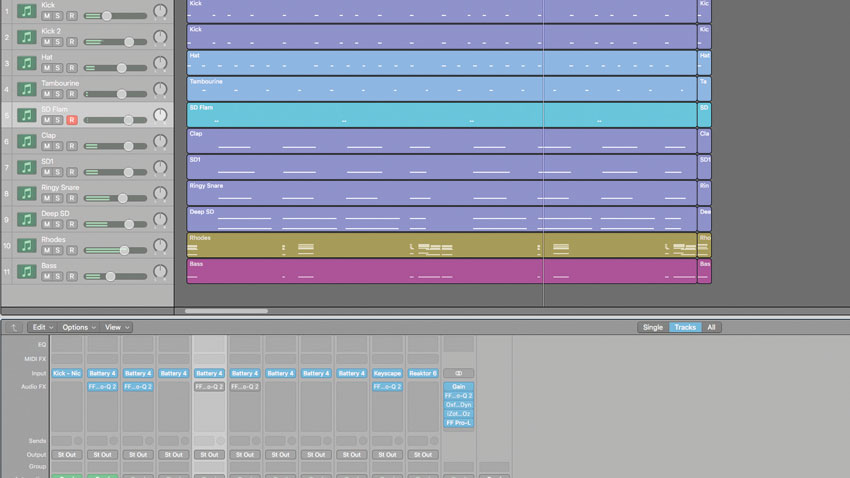
Step 1:We’re starting with a laid-back groove constructed from a number of elements. There are two kicks, hat and tambourine tracks and multiple parts - snares and claps - providing the backbeat. A bassline and Rhodes complete the line-up. Each part is programmed on its own track, with no pan dial offsets.

Step 2: While each sound playing back centrally provides lots of weight, the stereo image is unremarkable at the moment. We can think of sounds in pairs here, and we start with the hats and tambourine, panning them -25 and +25 to begin to open out the top end.

Step 3: This immediately makes the ‘canvas’ of the mix wider and enables us to make bolder decisions elsewhere. We take two of the snares - Ringy Snare and SD1 - and pan them wide, with offsets of -40 and +40 respectively. Here’s how they sound on their own.
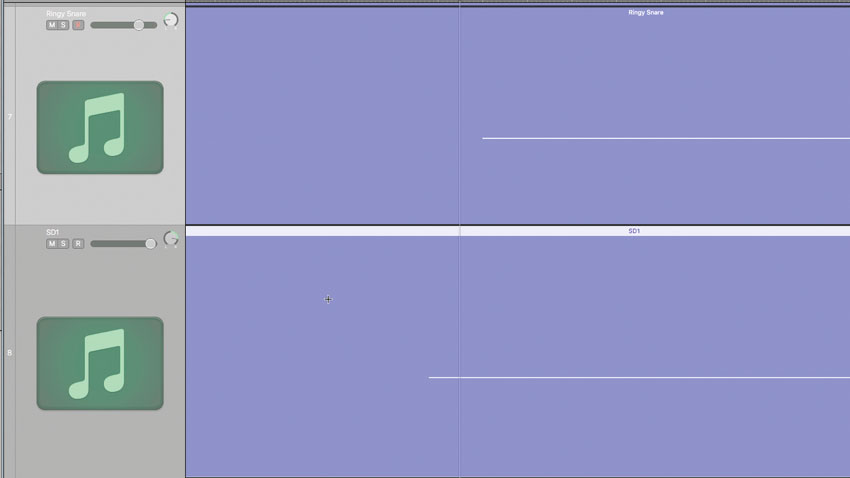
Step 4: This is particularly effective as the two parts were played in real-time and not strictly quantised. That means they trigger at slightly different times, drawing attention to their width. Now that they’re wider, they sound quieter, so we boost their volumes in the mix.
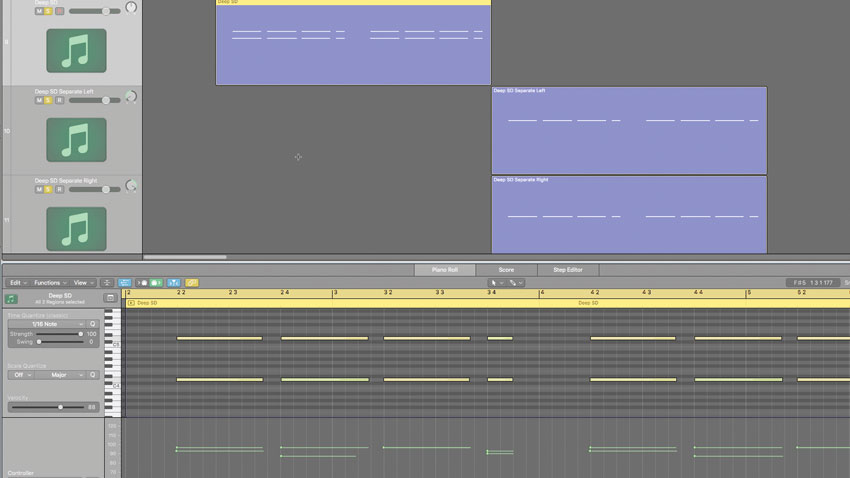
Step 5: The ‘Deep SD’ track features a pair of snares too, but they’ve been programmed ‘together’. It’s sometimes worth duplicating tracks to separate parts so that they can feature their own individual pan treatments. Here’s how the snares sound before (first four bars) and after separation/panning (second four bars).
Want all the hottest music and gear news, reviews, deals, features and more, direct to your inbox? Sign up here.

Step 6: Lastly, we explore mix widening at the output stage. In the first pass of the loop you’ll hear the track with no enhancement. Second time around, we’re using the Imager from iZotope’s Ozone 7 with extreme width in bands 3 and 4, with a little less in band 2. We’re also using the UAD Precision K-Stereo to boost ‘Side’ volume and increase the overall width.
Future Music is the number one magazine for today's producers. Packed with technique and technology we'll help you make great new music. All-access artist interviews, in-depth gear reviews, essential production tutorials and much more. Every marvellous monthly edition features reliable reviews of the latest and greatest hardware and software technology and techniques, unparalleled advice, in-depth interviews, sensational free samples and so much more to improve the experience and outcome of your music-making.
