How to make a mix sound less harsh by swapping out sounds
Choose the right sounds to reduce harshness
Want all the hottest music and gear news, reviews, deals, features and more, direct to your inbox? Sign up here.
You are now subscribed
Your newsletter sign-up was successful
‘Harshness’ is anything in a mix that sounds unpleasantly jarring. In any part of the frequency spectrum it will generally come from either the source sound itself – ie, an overly sibilant vocal take or resonant synth lead – or from the buildup of different frequencies in the overall mix. The former can be cured by treating the offending source sound with processing. For the latter, however, a more forensic approach is often required…
Here, we'll take you over the four steps to reducing harshness by swapping out sounds.
Click here to download the files you need to complete this tutorial.
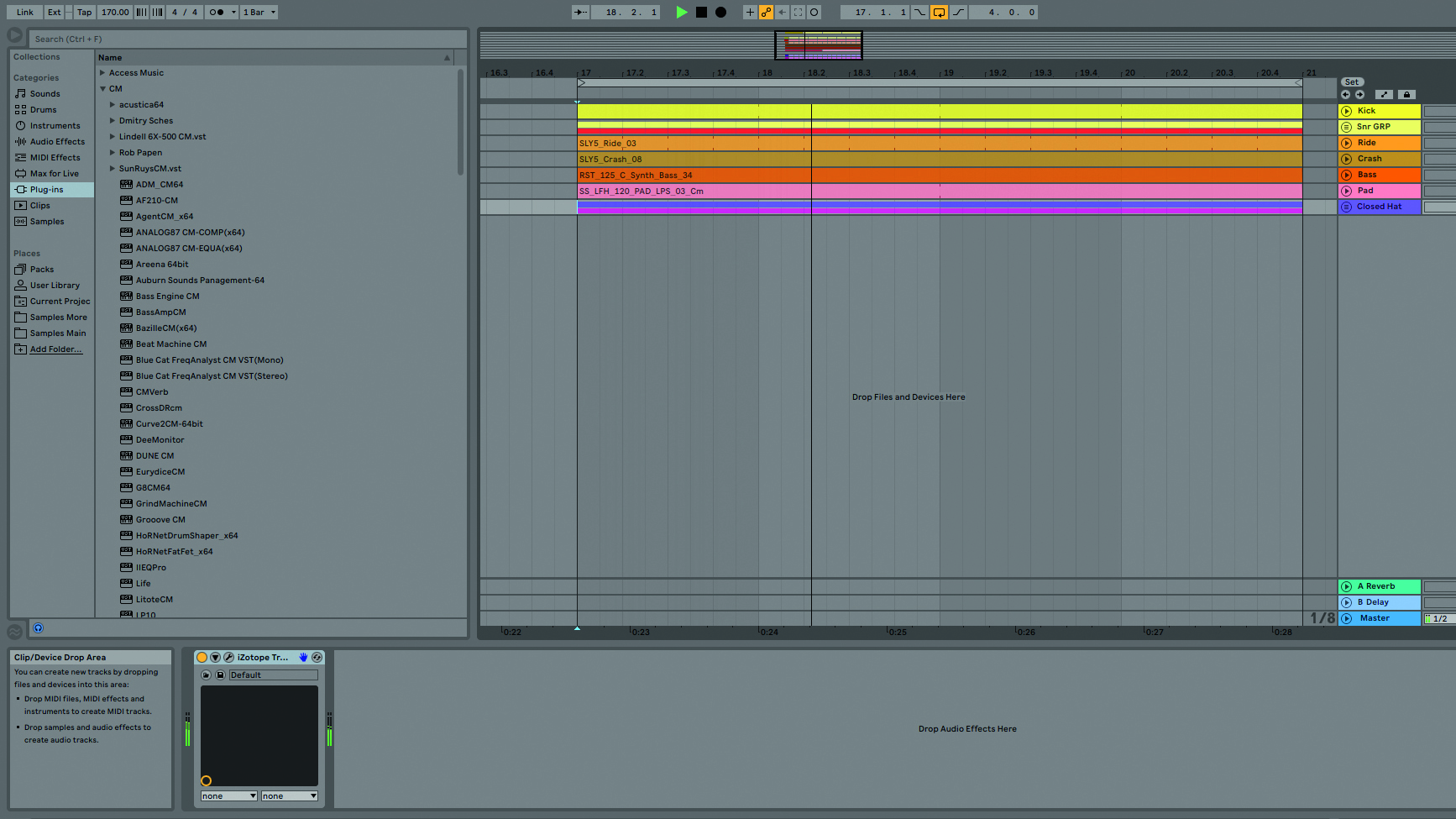
Step 1: Often, the best way to avoid harshness is to select appropriate sounds at the start of the process. Let’s explore some sound selection techniques using a drum ’n’ bass track - load up the supplied Tutorial Files in a new project in your DAW. The kick drum and bassline clash, resulting in an unclear, muddy, tiring and inconsistent low end.
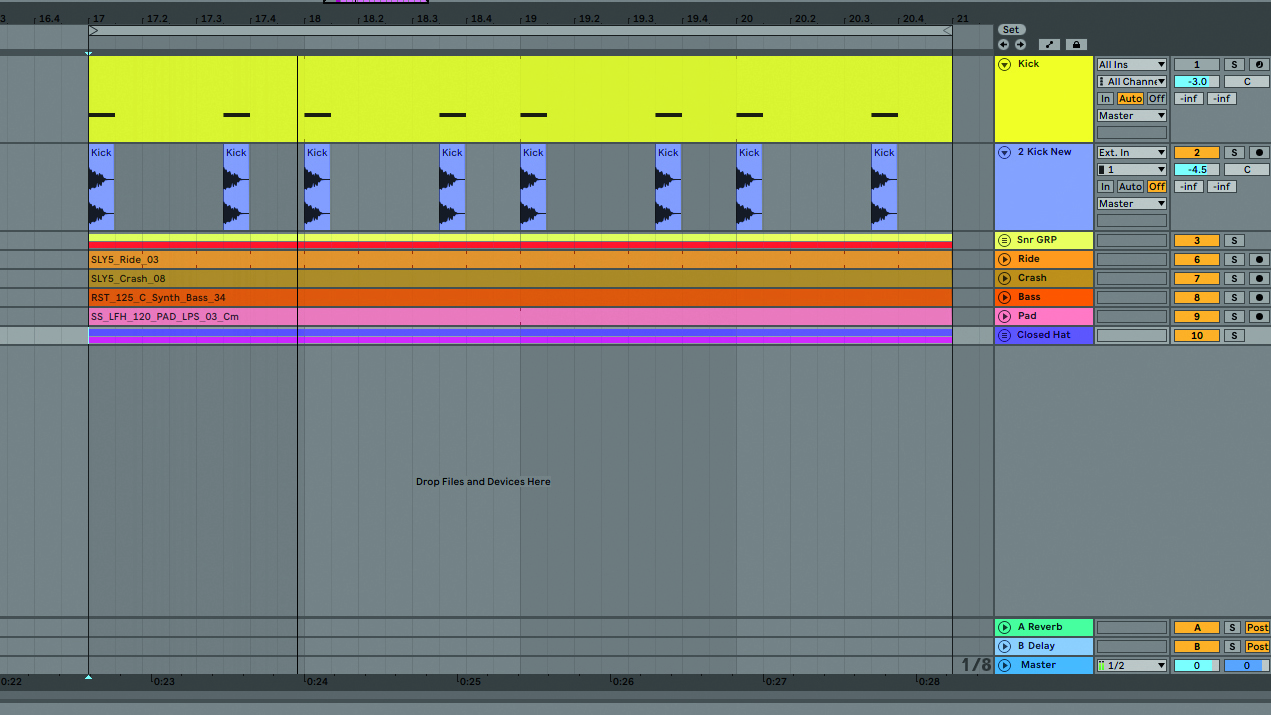
Step 2: To fix this issue, we’ll swap our existing kick for Kick New.wav copying the new one so it follows the pattern of the existing one. Now alternate between new kick and old using the channels’ mute buttons. This new kick is naturally pitched above the sub bass frequencies, which reduces frequency clashing in the low end.
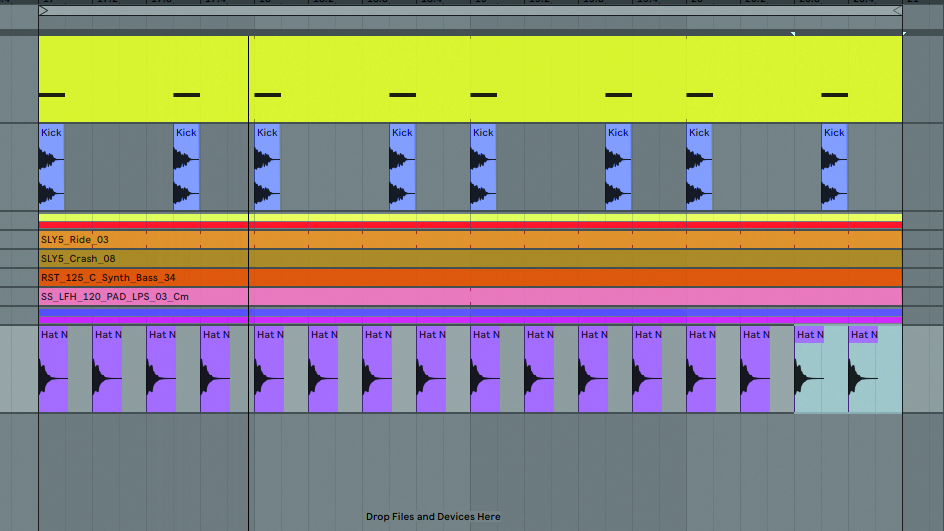
Step 3: Next, let’s look at the splashy, distorted hi-hat, which is eating up loads of space in the mid and high-mid frequencies. Mute the hi-hat channel, then drag Hat New.wav onto a blank channel. Again, duplicate the new hat so it follows the one we’re replacing. You can hear that the new hat doesn’t mask the track’s ride cymbal like the old one did.
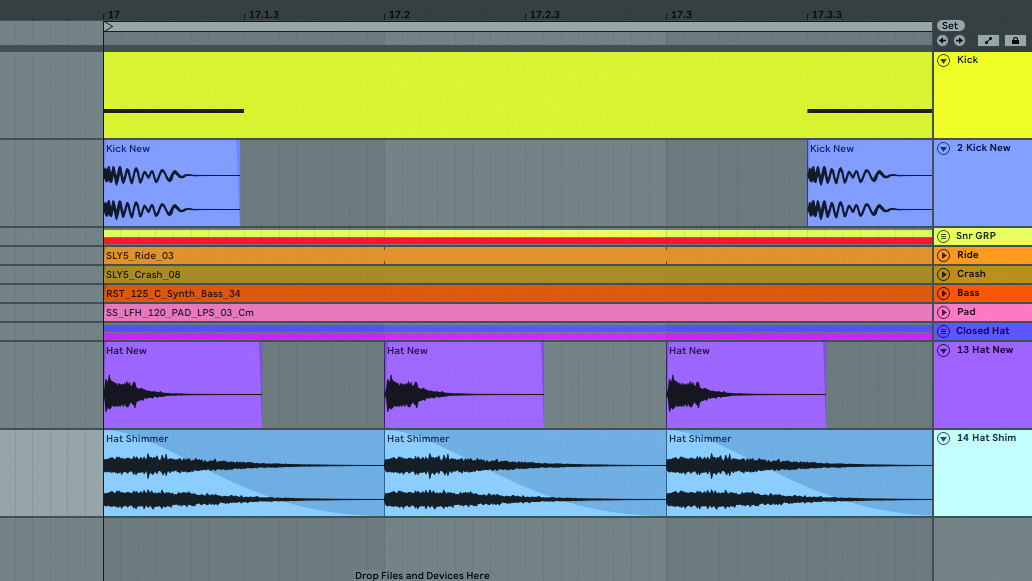
Step 4: Let’s recreate the splashy effect of the original hat in a more controlled way by layering another hi-hat component in. Add Hat Shimmer.wav onto a fresh channel, then shorten the region to one beat. Apply a sharp fade-out to the hat’s audio region, then duplicate it across every beat. Reducing volume to around -18dB blends it into the mix.
Want all the hottest music and gear news, reviews, deals, features and more, direct to your inbox? Sign up here.
Computer Music magazine is the world’s best selling publication dedicated solely to making great music with your Mac or PC computer. Each issue it brings its lucky readers the best in cutting-edge tutorials, need-to-know, expert software reviews and even all the tools you actually need to make great music today, courtesy of our legendary CM Plugin Suite.
