How to create the classic Doctor Who sting using ring modulation
Recreate this classic old-school sci-fi sound in your DAW
Want all the hottest music and gear news, reviews, deals, features and more, direct to your inbox? Sign up here.
You are now subscribed
Your newsletter sign-up was successful
In the early days, before consumer synthesisers hit the market in the late 1960s and early 1970s, new sounds could only be created using test equipment, white noise, filters and tape machines, which is how the geniuses at the BBC Radiophonic Workshop soundtracked Doctor Who and other TV shows of the mid-20th century.
Although undeniably primitive, these methods of sound design yielded fantastically eerie results, as anyone who has ever watched an old episode of Doctor Who will testify.
Here ,we're going to show you how you can recreate the classic Doctor Who sting. Read on to hop in the Tardis and enter a time vortex back to the '60s.
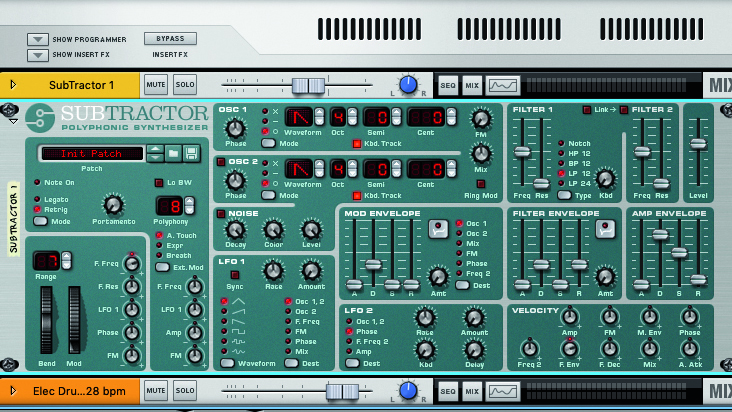
Step 1: The ‘sting’ that kicks off the Doctor Who theme song makes a great transition effect. You can recreate it using almost any analogue-style softsynth with a ring modulator - we’re going to make it with Reason’s Subtractor. Load an instance of Subtractor into your rack and reset the device to initialise it.

Step 2: Let’s dial in a blend of oscillator tones first. Seeing as we’ll need two sound sources for the ring modulator to work, go ahead and turn on Oscillator 2. Set Osc 1 to a square wave and leave 2 at the default Triangle. Set the Mix dial to 2 o’clock to slightly favour Osc 2.

Step 3: This sounds pretty vanilla, so let’s go further. Set the Phase Mode of Oscillator 1 to multiply, or X. This helps add extra harmonics. Then adjust the Phase of Oscillator 1 to about 1 o’clock. Press the Ring Mod button to engage ring modulation, to combine the sum and difference of the two oscillators. That’s a bit more like it!
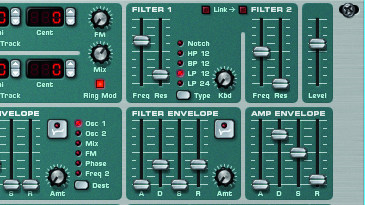
Step 4: Our sound isn’t full-on Doctor Who sting madness yet – the timbre is a little dark, so open Filter 1’s Frequency a little and add a touch of Resonance for bite – not too much, though, as we don’t want to overwhelm the effect.
Want all the hottest music and gear news, reviews, deals, features and more, direct to your inbox? Sign up here.
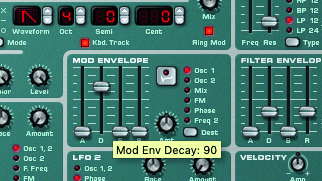
Step 5: Our sting is missing something… a pitch drop! Turn up the Mod Envelope amount to about 12 o’clock, so the modulation envelope affects Osc 1. Raise the Decay slider to about 90. Now we’re getting somewhere! Play with Mod Envelope settings to create different changes in pitch modulation.

Step 6: For even more madness, use LFO 2 to affect the phase by increasing its Amount knob to taste. Raise the Delay dial so the LFO effect comes in gradually. Lastly, hit the Mod Envelope’s Polarity button to change your sting into a retro-inspired riser.
Computer Music magazine is the world’s best selling publication dedicated solely to making great music with your Mac or PC computer. Each issue it brings its lucky readers the best in cutting-edge tutorials, need-to-know, expert software reviews and even all the tools you actually need to make great music today, courtesy of our legendary CM Plugin Suite.
