How to create authentic analogue-style step sequences in your DAW
You don’t need an hardware sequencer to create convincing analogue-style sequences, but it does help to ‘think like one’

Old-school analogue hardware is still beloved today for its imperfections, and while oscillators and filters are often the subject of emulation tutorials, the step sequencers found inside classic synths are considered less often.
To recreate the quirks of iconic early synths and the recordings your love, it's not all about selecting the notes themselves – sometimes note lengths, timings, filter variations can add up to the most authentic reproductions. We'll walk you through convincing retro emulation techniques in this tutorial.
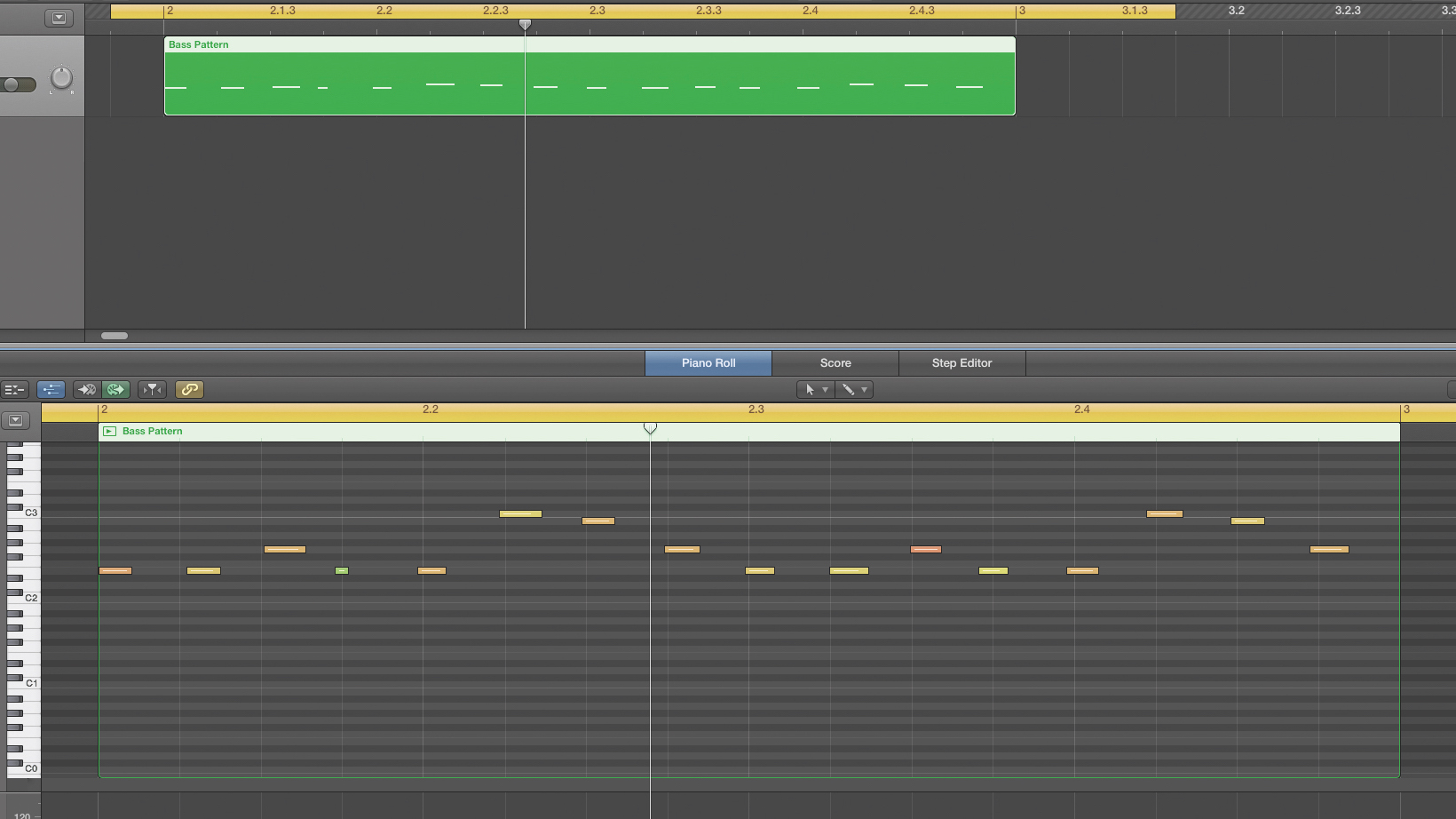
Step 1. After some improvisation on a MIDI keyboard, we find a pattern of notes that we want to use as a sequence hook. We reduce the tempo to 60bpm to record the notes slowly and accurately. As you can see, the velocities are irregular, as are notes' lengths and their timings.
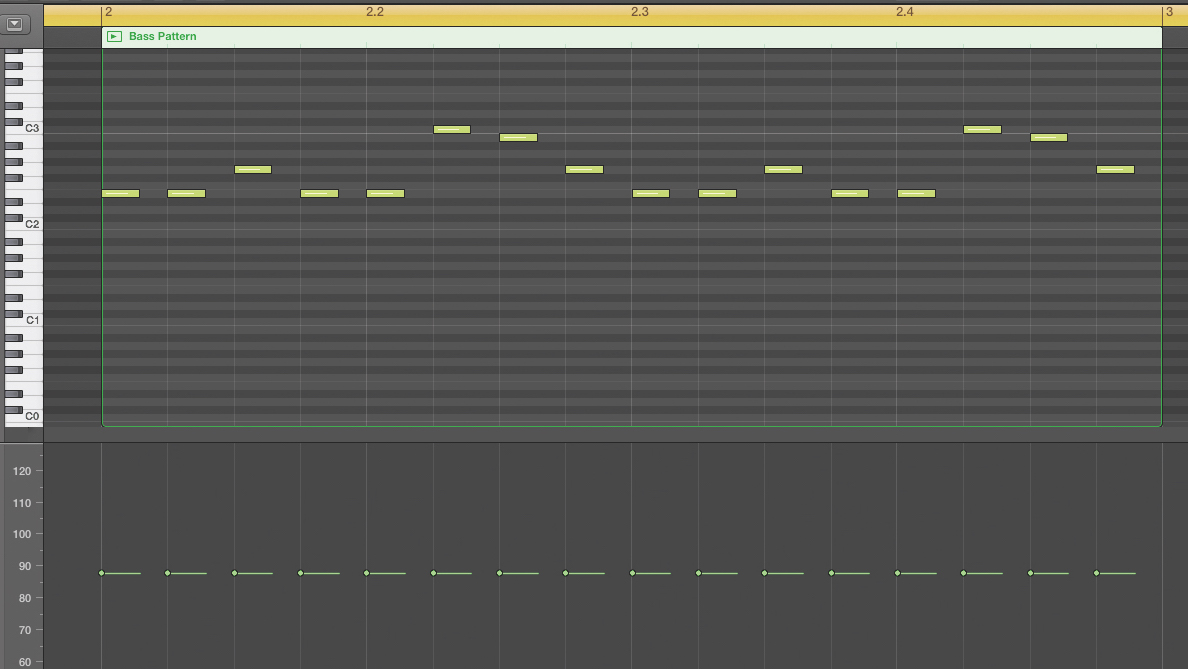
Step 2. Now to turn this recording into the kind of pattern that a step sequencer would produce. We quantize the notes to correct rhythmic errors and flatten velocity so each note is equal. We do the same with note length, and now we have something which sounds much more ‘step-sequenced’.
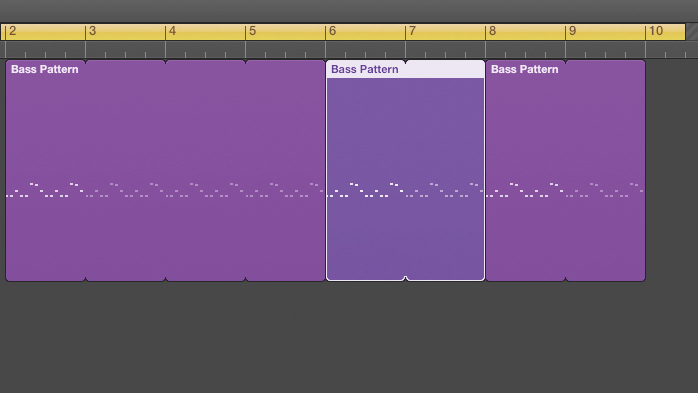
Step 3. Now we can speed the sequencer up to a more appropriate tempo. We’re going for 102bpm. Next, we’re looping that first bar of our 'step sequence' pattern so that it lasts four bars, and then we copy and transpose it up 5 semitones for bars 5 and 6, with the original pattern filling in bars 7 and 8.

Step 4. Next, we're going to create some filter variation so that the tone isn’t uniform throughout the pattern. Again, we have to imagine that we’re controlling the Filter Envelope amount in real-time. So we select automation ‘Latch’ mode and draw in a little variation, leaving the automation data as recorded.
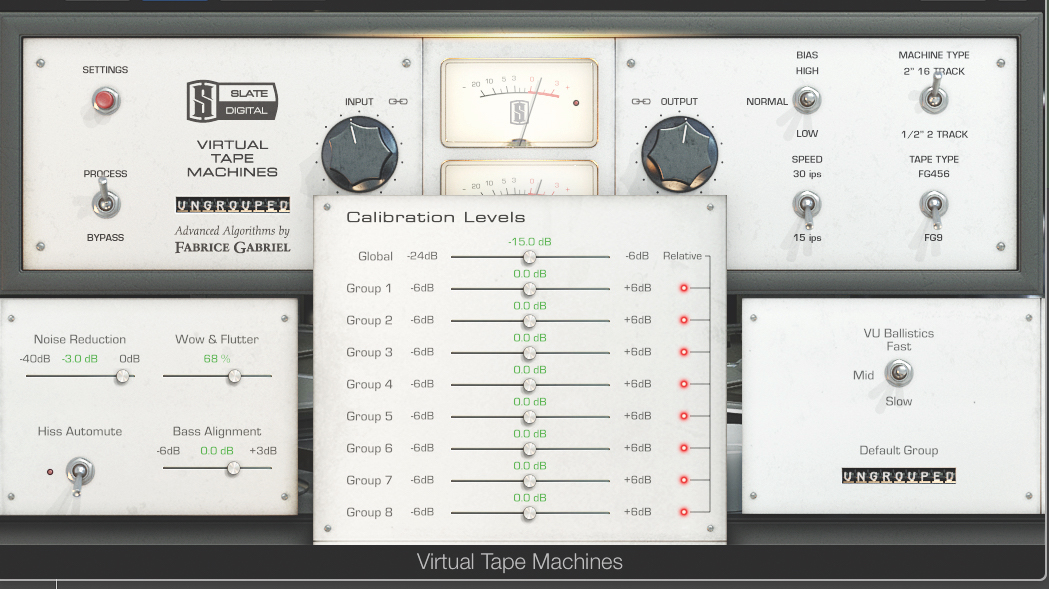
Step 5. Whilst the synth sequence is fairly ‘analogue’, it’s too clean for our purposes. So we set up Slate Digital’s Virtual Tape Machines on the first insert slot. We select 15ips as the tape speed, 2" 16 track as the Machine Type, and we turn off ‘Hiss Automute’ in the Settings panel.
Want all the hottest music and gear news, reviews, deals, features and more, direct to your inbox? Sign up here.

Step 6. This provides a pleasingly dusty sound. We go further, adding a hint of delay and reverb from Waves H-Delay (a dotted eighth-note with some bass rolled out) and UAD’s AMS RMX16, set to a Plate, also with some bass end filtered out. Now we’ve got an authentic, step-sequencer style pattern.
To get more old-school synth soundtrack techniques, grab your print or digital copy of Future Music issue 318.
Future Music is the number one magazine for today's producers. Packed with technique and technology we'll help you make great new music. All-access artist interviews, in-depth gear reviews, essential production tutorials and much more. Every marvellous monthly edition features reliable reviews of the latest and greatest hardware and software technology and techniques, unparalleled advice, in-depth interviews, sensational free samples and so much more to improve the experience and outcome of your music-making.
