Buss mixing with Chocolate Puma
Hop on the buss to better mixdowns

Intro
In this simple three step tutorial, Gaston from the Dutch duo explains how Chocolate Puma's approach to using Logic is similar to how they previously used their mixing desk.
Read on and find out how it's all about bussing and grouping tracks together, compressing them for that perfect glue and using the advanced automation features to save you bags of time during the mix.
...
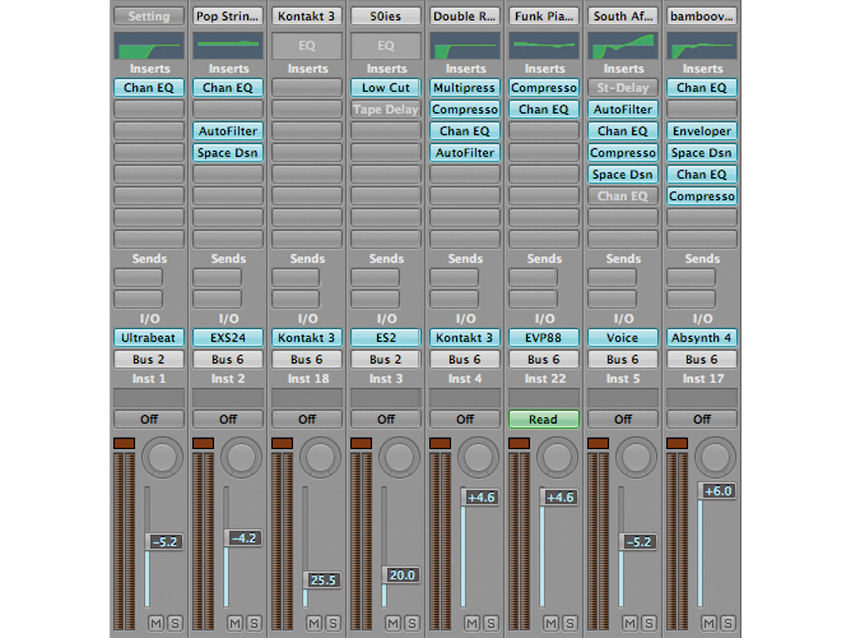
Buss ride
“We use a lot of tracks for our productions, so things can get very busy. A great way of fine-tuning your mix, but also of enhancing your workflow, is to introduce an extra stage to your mix down. Instead of routing our tracks directly to our main output, we always route them to a buss channel. This way we can group all different elements into sub-groups. We created a Logic template with subgroups for kick, drums, bass, lead vocals, percussion and so on. Now if we want to solo our percussion, we just press solo on this sub-group instead of having to solo several channels. Route your channels to your sub groups as early as possible in the mix stage to keep an overview of what’s going on.”

Drums
"For drums, we always layer a lot of different sounds. First, we choose the best sounds we can find. To create more sonic depth, we tend to use analogue sounds, dusty sampled sounds and live recorded drums at the same time. We EQ them, compress them, smack them, filter them – anything goes. The danger is that it can sound disjointed. By routing all these drums to one group and putting parallel compression on the buss, we can glue them together. Another benefit is that we have greater control over the dynamics. This is very effective in the loudness war, as we now can ‘pre-master’ our sub groups, so the compressors and limiters on our master channel have less to worry about, which gives us a more open and dynamic mix, which is still very loud.”
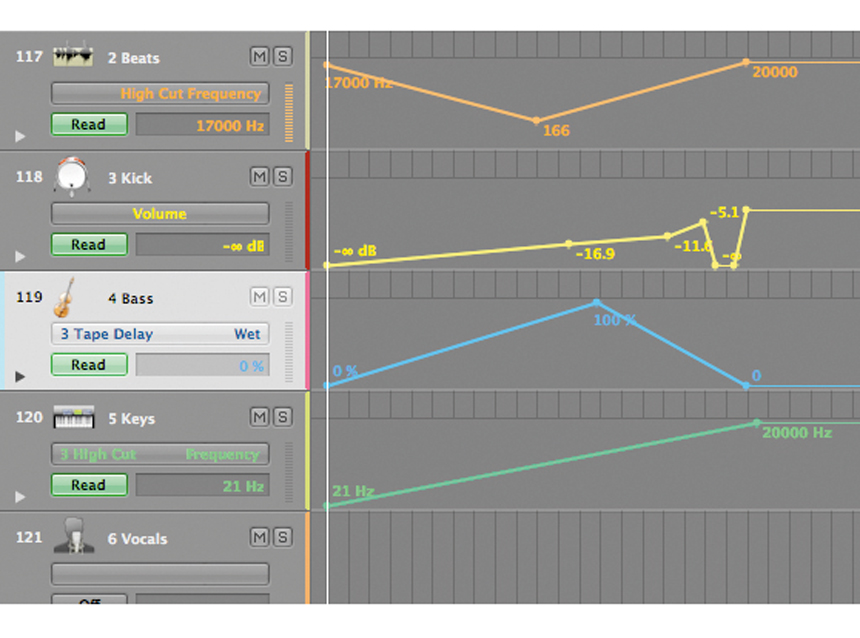
Automation
“One of the joys of working with a modern DAW is that we can automate everything pretty easily – and we use automation a lot! One of the cool things in Logic is that you also can create an arrange track of a buss channel. This way you can apply automation on your groups. So, instead of filtering 14 synths in your breakdown, you just put a filter on your synth buss and automate the cutoff, which makes things a lot easier.”
Future Music is the number one magazine for today's producers. Packed with technique and technology we'll help you make great new music. All-access artist interviews, in-depth gear reviews, essential production tutorials and much more. Every marvellous monthly edition features reliable reviews of the latest and greatest hardware and software technology and techniques, unparalleled advice, in-depth interviews, sensational free samples and so much more to improve the experience and outcome of your music-making.
