MusicRadar Verdict
Not cheap and requires people management, but there’s no denying this is a capable all-in-one package for remote collaboration.
Pros
- +
A turnkey solution that’s simple to set up and reliable.
- +
Easy-to-use, browser-based software.
- +
Well designed, stylish desktop audio interface.
Cons
- -
All participants must have an Elk Bridge and subscription.
- -
MIDI feature not yet implemented.
- -
Can’t use your own audio interface for session audio.
MusicRadar's got your back
Elk Live: What is it?
Elk Live is a hardware and subscription package that delivers ultra-low latency audio connection for online collaboration. It’s a proprietary system that combines an Ethernet-based audio interface (Elk Bridge) with a browser-based software subscription.
To collaborate, all participants need to have both as well as a computer with a minimum of 10 Mbps up/down internet connection speed and ping <10ms. For optimum performance, participants also need to be within a 620-mile radius. Go beyond this and the latency becomes more obvious. Currently, collaboration is high-quality audio with video and talkback support for communication. MIDI collaboration will be in a forthcoming update.
The Elk Bridge connects directly to your router or network hub. It’s a compact and stylish unit with two combination mic/line/instrument inputs, a single headphone output (1/4 and 1/8” options), a pair of 1/4” monitor outputs, ADAT/S/PDIF in/out, Ethernet, MIDI I/O and USB C. A second USB C connector is for the included PSU.
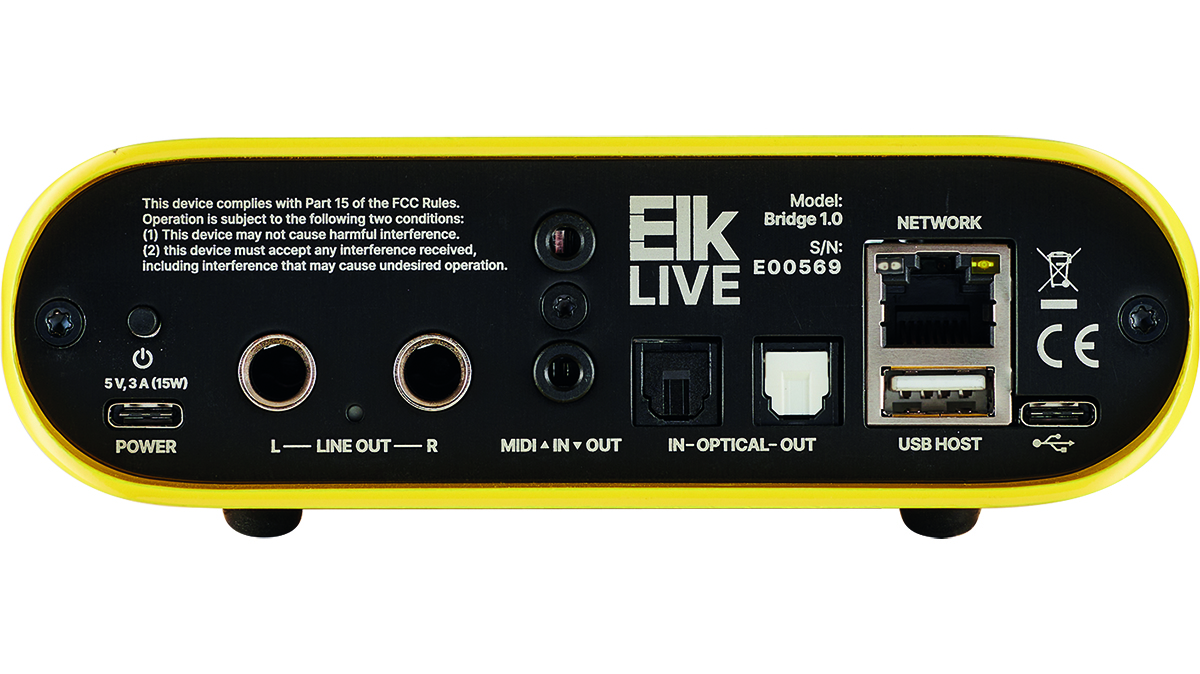
The desktop design incorporates LED under lighting that emits a reassuring green glow once everything is working. The Bridge is completely software driven and to control it your computer needs to be connected to the same network (Ethernet or Wi-Fi). If you want to record and play from your DAW you need to connect the USB socket to your computer.

Elk Live: Performance and verdict
Once logged in, you’ll find Elk Live provides a nifty combination of features including participant contacts, audio controls and video communication settings. Once the Bridge is connected you can head to the Mixer tab to set up your inputs (input choice, gain and phantom).
There’s also a Private/Live option, which controls whether an input is sent to other participants or monitored locally. Meanwhile, monitor level, pan and mute controls provide for your own monitor mix. In the settings page, you’ll find both video and audio options including camera source, talkback mic source and video quality.
To start collaborating, you hit the Start Session button, choosing participants from your online contacts. Once up and running the mixer includes a fader level for each participant.
Want all the hottest music and gear news, reviews, deals, features and more, direct to your inbox? Sign up here.
Meanwhile, the Video tab provides participant visuals and the chat icon launches text communication. It’s all very slick with the familiarity of an online meeting platform, and though we didn’t get close to testing the distance limits, the audio timing for the connections we tried was excellent.

Elk Live’s internal routing prioritises the remote send speed, and in so doing introduces a small latency. We found this was only obvious for vocals, and you can set it to zero for these situations, although this may impact the remote timing slightly.
So, any gripes? If you connect your computer via USB, it becomes an input source option, which is great, but alas this uses up both inputs. So, if you want to combine an input with DAW playback you have to route everything via your DAW, which introduces latency.
Thankfully, Elk are working on providing a mono USB setting to remedy this. Also, although you can use your computer or audio interface for talkback communication, session audio has to use the Bridge, which is frustrating.
Nevertheless, there’s no question that Elk Live is a well-executed turnkey system that’s ideal for musicians but it’s also perfect for other high-quality multi-participant audio communication
MusicRadar verdict: Not cheap and requires people management, but there’s no denying this is a capable all-in-one package for remote collaboration.
Elk Live: The web says
"Perfectly synchronised remote music-making is here – as long as your broadband speeds are up to it."
Guitar.com
Elk Live: Hands-on demos
Elk LIVE
Leon Todd
Taylor Danley
Elk Live: Specifications
- KEY FEATURES: Analogue Inputs: 2 mic, line, instrument on TRS/XLR combo connectors with XLR phantom power Analogue Outputs: stereo on (¼” unbalanced), headphone (¼” and ⅛”) Conversion: 24-bit up to 192kHz Digital: ADAT, S/PDIF stereo I/O MIDI: input/output on 2 mini jacks Network: Gigabit (1000BASE-T) Internal oS: Elk Audio OS ultra low-latency audio USB: Audio/MIDI device DIMENSIONS: 140x 140 x 45mm WEIGHT: 0.48kg PRICING: Elk Bridge £300, Subscription £13/month or £138/annum.
- CONTACT: Elk
Jon is a London based platinum award winning mixer, producer, composer and club remixer with a diverse CV that spans dance, pop, rock and music for media. He’s also a long term contributor to MusicRadar's music technology tutorials and reviews. Whether working alone or collaborating he usually handles final mixdowns, so you’ll also find MusicRadar peppered with his handy mixing tips.

