Tape emulation plugins compared: listen to how they sound
Can you hear the the sonic differences?
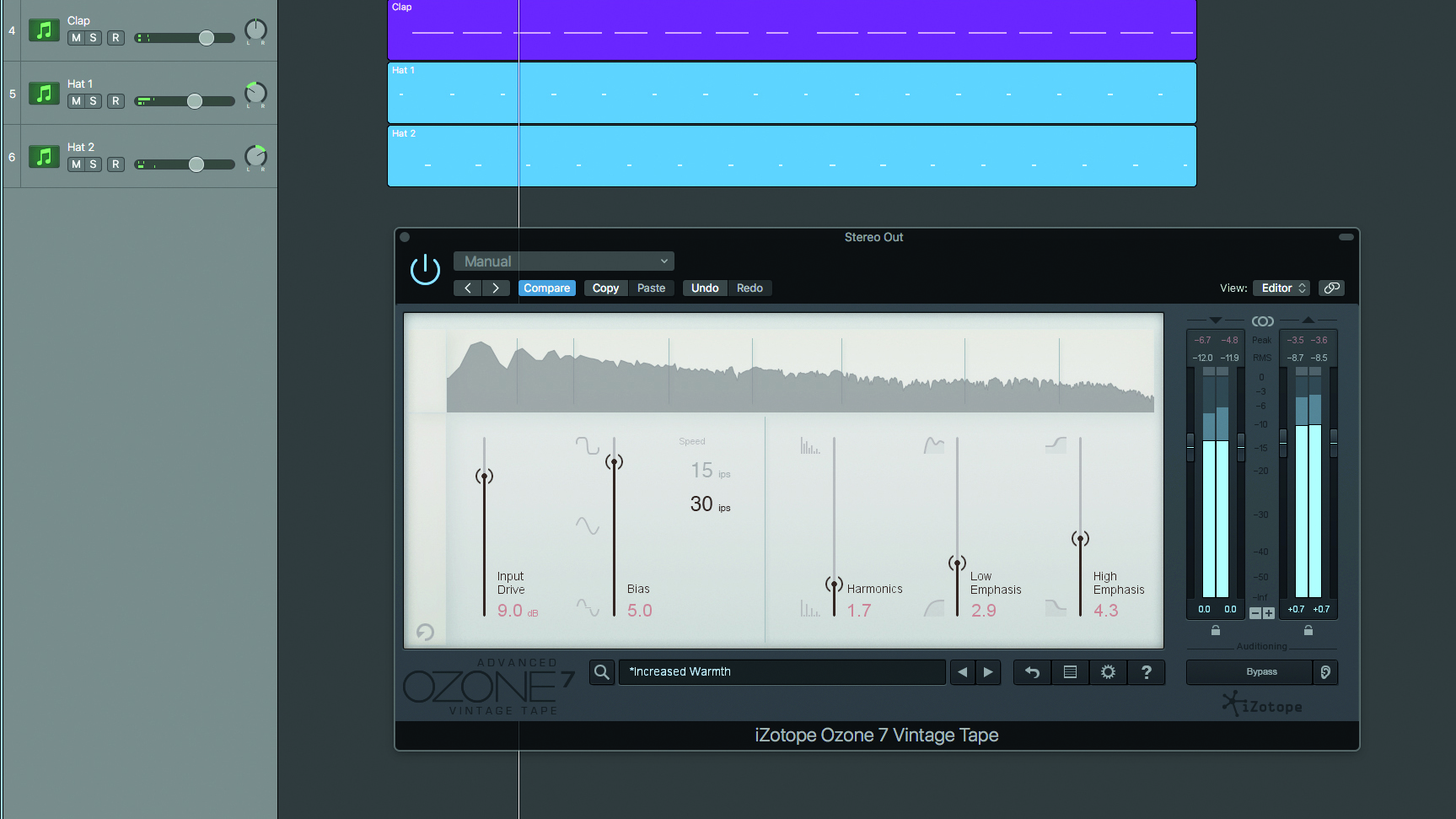
We’re all familiar with the phrase, ‘Be careful what you wish for’. To read a history of the technology developed to take the world’s murkiest, earliest recordings through to the full-frequency, ultra-pristine, multi-track recordings of today, is to read about ‘audio transparency’ emerging from noisy roots.
If you were to take a randomly selected recording from each decade from 1930 onwards, what you’ll hear is increased definition and a diminishing number of ‘unwanted’ sonic artefacts, with microphone design and recording media becoming more refined. One could argue that if pristine fidelity remains the most important requirement in modern recording, the combination of high sample rate, high sample resolution, hard-disk based recording across hundreds (even thousands!) of tracks represents the Promised Land.
But, it seems, not for all. Record sales of vinyl are at an all-time high and it’s possible to buy cassette tapes again. You might be tempted to dismiss these facts as fads, but there’s a more interesting interpretation which suggests that there is an audio quality to certain recording media which is worth preserving.
Let's be thankful, then, for the humble tape emulation plugin, the most accessible way of preserving such audible phenomena.
Here we compare the subtle differences between a few tape emulation plugins. Listen via high-quality speakers or headphones

Step 1: We start with six tracks; four are drum parts (kick, clap and two hat tracks) and two are synth sequences, taken from libraries created for u-he’s Zebra by The Unfinished. We want a minimal arrangement with plenty of top and bottom end to test the tape effects that we are going to add next.

Step 2: Here’s the same mix but with UAD’s Studer A800 emulation inserted over the output buss. To start with, we’re choosing the Ampex 456 tape setting, allied to a tape speed of 7.5ips (inches per second). Make sure you’re listening on high-quality speakers or headphones and pay particular attention to the bottom and top ends.
Want all the hottest music and gear news, reviews, deals, features and more, direct to your inbox? Sign up here.
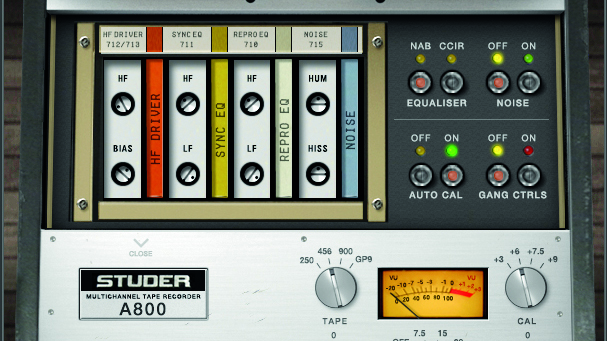
Step 3: Compare the previous clip to this one. All settings remain the same, except that we’ve increased tape speed to 30ips. You’ll notice that the bass end, in particular, is warmer, more rounded and more solid, with increased clarity, definition and punch. Listen carefully and you’ll note that there’s more fizz in the hats too.
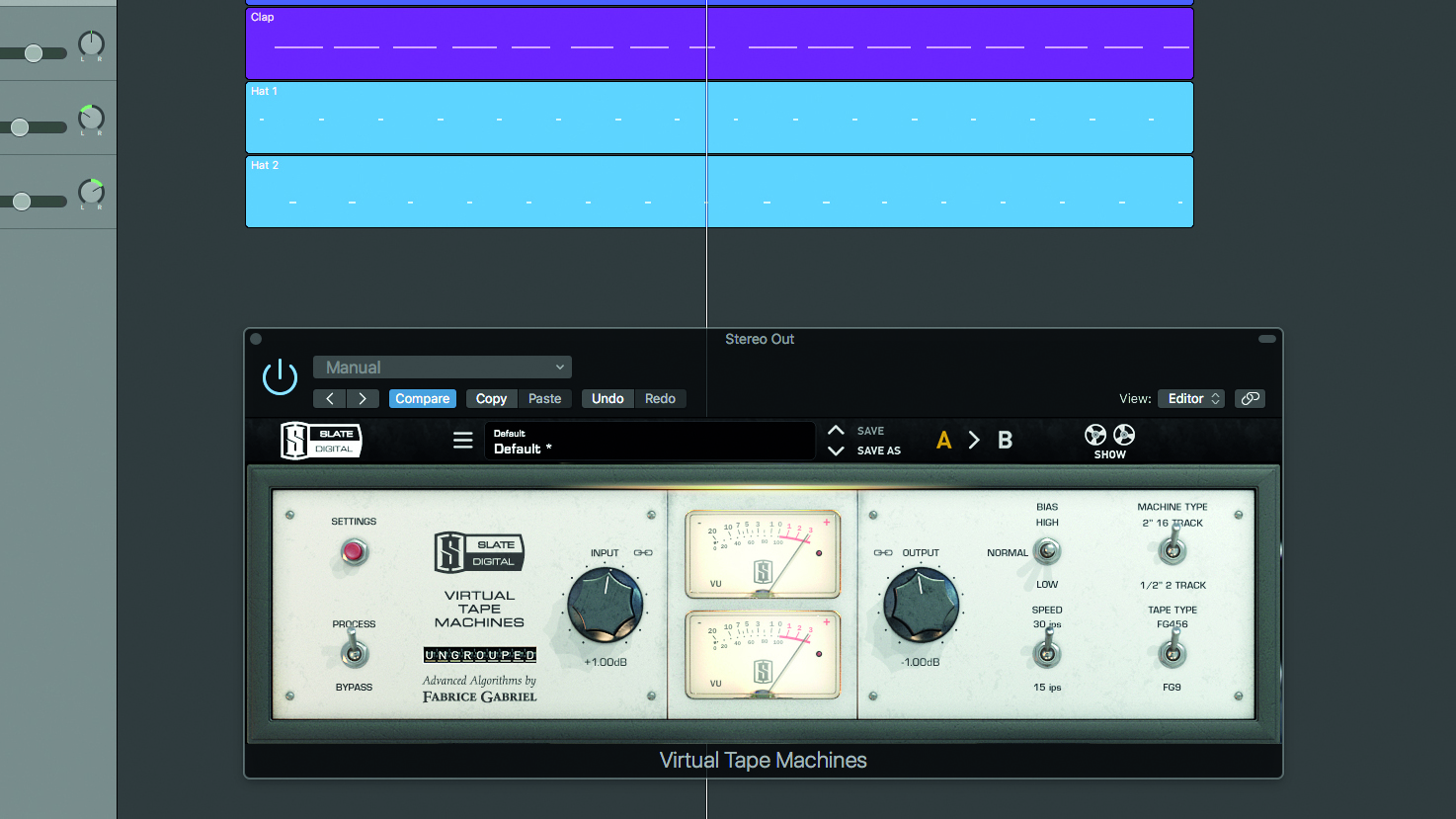
Step 4: By way of comparison, we bypass the UAD Studer A800 emulation and insert Slate Digital’s VTM (Virtual Tape Machines) plugin instead. We select 30ips, the 2” 16 Track Tape option and the same 456 tape type. Again, the bottom end is enhanced, but the effect here is more subtle than with the A800 plugin.
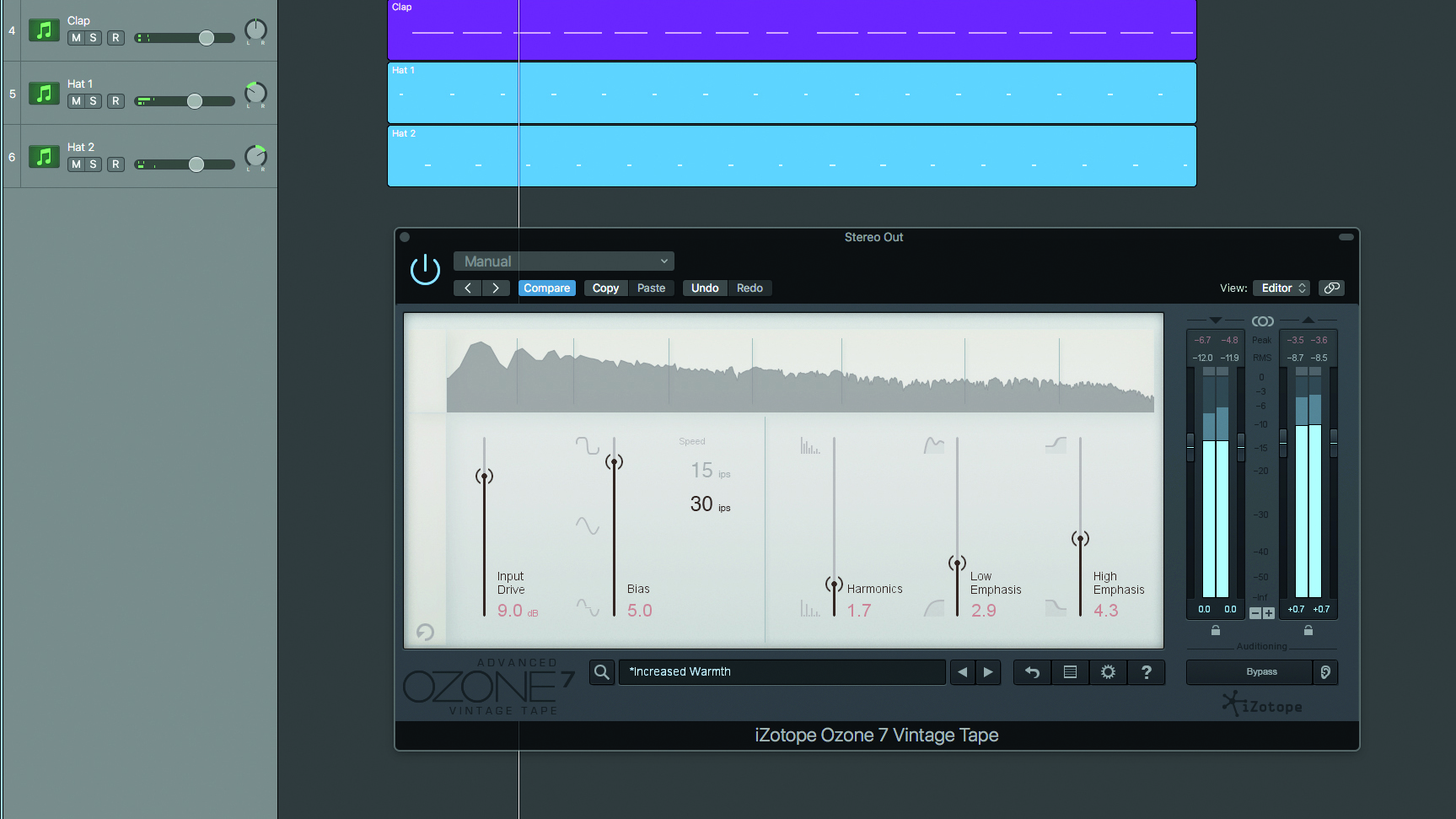
Step 5: The next tape emulator we try is iZotope’s Vintage Tape plugin from Ozone 7. We add a little extra harmonic content, add punch with the Low Emphasis control and increase Drive to match the input level of the competitors we’ve tried so far. Again, the bottom end responds particularly well.

Step 6: In this final clip, we push things a little harder using SoundToys’ Decapitator to see how tape saturation can colour entire mixes. We add some Drive, then tailor the Low and High Cut dials to ensure the added harmonics don’t overwhelm the mix. The result has much more personality (but is much less subtle!).
Future Music is the number one magazine for today's producers. Packed with technique and technology we'll help you make great new music. All-access artist interviews, in-depth gear reviews, essential production tutorials and much more. Every marvellous monthly edition features reliable reviews of the latest and greatest hardware and software technology and techniques, unparalleled advice, in-depth interviews, sensational free samples and so much more to improve the experience and outcome of your music-making.
