MusicRadar Verdict
Tracking is spot-on and latency unnoticeable, but crucially, the system is entirely customisable and inspires experimentation
Pros
- +
Accurate tracking with low-latency.
- +
Accessible tool, especially for learning.
- +
Customisable and inspires experimentation.
- +
Great way to record ideas quickly.
Cons
- -
A fair amount of setting up required.
MusicRadar's got your back
What is it?
Converting audio to MIDI in realtime has been attempted countless times over the years – some efforts being more successful than others.
You rarely come across a device that focuses on vocals, though. In step Vochlea, a new UK-based company who have released their first product, the Dubler Studio Kit.
The kit comprises the Dubler software and a low-latency USB microphone, the latter to ensure the audio is captured as perfectly as possible. The app allows you to control melodic instruments and trigger drums both ‘in the box’ and with external hardware. Essentially, allowing you to play your synths through humming and beats, no matter how bad your beatboxing.
The software works with any DAW – and Vochlea has made a ton of handy setup videos for each.
The software interface is split into two main areas: Trigger for the drum sounds and Controls for the pitched sounds. As previously mentioned, Dubler Studio requires some setting up; essentially, to train it to recognise your voice, for use with the Trigger section, in particular.
The pitch-tracking works well once set up, but you will need to be consistent, which can be a little frustrating at first. You will get used to it over time
There isn’t so much setting up required for the Control section and the default settings are designed to auto-detect the key to make things simple, handily for those of us who aren’t entirely gifted. You can also use your voice to control parameters and effects in your DAW.
Of course, Dubler Studio is designed to work with plugins, effects and control parameters within your DAW, but there’s no reason you cannot route the MIDI signal to any outboard gear and hardware, throwing open a whole host of new possibilities. Better still, you can change the input source for some more interesting results.
Want all the hottest music and gear news, reviews, deals, features and more, direct to your inbox? Sign up here.
Performance and verdict
The inclusion of the mic to ensure optimum detection and tracking is obvious, but you can bypass the mic altogether to use any input of your choice.
Within the advanced settings you will find the option to select any sound input source on your system including your audio interface. From here it’s possible to use any incoming signal including guitars.
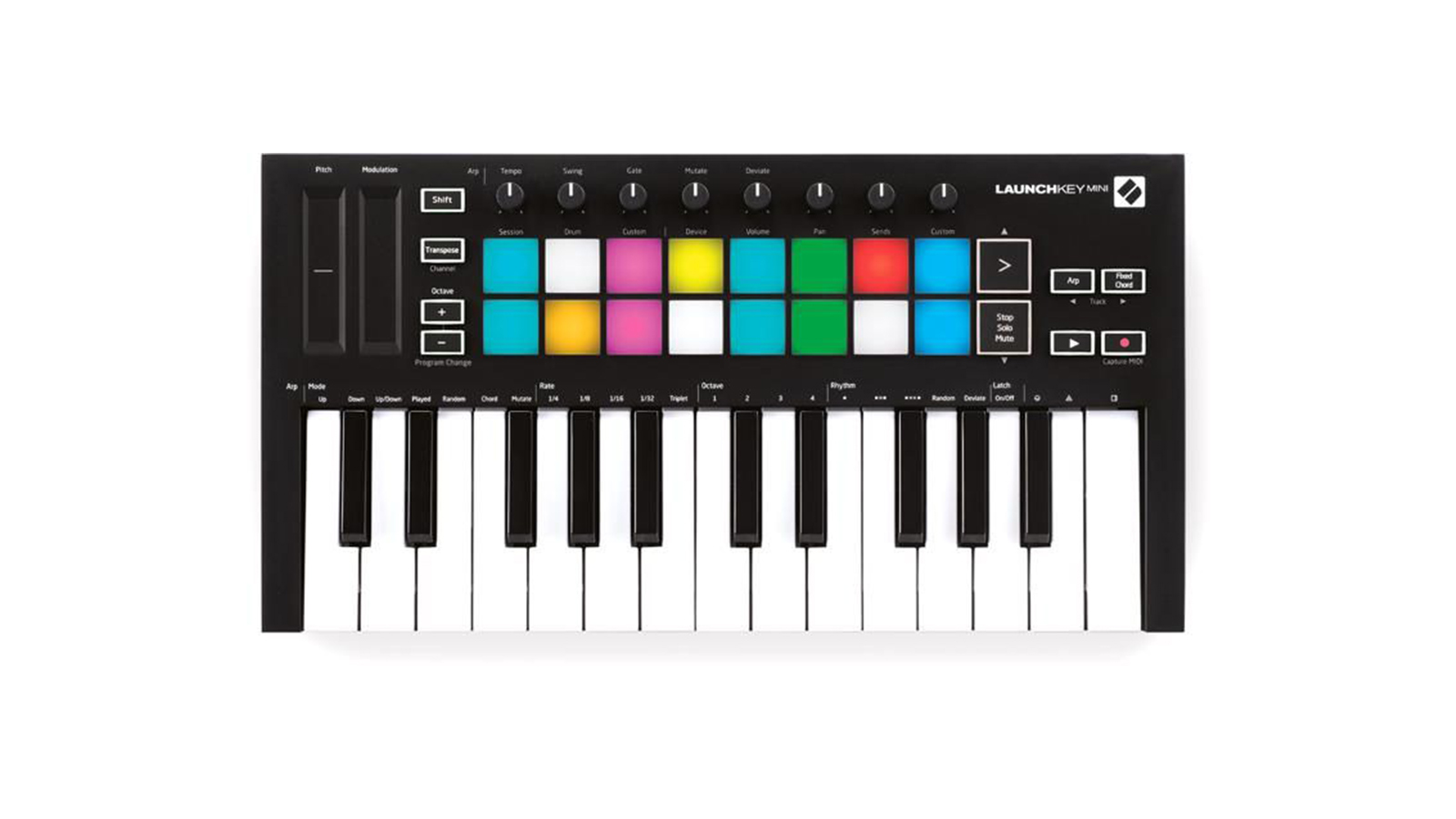
• Novation Launchkey Mini Mk3
OK, so you can't use your voice, but Launchkey Mini is an excellent compact controller, whether it's used with Ableton Live or not. A tidy free plugin bundle sweetens the deal for beginner producers, while more experienced users will appreciate this as a great tool for production on the go.
• Arturia KeyStep Controller
With lots of functionality and flexibility packed into a convenient and affordable package, the KeyStep gets a big thumbs-up.
However, we’d stress that Dubler Studio isn’t designed for this primarily and you won’t achieve perfect pitch tracking results here. But it’s a great way to experiment as well as get something new and different out of your plugins and hardware.
The pitch-tracking works well once set up, but you will need to be consistent, which can be a little frustrating at first. You will get used to it over time, though.
We’re not convinced that this product will lead us to throw out our MIDI keyboard anytime soon. However, Vochlea has created a great tool for artists to get down ideas without piano or finger-drumming skills, which obviously opens this up for learning purposes.
MusicRadar verdict: Tracking is spot-on and latency unnoticeable, but crucially, the system is entirely customisable and inspires experimentation.
The web says
"I really like this product. It’s something I wished I had when I was 14 studying GCSE music composition with an Atari ST and Notator. To be able to sing a melody and have it appear as MIDI or notation was a dream back then but now, thanks to the Vochlea Dubler Studio kit it is a reality. OK, it takes a little getting used to but so does any instrument or interface for that matter."
Pro Tools Expert
"Take a moment and close your eyes. Imagine humming a tune and watching it immediately turn into a melody. Now open your eyes. This is reality. This is exactly what Vochlea Dubler Kit can do for you. Are you an aspiring musician wondering how to convert your hums or taps into a fantastic music sound? Well, there is a solution for that."
Pro Musician Hub
Hands-on demos
Production Expert
Dirty Secretz
Vochlea
Larry Ohh
Specifications
- KEY FEATURES: Real-time vocal recognition MIDI controller
- SOFTWARE: PC and Mac (Supports macOS 10.12+ or Windows 10)
- HARDWARE: USB microphone (dynamic), 1.2m USB cable
- CONTACT: Vochlea

I take care of the reviews on MusicRadar and Future Music magazine, though can sometimes be spotted in front of a camera talking little sense in the presence of real musicians. For the past 30 years, I have been unable to decide on which instrument to master, so haven't bothered. Currently, a lover of all things high-gain in the guitar stakes and never one to resist churning out sub-standard funky breaks, the likes of which you'll never hear.

