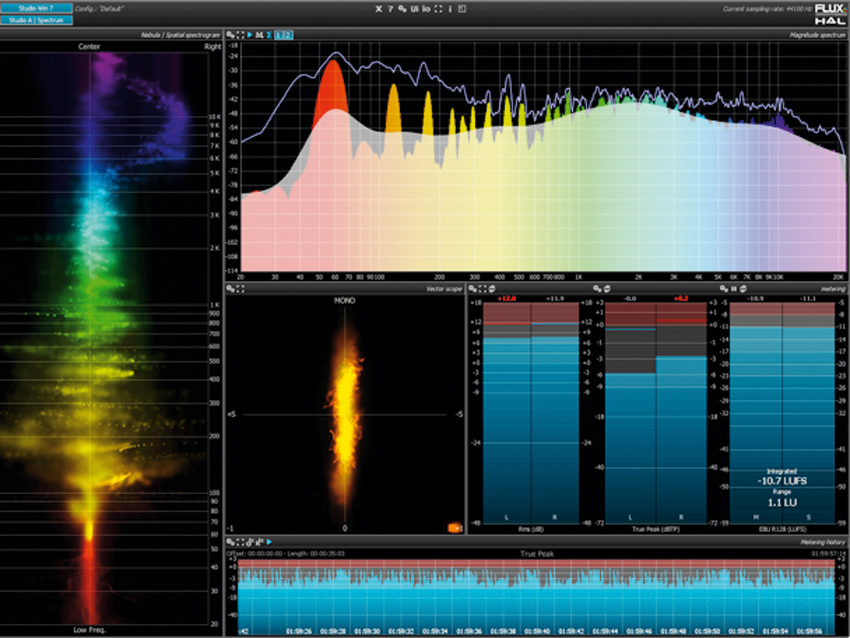
French software company Flux Sound & Picture Development has garnered a reputation for high-quality and functionally detailed plug-ins, such as the Epure and Solera. It has also brought research from the the world-class IRCAM audio research facility in Paris to market in the form of the collaborative 'IRCAM Tools' plug-ins.
It's fair to say that many Flux plug-ins fit within a house-style that makes extensive use of colour - especially in level displays and graphical readouts. This brings us to Flux Pure Analyzer System, which distils some of these design ideas, but with a very particular focus on visual analysis - this software will not change your sound directly in any way.
"A feature-set that covers areas that a pro mastering, broadcast or live engineer might want to explore."
Blinded by the light
It's important to realise from the outset that, unlike Flux's previous offerings, the Pure Analyzer System (PAS) is not a plug-in. However, the system consists of two main components, one of which IS a plug-in - confused yet?
PAS separates the process of signal acquisition from that of analysis. Therefore, if you are a DAW user, you'll need to install SampleGrabber - the plug-in element - in order to provide the standalone analyser software with something to 'look' at.
Although this might seem a little counter-intuitive, it does in fact make the system more flexible. The really interesting part of this is that the two elements can be installed on different computers, with different operating systems, and connected via a standard network. To test this we installed SampleGrabber as a VST plug-in under Windows and the Pure Analyser on a MacBook Pro running OS X Lion.
Both were connected using a cheap Ethernet switch (which happened to also connect to an Internet broadband router). With SampleGrabber inserted as the last effect in the main output channel of Cubase, we loaded Pure Analyzer on the Mac, selected "Studio Win 7" from the drop-down menu, and the analyser burst into life.
However, it become noticeable quite quickly that while SampleGrabber exerted a modest CPU load on the main DAW computer, the laptop analysis machine was eating a hefty chunk of the available processor resources - in fact, nearly all of them! This situation was helped by halving the default engine and display rates, which brought cut the load by 50%.
Want all the hottest music and gear news, reviews, deals, features and more, direct to your inbox? Sign up here.
It should be noted that at the centre of the system lies Pure Analyzer Essential, which provides the core analysis types - more on this shortly. You can also upgrade the system with various extras - 'Live', 'Metering' and 'Multichannel' options - that add additional forms of analysis and expand the functionality of existing ones.
Sound and vision
There's no doubting that PAS is pleasure to look at, the software coming with a range of custom layouts that arrange combinations of visual modules into commonly used configurations. The modules consist of:
· A Spectrum Analyzer for viewing amplitude against frequency, with an array of smoothing and colour options.
· A Spectogram, a scrolling display of frequency changes over time.
· A Spacial Spectogram that represents frequency content in the spacial domain (left vs right etc).
· A Vector Scope, which enables you to check for channel correlation/phase issues.
· A Surround Scope, for determining the spacial spread of signals in the surround domain.
· A Wave Scope (simple oscilloscope display).
· Good old-fashioned Metering, for all kinds of level analysis.
Each module has an almost bewildering array of parameter options. Pure Analyzer also has a built-in signal generator, which alongside your soundcard, and with a suitable microphone, provides a range of live analysis possibilities.
Here we get Transfer Function analysis (the reflects amplitude and phase differences between input and output) and Impulse Response measurement, particularly useful for testing the acoustics of a space. There are also wide-ranging options for storing favourite configurations, as well as examining metering history and stats. Remember though that the available options depend largely on which 'Options' you have purchased.
Add-on options
The Pure Analyzer System is based around Pure Analyzer Essential (279 EUR) and three additional option licences (149 EUR each). Pure Analyzer Essential, which is required to run the other elements, consists of the elements listed above and comes with only basic metering (Peak and RMS meters with various weighting scales).
The Live Option adds channel reference source and microphone support, as well as Transfer Function and Impulse Response analysis, full RMS metering and snapshot support. It should be added, that for live engineers, SampleGrabber is also available as a TDM plug-in for use with the AVID Venue live console family.
The Metering Option expands on the basic standard functionality to include a
huge range of metering 'flavours', including True Peak, ITU-1770, EBU-R128 and others of importance to broadcast engineers. This also adds Metering Statistics and Metering History.
Lastly, the Multi-channel Option updates the stereo/mono versions of the 'Essential' packages modules to facilitate full multi-channel analysis (up to 16 channels) and adds additional inputs to the Live Option's microphone support.
Thankfully, Flux provide demo licenses for those wishing test the most suitable components for themselves, so do try them out.
A case for analysis?
The Pure Analyzer System is certainly not for the faint-hearted, though it is clearly not aimed in at the casual user. It offers a formidable feature-set that covers most areas that a professional mastering, broadcast or live engineer might want to explore, and the network-based methodology provides a lot of flexibility.
A tool such as this can certainly help you improve your mixes - once you know how to use it - but you should perhaps place your ears, decent monitoring and good acoustics higher on the list if that is your primary aim.