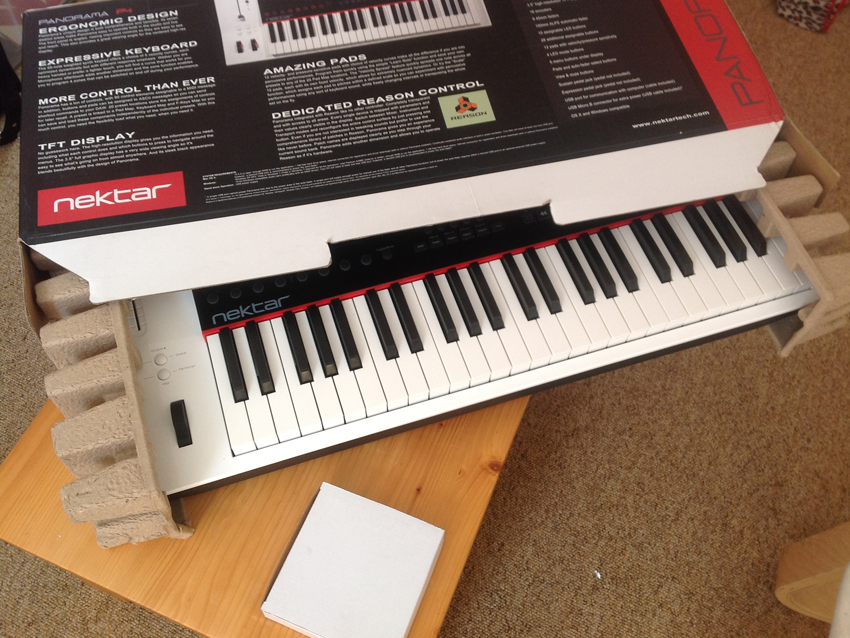
Straight out the box...
Announced last year and unveiled at NAMM in January, we’ve been tracking the development of the Panorama P4 - the bespoke Reason controller from new Californian brand Nektar - for some time now.
Given that we’re not shy about our love of Propellerhead’s Reason 6 (which has only been improved by the recent 6.5 update and addition of Rack Extensions), the prospect of a dedicated controller piqued our interest. Now we’ve got our hands on one, and it’s time to see how it fares.
With a DAW-specific controller like the Panorama P4, intuitiveness is key. You’ll probably already have invested time and money in setting up your music making computer, installing and learning your way around Reason, possibly building and saving your own presets. What you want now is a controller that you can plug in and use straight out of the box with minimal hassle - one that allows mouse-free control of as much of the DAW as possible, without you having to spend hours reading another manual or assigning controls.
So, how does it feel? How easy is it to use? What sort of control does it provide over Reason? Over the next few slides you can follow as we take the Panorama P4 back to our home studio and plug it into an existing Reason 6.5 setup to put it to the test.
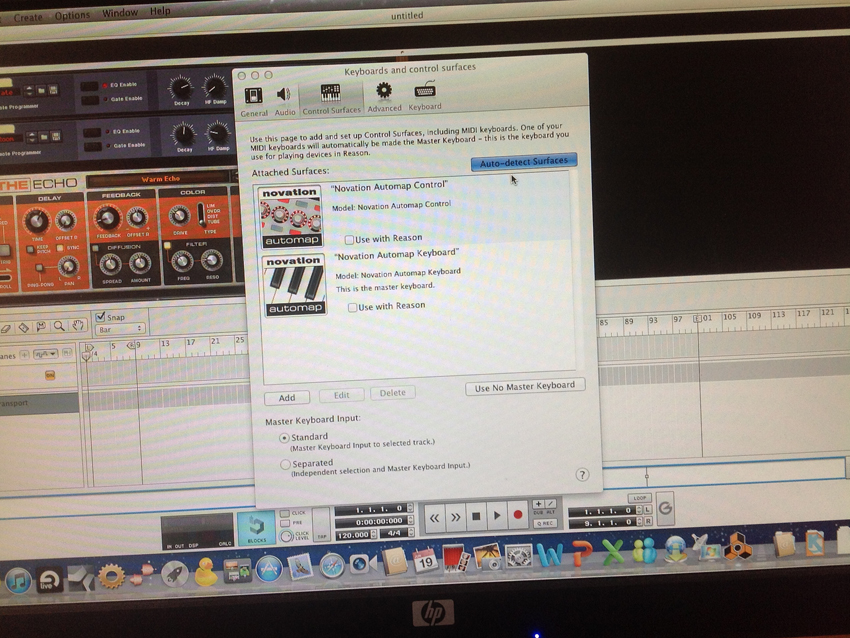
Setup
Happily, setup involves very little hassle. We download the drivers from the Nektar website, plug the Panorama in via USB, open Preferences in Reason and hit Auto-detect surfaces. Bingo.
The Panorama’s display recommends we surface lock the mixer controls to Reason’s master section, which we do (this is also done very easily).

Faders
With the Panorama’s mixer controls locked to Reason’s master section the faders automatically control the levels of your first nine tracks. The knobs above are used to change the panning.
The plastic sliders feel slightly flimsier than we’d like if we’re honest, but they work well enough.
Deeper control of each track comes from the Panorama’s central panel...
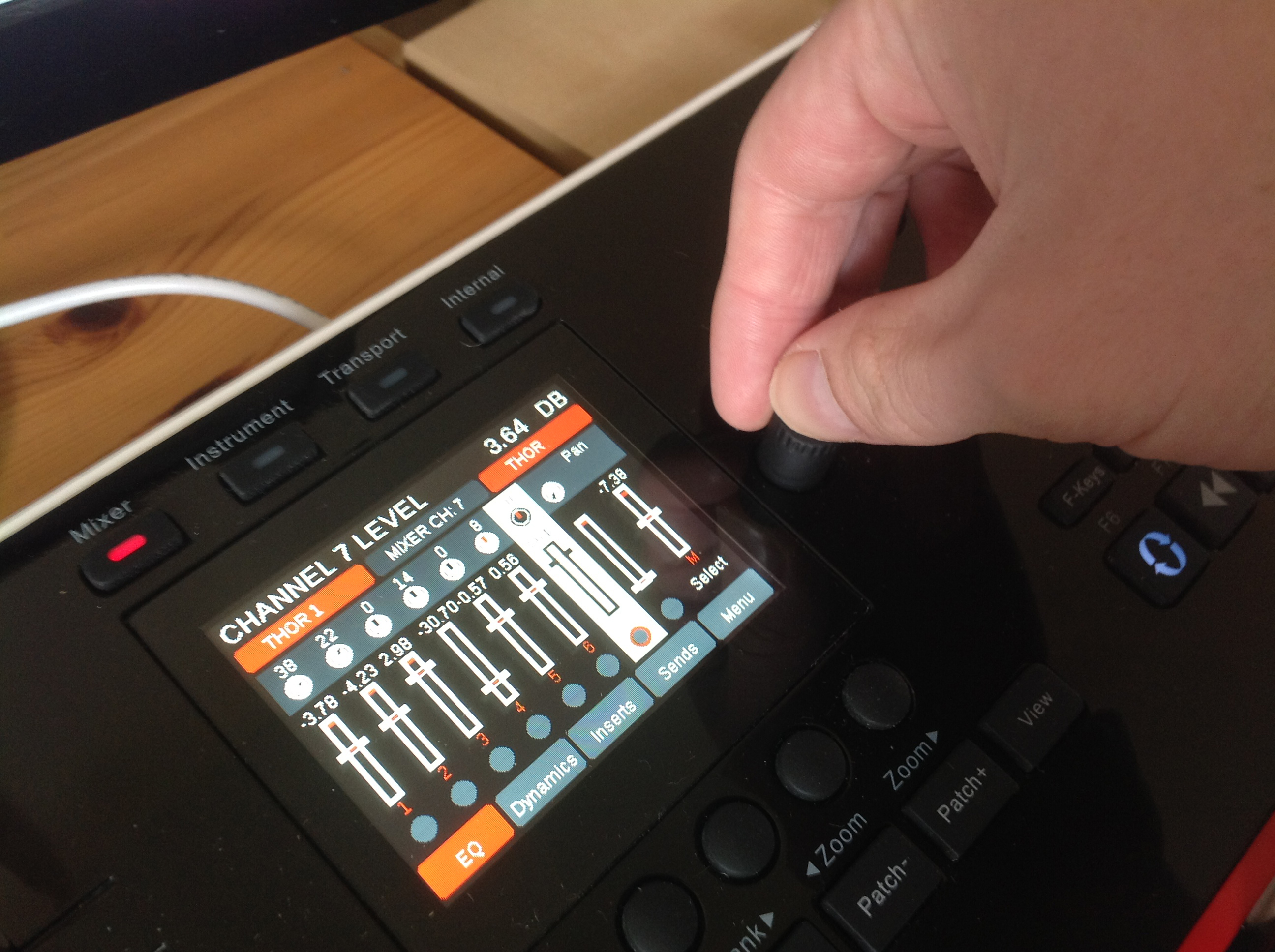
Central panel
The central section of the P4’s control panel can be switched between four different modes, with the TFT display changing accordingly and providing details of what’s going on.
In mixer mode the central controls allow deeper tweaking of Reason’s excellent SSL-style mixer. Adjustments to the mixer’s EQ section are easily made via the eight endless rotary knobs, and access to the high- and low-pass filters, sends and dynamics sections is achieved by a simple button push.

Instrument mode
Hitting the Instrument button above the display panel gives you relatively deep control over whichever of Reason’s instruments you currently have enabled.
The rotary directly to the right of the screen easy lets you scroll through presets, while the screen itself offers a fair amount of info on what’s going on.
The other two buttons above the central screen - Transport and Internal - switch the screen to display details of Reason’s transport section and the Panorama’s internal MIDI info in turn.

Pads and conclusion
To the right of the central section is a 4x3 grid of velocity sensitive pads.
The most obvious application of these pads is as a control surface for the Kong Drum Designer. However, as Reason users will no doubt quickly spot, the Panorama’s pad grid is four pads short of matching Kong’s 4x4, 16-pad surface.
This is an obvious disappointment, but it’s far from being a fatal flaw for the Panorama. The pads are still of considerable use for auditioning and playing drum patches, and the Learn Note functionality opens up plenty of assignment possibilities.
Conclusion
The Panorama P4 certainly isn’t perfect - along with the pad mismatch mentioned above, the faders feel slightly flimsy (it’s worth noting that the master fader is motorised, but requires a second USB connection to work as such). The overall look of the P4 has divided opinion in the MusicRadar office too.
However, all of this aside, if you are a dedicated Reason user the Panorama’s instant plug-and-play performance and intuitive integration with the DAW make it a real draw.
With its all-in-one-box design, Reason possibly lends itself to this sort of dedicated controller more than any other software. The Panorama feels like a great fit with a Reason 6 setup, and it’s certainly a great aid to getting the most out of Reason’s burgeoning feature set. It’s worth noting too that - in our tests at least - the Panorama integrated easily with Reason’s new Rack Extensions.
Given the estimated street price of somewhere around £400, plus the amount of desk space it occupies, the Panorama P4 is something of a commitment. But if you’re already attached to working in Reason and want a controller that will help you get the best out of the software, this seems like one of the elegant solutions currently available.
I'm the Managing Editor of Music Technology at MusicRadar and former Editor-in-Chief of Future Music, Computer Music and Electronic Musician. I've been messing around with music tech in various forms for over two decades. I've also spent the last 10 years forgetting how to play guitar. Find me in the chillout room at raves complaining that it's past my bedtime.




