Mixed In Key @ MTS 2020
Here at Mixed In Key, our focus is creating innovative music software for the world’s best DJs, producers and musicians
Established in 2006, Mixed In Key enabled DJs to use the concept of harmonic mixing and has gained acclaim from the world’s best DJs and producers.
Mixed In Key created Captain Plugins, an award-winning series of plugins for music composition. Captain Plugins 5 is designed to be a super-fast songwriting tool for any genre of music and allows producers to write chords, melodies and basslines in your DAW.
Captain Plugins 5 has been put to the test by many leading producers, including David Guetta, Kaskade, Morgan Page, Chus and Ceballos, L.Dre, Lxgend, MG the Future, Bo Beats, Andrew Huang, Ed Talenti, Edwan, Kato, Ocean and more.
Here, Lxgend breaks down how to write a melody in Captain Plugins 5
Captain Plugins 5 includes...
Captain Chords
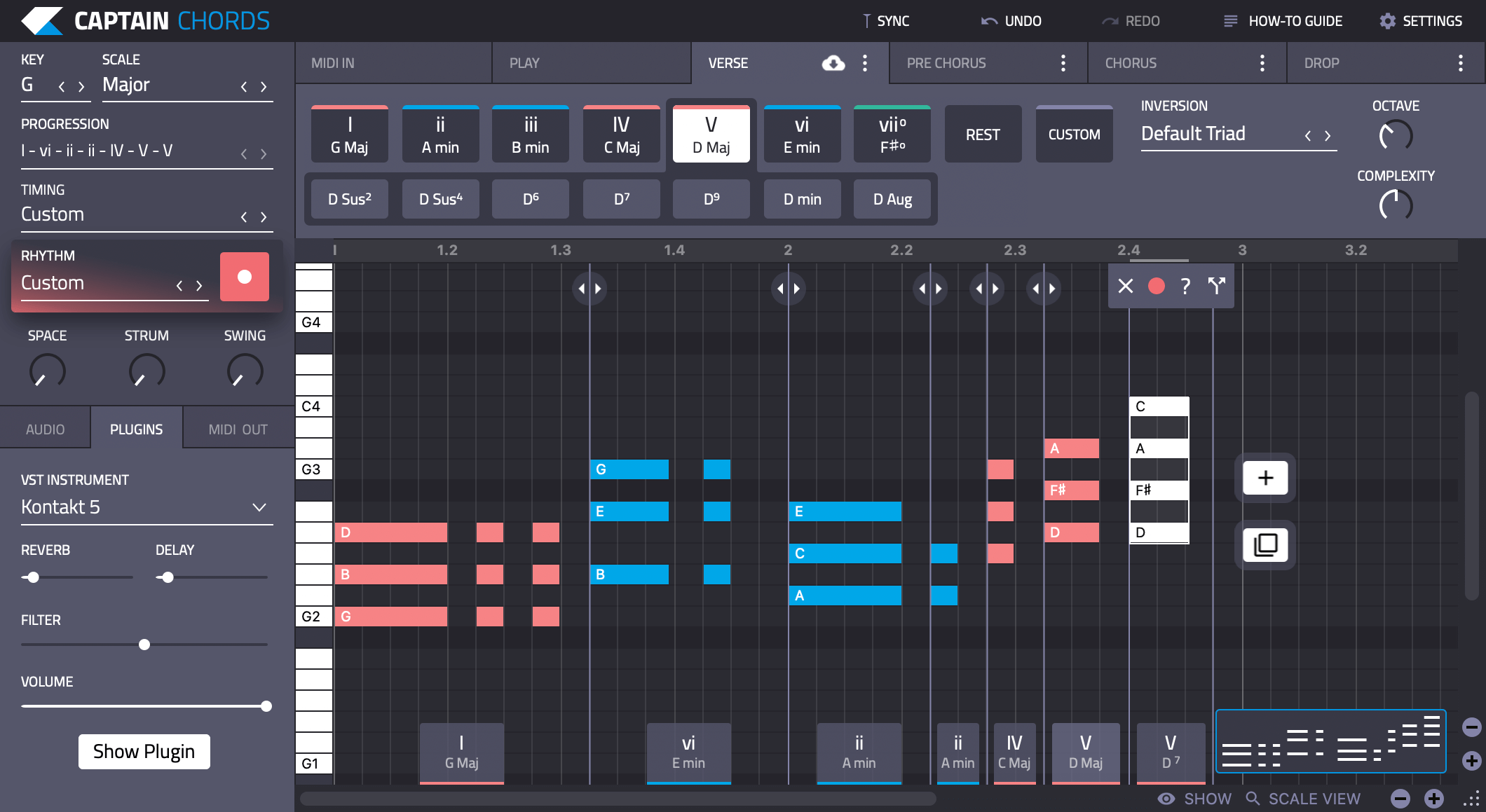
Captain Chords can inspire you. It’s the perfect tool for song-writing. I’m using it every day and showing my friends.
David Guetta
Captain Chords gives you the ability to write your own chord progressions, apply rhythms to your chords, explore different chords and write your own songs. Captain Chords now includes full MIDI editing. Use the 'Play' mode in Captain Chords to turn your Computer Keyboard into a musical instrument.
VST instruments can be hosted inside Captain Plugins 5, allowing you to use your favorite presets from third-party instruments. Alternatively, you can route the MIDI output from Captain Chords into all VST and AU units in real time or use the library of sounds included in Captain Plugins.
Captain Melody
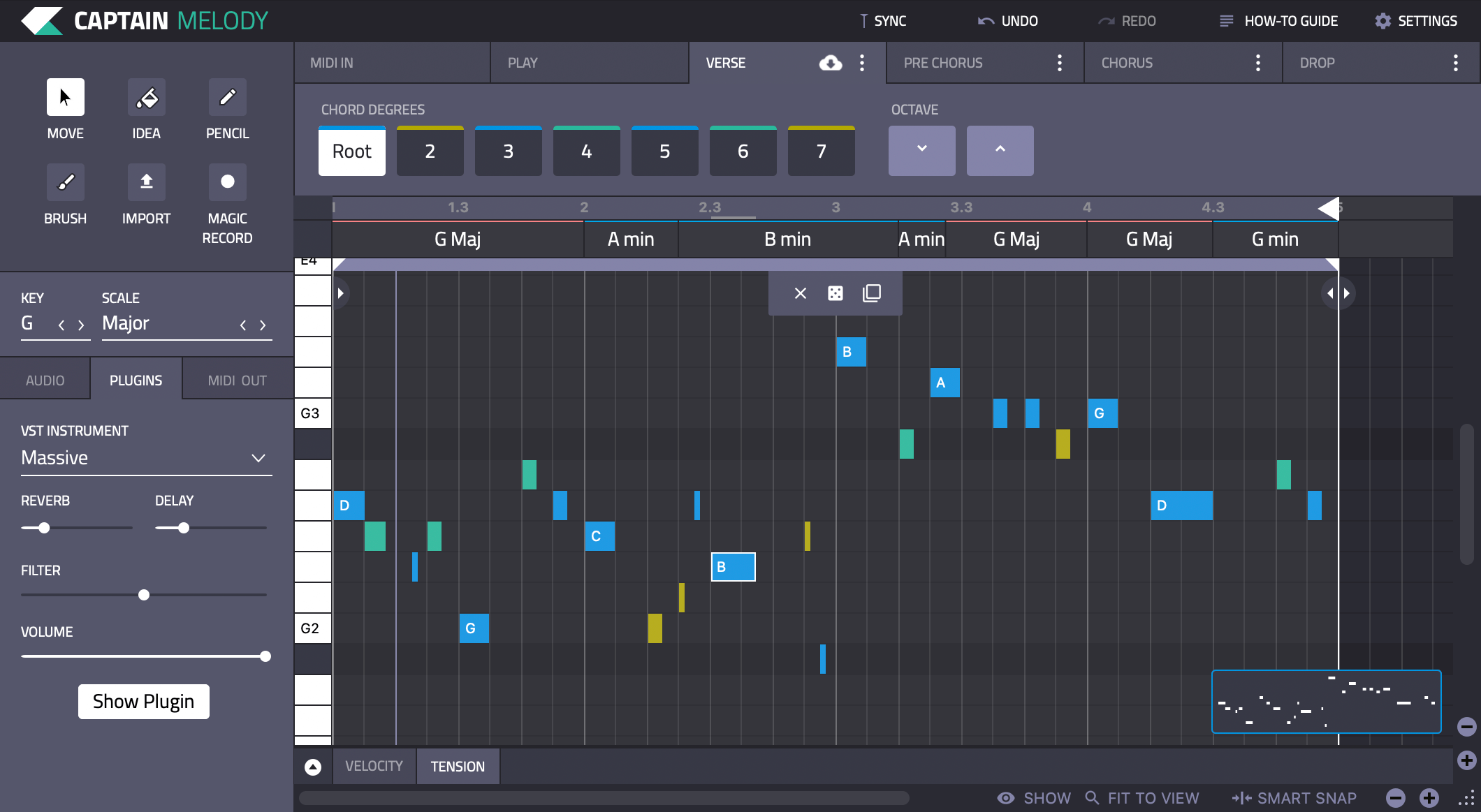
Captain Melody helps you write memorable melodies in your DAW. The Magic Record feature helps you record your melody regardless of key, scale or keyboard ability. Use the Edit tab to edit your melody, and adjust the harmonic tension of the notes. Our unique Idea Box adds another layer to melody composition.
Captain Deep
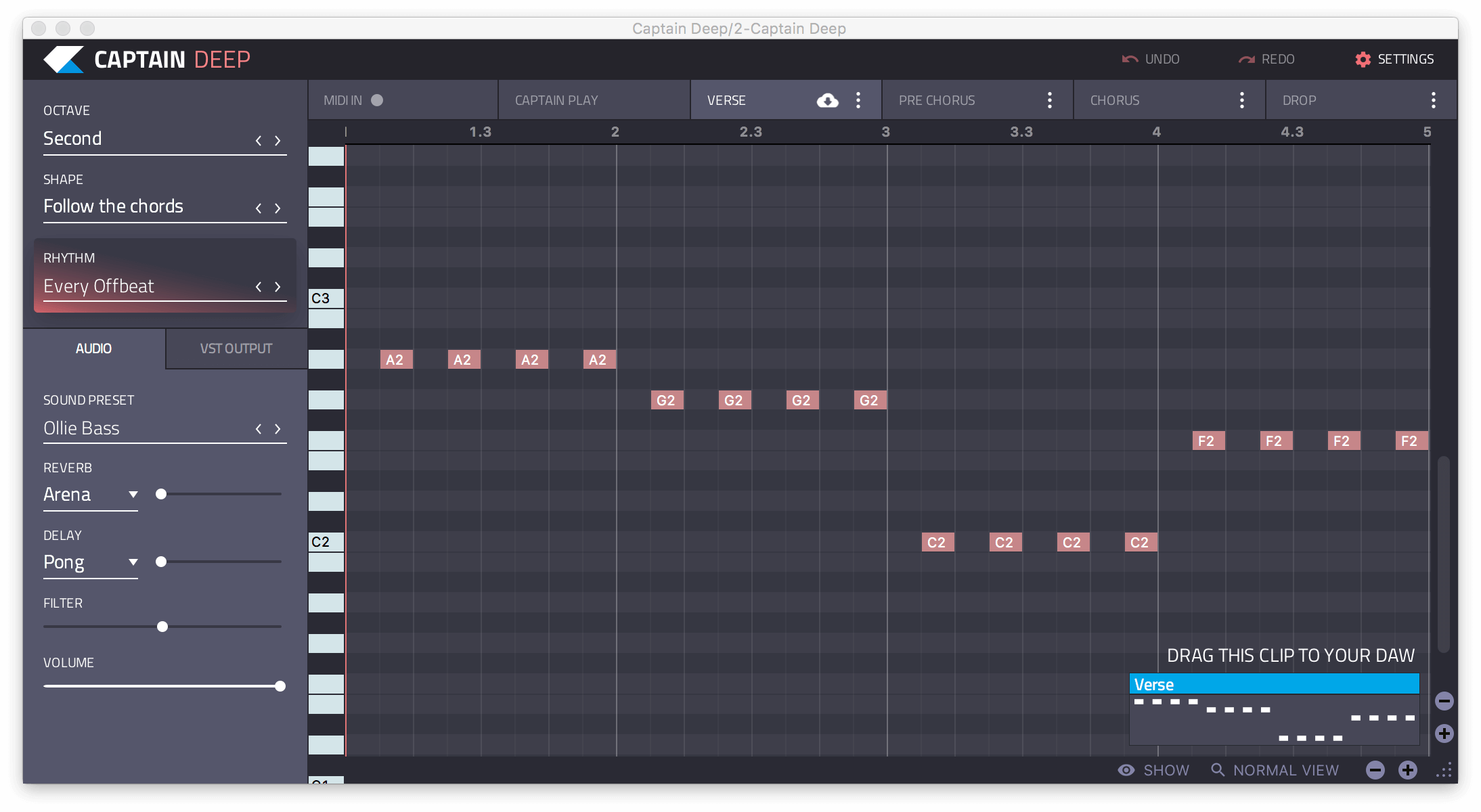
Captain Deep is a plugin that helps you compose a bassline that fits your chords perfectly.
Captain Play
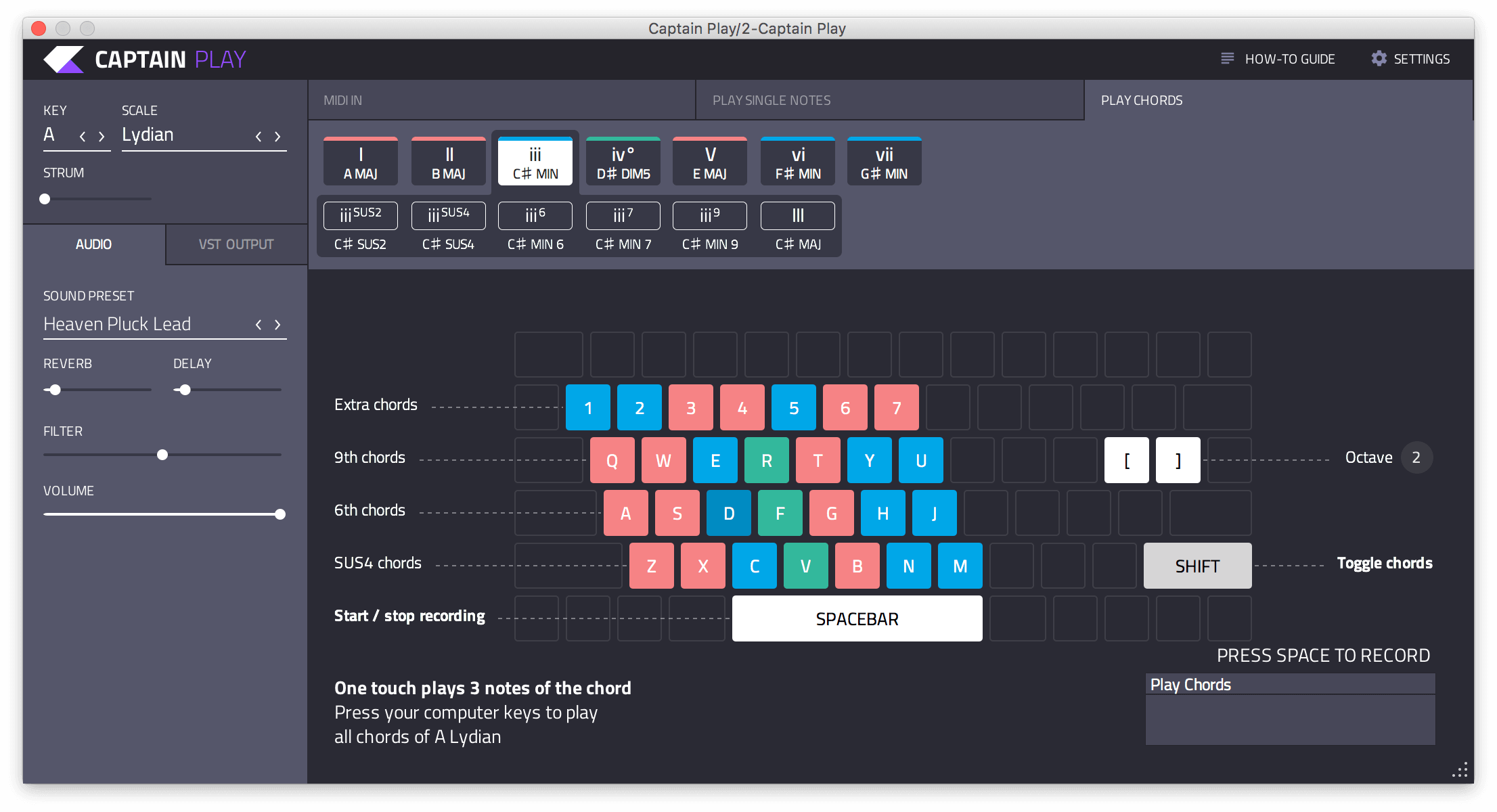
Captain Play allows you to jam out chord progressions or melodies that compliment your song. In the Chords mode, Captain Play will play an entire chord when you press one button. In the 'Play Single Notes' mode, Captain Play allows you to play melodies that are in key with your song.
Captain Beat
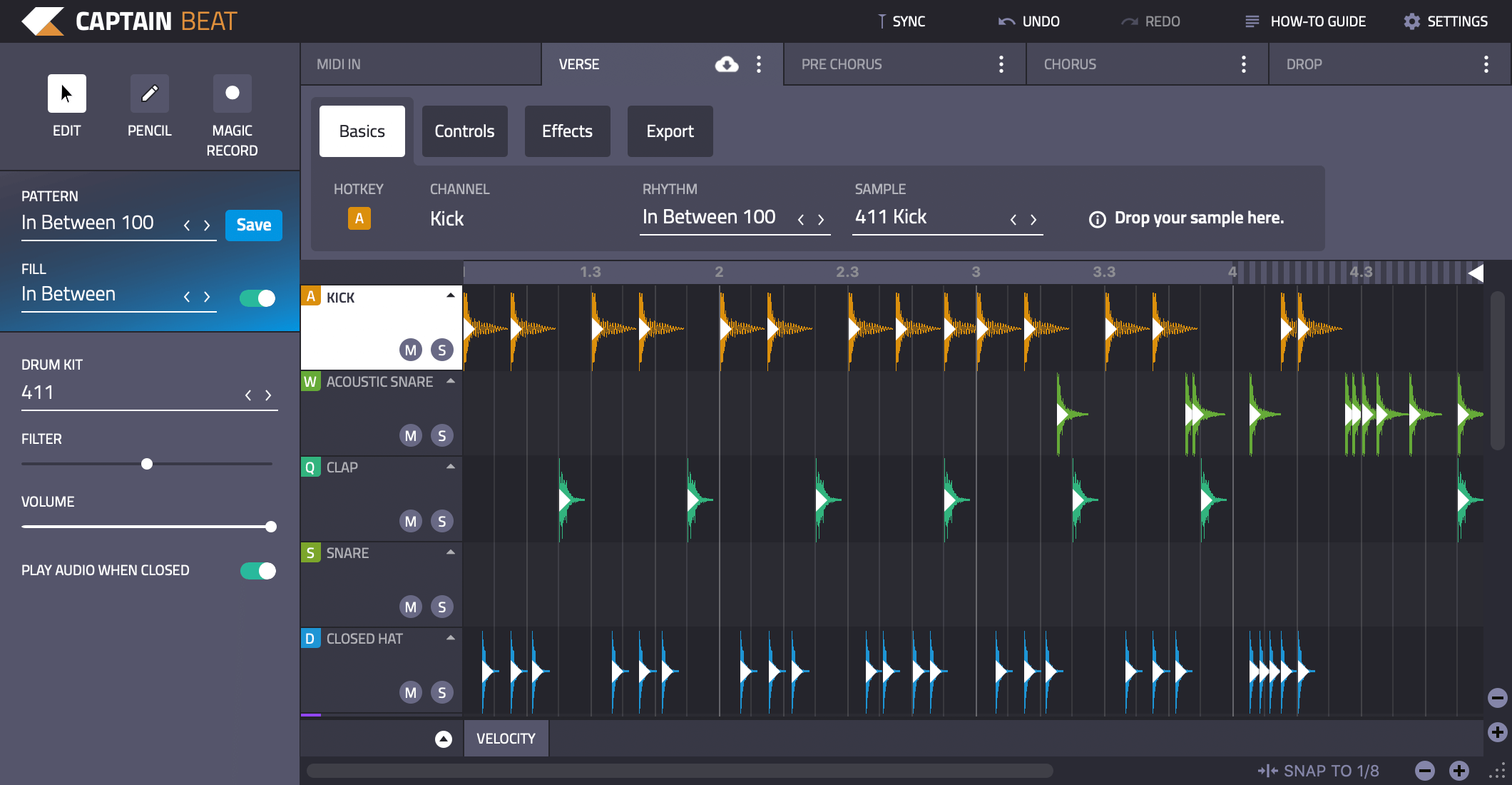
Captain Beat is the ultra-modern beatmaking drum plugin for your DAW. Mix and match Patterns and Fills to create unique combinations of drums and genres. Captain Beat includes drum kits from every genre, or you can load your own samples into the plugin to create your own kits.
Use hotkeys to trigger sounds with your computer keyboard, or connect any MIDI device. Apply FX on a per-channel basis and when you're finished, export Audio or MIDI as individual channels or a single clips to your DAW.
Multiple captains
When you make a change inside Captain Chords, it automatically sends the chord progression to all of the other plugins. Your entire composition stays 100% in key.
The Mac and Windows versions include Captain Chords, Captain Melody, Captain Deep and Captain Play. Captain Plugins can be purchased for $79, and Captain Plugins and Captain Beat can be purchased together for $99 from https://mixedinkey.com/captain-plugins/
Mixed In Key Studio Edition
Mixed In Key is pleased to introduce Mixed In Key Studio Edition, the award-winning key detection tool as a VST/AU plugin. The Studio Edition of Mixed In Key allows producers to instantly analyze sounds and samples inside a DAW, identify detailed notation data and establish the root key.
Key results can be viewed using Flat, Sharp or Camelot wheel notation. Studio Edition is useful for producers and can help to speed up your workflow without leaving your DAW.
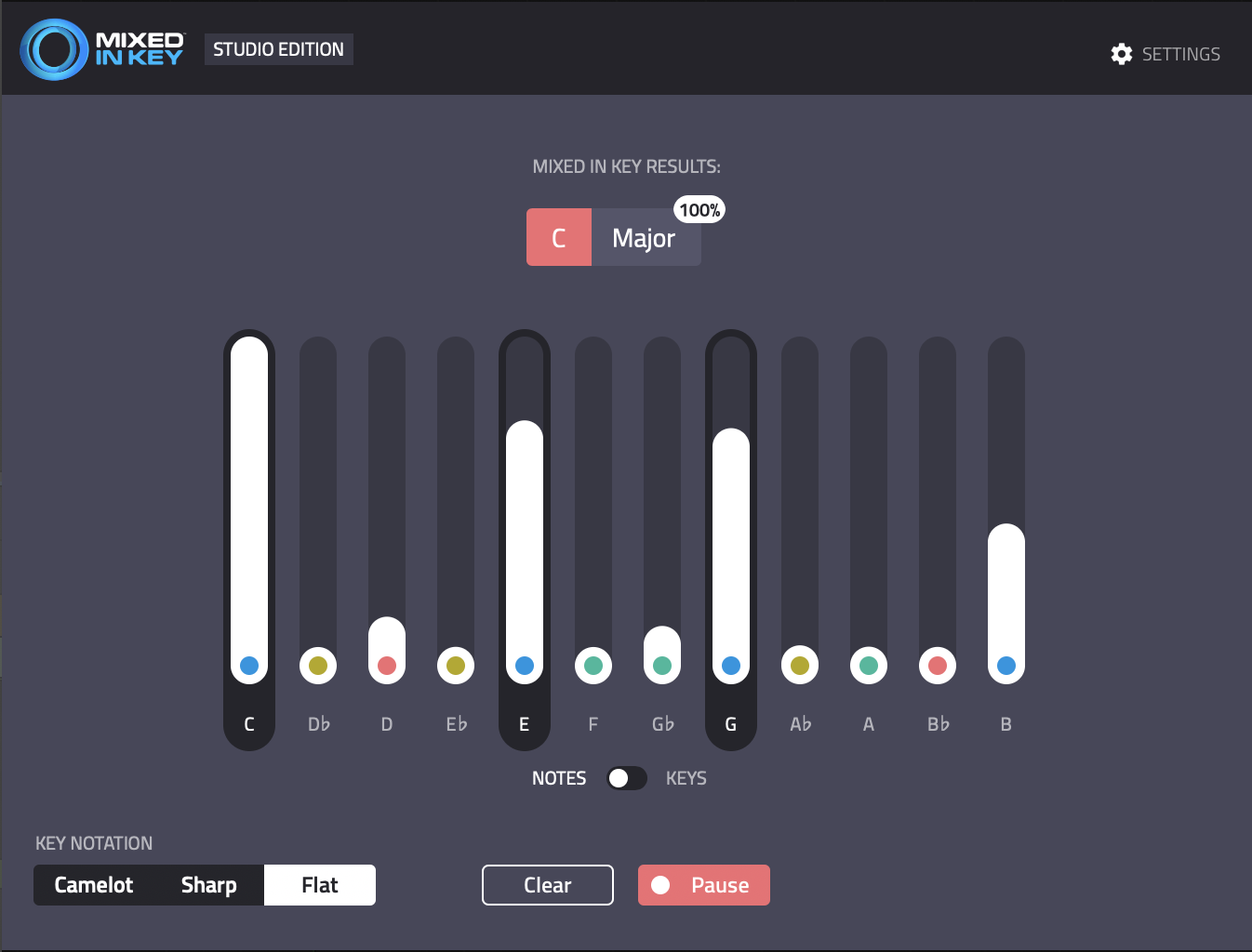
Here’s a tutorial from L.Dre about how to find the key of any sample using Mixed In Key Studio Edition
Mixed In Key Studio Edition is available for $58.00. For more details head to
https://mixedinkey.com/studio-edition/
Want all the hottest music and gear news, reviews, deals, features and more, direct to your inbox? Sign up here.