5 of the best speech synthesizers for robotic vocal sounds
Free and paid-for plugins and apps

Want all the hottest music and gear news, reviews, deals, features and more, direct to your inbox? Sign up here.
You are now subscribed
Your newsletter sign-up was successful
Speech synthesis sounded like the future in the 1980s (and, to a certain extent, still does).
Here, we round up five of our favourite software speech synthesizers
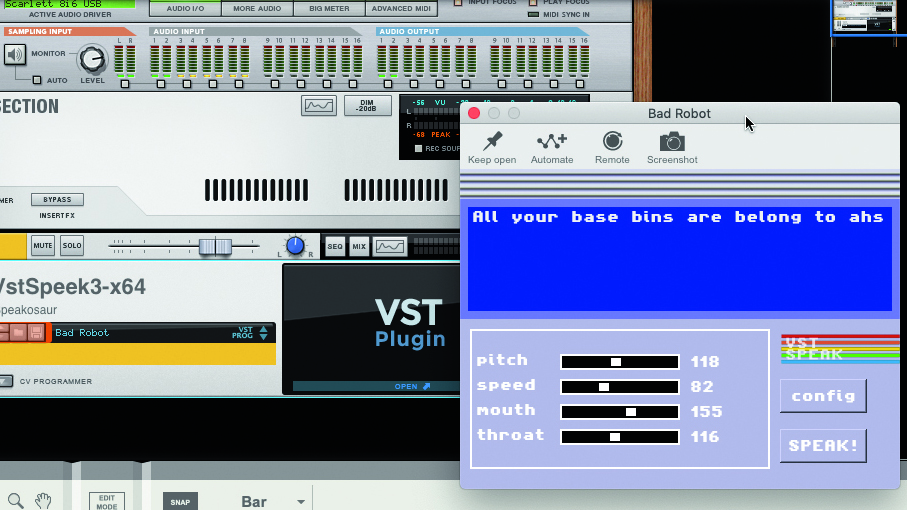
1. Robotic text with VST Speek
VST Speek (or AU Speek) is a tidy tool that emulates the Software Automatic Mouth (SAM) for the Commodore 64. Type in what you want and presto – instant arcade vibes. The real fun begins when you change Mouth and Throat parameters.

2. Polyphonic speech with Nave
Waldorf Nave for iPad can do polyphonic speech synthesis. Initialise a new patch and click on Full in the Spectrum Editor. Press the Tools button and then type new words in the Talk field. Return to the Wave section, adjust Pitch, then add some noise in the Spectrum section for intelligibility.

3. Chipspeech’s arcade game speech
Plogue’s Chipspeech is packed with authentic chip speech emulations. Load Otto Mozer voice, type something game-like, and use your MIDI keyboard to step through syllables. Avoid the urge to play melodies for a more authentic feel. Use longer notes for more drawn out syllables.

4. Next-level singing with Alter/Ego
Plogue’s free Alter/Ego is a fun way to add chiptune-like vocals to your productions. To use the Marie Ork clean voice for vocaloid-style warbling, type in your lyrics and try playing a melody. If it’s too far out, click on Modulation and tweak Humanize settings for more realism.

5. Singing phonemes with Phonem
Wolfgang Palm’s immense PPG Phonem – available as a VST/AU plugin or for iPad – is a powerful vocal synthesiser. Initialise a patch and then manipulate the Length and Blend of each phonem in the left-to-right bar. Lastly, use the Time Envelope to alter the amplitude and length of each note.
Want all the hottest music and gear news, reviews, deals, features and more, direct to your inbox? Sign up here.


Computer Music magazine is the world’s best selling publication dedicated solely to making great music with your Mac or PC computer. Each issue it brings its lucky readers the best in cutting-edge tutorials, need-to-know, expert software reviews and even all the tools you actually need to make great music today, courtesy of our legendary CM Plugin Suite.
