Baby Audio and Andrew Huang are making big moves with Transit, your new one-stop transition plugin
Sick of boring switches between song sections? Problem solved

Transitions can add life to static mixes, giving your listeners that all-important ear candy as you switch from one section of a song to another. Creating them in your DAW can take time, though, requiring multiple plugins and countless automation lanes.
Fortunately, Baby Audio has come up with a better solution: Transit. Created in collaboration with YouTube star Andrew Huang, this motion-focused multi-effect enables you to create complex transitions almost effortlessly; in fact, all you need is one knob.

If you want to make life really easy for yourself, this so-called Transition Control could be all you require. Transit comes with more than 250 presets that can be used to create instant build-ups, drops, motion effects, risers and sweeps. These can be used on your complete mix or individual tracks.
The real fun, though, comes when you dive under the hood, because although Transit offers beautiful top-level simplicity, it also has a considerable amount of depth.
A look at the interface reveals that, as well as the Transition Control, there are seven further slots, each of which can contain a single effect. It’s these effects that come together to create the complete transition, and you can decide precisely how they’re applied.
That’s because each effect includes four macros of its own, each of which can be assigned to a particular parameter. You can then set the range, direction and curve of that parameter, so you’ll know how it will behave when you twist the Transition knob.
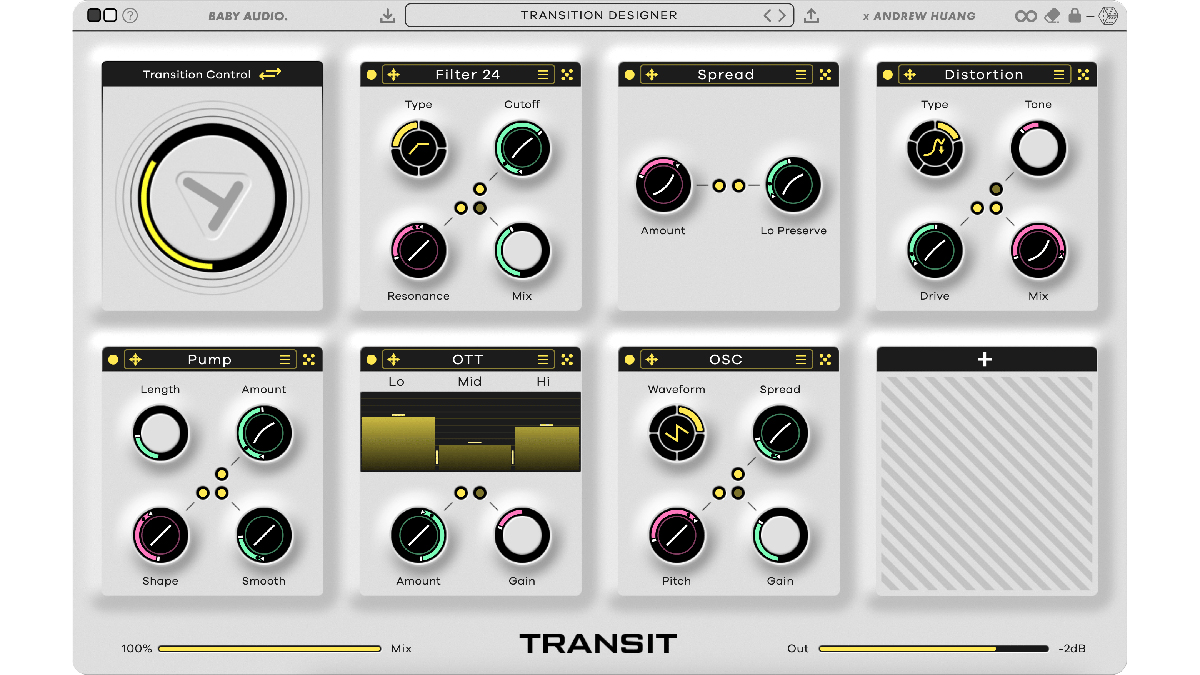
This means that you have almost endless possibilities. There are 18 effects to choose from - classic modulation processors, distortion and degradation options, motion FX, reverb, delay, two filter types, and even a synth oscillator and noise generator - so you have huge sound design potential.
Happy accident seekers, meanwhile, can make use of the flexible and intelligent randomisation engine. You can lock lock or unlock specific effects/parameters and set randomisation ranges, so that when you roll the dice, not everything is thrown up in the air at the same time.
As well as the Macro Mode, Transit can also operate in Sequencer Mode. This enables you to program and trigger transitions that will sync to your host DAW, with each one starting at the next bar. This turns Transit into an effective live performance tool, and also means that you can use it in the studio without any automation.
This motion sequencer also has a loop mode; engage this to have your transitions pulse back and forth indefinitely, effectively turning Transit into an LFO tool that will provide constant movement.
If you want to move with the times, then, Transit is a must-try, so go ahead and download the demo on the Baby Audio website. It’s available now for PC and Mac in VST/AU/AAX formats and can currently be purchased for the introductory price of just $59 (regular price $99).
Want all the hottest music and gear news, reviews, deals, features and more, direct to your inbox? Sign up here.