5 ways to get great tone in AmpliTube 5
Finding what works for you is fun and easy

AmpliTube 5 is a major update to IK Multimedia’s guitar and bass tone studio. As before, it covers every stage of your signal chain, from your instrument output to the virtual room and mic “capturing” your performance. But now there’s more gear, improvements to the user interface and new technology that improves the overall sound.
So, whether you’re creating a new tone or recreating one you already love, here are five ways to make it happen in AmpliTube 5

1. Fast tracking it
The fastest way to find your tone is simply to browse and sample the massive database of presets included in AmpliTube 5. You’ll find presets with multiple guitar- and bass-oriented tags and keywords with an advanced search function when you need it.
Once you find something you like, you can further tweak it to taste and save it as your own preset with your own tags and keywords. Job done! If you want to build a tone from scratch, read on...
2. Creating a signal chain
AmpliTube 5 boasts an all-new user interface and a completely customisable gear chain.
To begin, choose the complexity of your single chain: 1-way, 2-way, 3-way and parallel, which determines how many amps, cabs and DIs are at your disposal. The overall chain now supports up to 57 simultaneous models across stomps, racks, amps and cabs.
Setup is easy. Just drag and drop any model into place to build or re-position even the most complex rigs quickly. AmpliTube 5 features 129 new gear models, including 100 completely re-captured cabinets, while the legacy gear has been remastered to sound better, too.
3. In the sweet spot
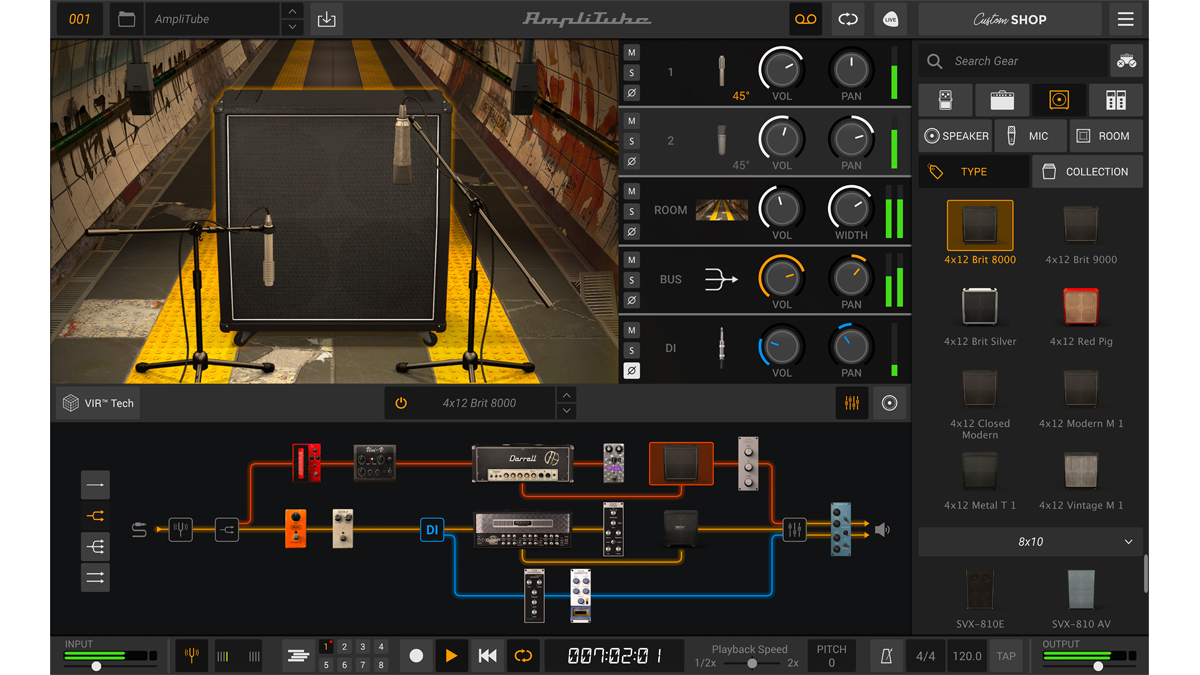
Finding where to position cab mics is a critical step to tracking great tone in a studio. For AmpliTube 5, IK completely re-engineered the Cabinet section with an all-new DSP. All 100 cabs were remeasured with an impressive number of impulse responses per speaker.
Bottom line, you can move the mic virtually anywhere on a 3D grid and hear exactly what the mic heard during the measuring process. You can place two mics per cab and also two mics in a selection of room environments to produce the best sound and ambience.
4. The Custom Shop - always open
Unless you have AmpliTube 5 Max, which includes every effect, amp and cab available, you may find that your signal chain is missing a link. That’s where the Custom Shop comes in.
Open day or night, the new Custom Shop has been totally redesigned with a more modern, easy-to-navigate interface. AmpliTube CS now allows multiple purchases, making it easy to get a custom chain at once. Also, now it’s possible to sort by gear you own or don’t own, unlock preset-specific gear and more.
5. Mixing it up
Once you have a complete signal chain in place, AmpliTube 5 has a built-in mixer to tweak your overall sound even further. The mixer offers panning, levels, busses and effects.
For example, you can balance the signal between mics on the cab, raise or lower the DI signal, and adjust the influence of the room.
Choose from a selection of 19 built-in rack effects, some derived from IK’s production workstation T-RackS 5, to polish your sound to perfection. All your final settings can be saved and tagged for instant recall later or for sharing with others.
Note to current AmpliTube 4 and Custom Shop users: all the gear you currently own remains unlocked and will benefit from all the technological advances in AmpliTube 5. To choose which version works best for you, consult the AmpliTube 5 Comparison Chart at IK Multimedia.
For more product information and special introductory pricing, please
visit IK Multimedia's site.
Want all the hottest music and gear news, reviews, deals, features and more, direct to your inbox? Sign up here.