Clearly the biggest change with Logic Pro 8 is the new one-window interface. A fair few people have expressed concern that this represents a dumbing down of the application as a whole, but we can happily confirm that this simply isn't the case. Everything that was in Logic Pro 7 is still present and correct, and you can still open editors, mixers, the Environment and all the rest of it in their own windows. In fact, if you don't like the one-window view at all, just import your old screensets and pretend it never happened. Well, apart from the transport bar at the bottom of the Arrange window, which can't be hidden.
Here, then, is a general overview of the new interface, with one of the included demo tracks (Marathon Man Remix, by The Roots) loaded up.

Notice the dual mixer channels in the Inspector: the left-hand one shows the currently selected track's output, while the right-hand one can show anything routed to or from that channel, meaning no more scooting all the way across the mixer just to make adjustments to a return channel while working on something that sends to it. Clicking Bus 1 in the Sends area, for example, switches the right-hand channel to Bus 1, as shown; clicking Out 1-2 would switch it to show your Out 1-2 channel.
The Media Browser on the right (which, like the Inspector, can be hidden to reclaim screen space) hosts four tabbed pages: Bin (the Audio Window, shown), Loops (the Apple Loops browser), Browser (a general, Spotlight-searchable browser for your whole system), and Library. Library links to all your Channel Strips - the self-contained channel configuration presets, including pre-loaded instrument and effects plug-ins, that have become even more useful and important in Logic Pro 8 than they already were in 7. Select an Instrument track in the Arrange window and the Library browser shows your Instrument Channel Strip folders, divided up into instrument types, musical styles, etc. You then simply select a Channel Strip to load it into that track - instant processed instrumental gratification! Audio tracks are handled in the same way, but with the Library just offering access to effects-inserted Channel Strips rather than Instrument-loaded ones, of course.
Similarly, selecting a plug-in within a mixer channel switches the Library to showing all of the presets available for it.
Here are the Library and Loops Browsers in, er, action:


Here are all five of the tabbed editors that are always available at the bottom of the Arrange window:





These are pretty self-explanatory - the same editors we know and love, just integrated into the main window in order to realise the one-window concept.
Here are some full, 'detached' windows, for those looking to keep things old-school:



The new multi-take recording and Quick Swipe Comping features are superb. The former creates a 'nested' region within a Take Folder for every recording pass, ready to be auditioned, coloured and comped, while the latter looks like this:

The bottom four lanes each contain a separate take from a single recording. The blue highlights are applied by simply dragging ('swiping') across each region, and represent the bits of each take that go together to make the audible comp, which is always shown (updated in real time) in the top lane. Automatic crossfades are applied to the joins to keep everything smooth and seamless, and Track Folders and comps can be flattened, unpacked across multiple tracks and saved, so you can create as many different comps as you like on the one track and then switch freely between them. Very, very cool.
Those are just a few of what we consider to be the best new features in Logic Pro 8. We could go on for hours, but we want to get this posted sooner rather than later, so here's a quick rundown of some of the other additions:

Rewire has been totally overhauled and Logic now enables quick and easy selection (and consequent triggering) of Devices in Reason's Rack from within the Library browser.
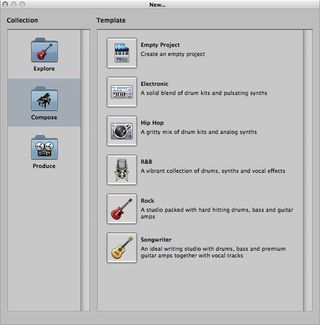
The New Project dialog presents a range of starting configurations on which to base your tracks.

SoundTrack Pro 2's awesome Delay Designer is now included with Logic Pro.

EXS24 has been gifted with a proper mapping editor at long last.

Ultrabeat's step sequencer now has a full-window view, and can modulate Instrument parameters as well as triggering notes.
Oh yeah, and finally we have sample accurate editing in the Arrange window:
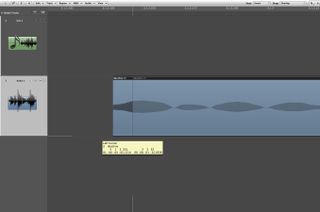
The full CM review of Logic Studio will be appearing in issue 119, on sale in the UK on October 24.
