Pro Tools 8 was officially unveiled at the AES convention in San Francisco a few months ago and hit the shelves just last week.
With the promise of a fully-integrated MIDI editor, a redesigned user-interface, a new 'Elastic Pitch' feature and more, version 8 looked to be the most comprehensive update of the DAW in years, and on first glance it certainly doesn't disappoint.
MusicRadar has had Pro Tools 8 LE for a few days now and we're thoroughly impressed with what we've seen.

The first new feature you'll notice is the 'Quick Start' dialog, which lets you start a new session based on a template (you can add your own too). Another welcome addition is the option to start a session with plug-ins disabled: ideal for recovering a saved session running unstable plug-ins.
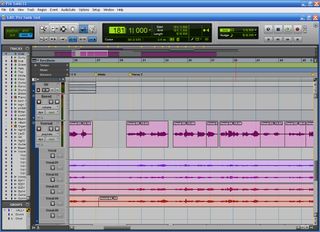
Above (click to enlarge): Pro Tools 8's edit window
The redesigned interface is a real treat to work with. It is more customisable, less fussy and generally looks cooler than the old one. The edit window is augmented with a Universe view that lets you scroll around your project in seconds - ideal if you're pushing LE/M-powered's new 48 track limit.

Above (click to enlarge): The new MIDI editor with notes shaded depending on velocity
MIDI editing in Pro Tools has historically been seen as one of the DAW's weaker sides, so the addition of a fully integrated MIDI editor is fantastic news. Double-clicking on a MIDI track now brings up a separate window for editing, and working with MIDI is now a breeze. Notes are shaded depending on their velocity (for an at-a-glance view of the part's dynamics) and can be created by double-clicking and erased by double-clicking again.

Above (click to enlarge): the new score editor
The score editor is a hit too, and the new chord symbol ruler will no doubt come in handy if you use session musicians (or if you forget the chords yourself).

Above (click to enlarge): the DB-33 organ

Above (click to enlarge): the Boom drum machine
Pro Tools 8's new MIDI functions can be put to good use by the newly bundled plug-in instruments. The DB-33 organ, Mini Grand piano and other AIR instruments all sound and look brilliant, but our personal favourite is the Boom drum machine which gives even Reason's Redrum a run for its money in terms of sound and usability.

Above: Elastic Audio is controlled with the Elastic Properies box
Another important new feature is Elastic Pitch. The techno-wizards and witches at Digidesign scored a massive hit with 7.4's seemingly magic Elastic Audio timestretch functionality, and Elastic Pitch sees them triumph once again. While it won't track complicated jazz chords without glitching, simple three- or four-part polyphony is handled with ease and far more smoothly than by the Audiosuite alternative.
All-in-all, Pro Tools 8 seems an impressive move from Digidesign. The company has clearly turned its attention to the consumer market, offering a host of bundled plug-ins and massive improvements on workflow and usability without making things overly simple. There's plenty here for long-time and pro users, too, with many annoying niggles ironed out and new features left, right and centre.
Indeed, there are countless more new features and changes to Pro Tools 8 than we're able to mention here, so be sure to check back for our full review: coming soon.
