
Originally released in 2001 Daft Punk's Harder, Better, Faster, Stronger was introduced to a whole new audience when Kanye West sampled it for his hit single Stronger in 2007. We're going to show you how to recreate the sound of the song's distinctive vocal effects in Reason 4, a demo of which can be downloaded here.
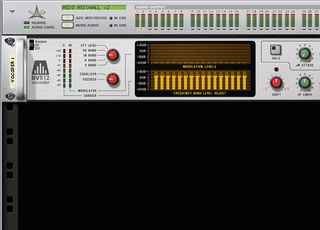
Step 1: Gallic groove-merchants Daft Punk love vocoders almost as much as they love dressing up in robot suits. Reason has its own vocoder unit, the BV512, which you can use to create the robotic voice effect heard on Harder, Better, Faster, Stronger.
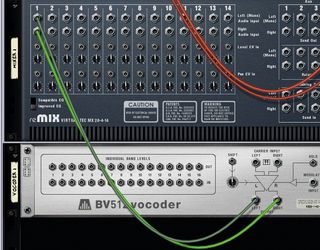
Step 2: Start a new project in Reason and insert a Mixer 14:2 device into the rack. This isn't strictly necessary for hardcore vocoding action, but you might find it helpful, as we're going to be dealing with multiple audio sources. Add a BV512 Vocoder and hook it up to the first mixer channel.

Step 3: To use the vocoder, we need a couple of audio sources: a modulator (a voice in this case) and a carrier (usually a synth). Let's start with the modulator. Grab a vocal sample or make a recording of your own dulcet tones in a suitable audio app (Reason can't record audio, remember). Load your audio into an NN-XT sampler.

Step 4: Arrange an NN-XT sequence that plays the vocal, and put Reason into loop mode. Now add a synth - let's go for Thor, since it's the newest and most powerful of the bunch. Choose a thick, full sound: Gangsta Lead 3 from the default bank will do the job.

Step 5: Now we've got a vocal looping round, and a synth patch ready to play, so the time has come to combine the two. Flip the rack and plug the NN-XT's first output into the Vocoder's modulator input. Then take the outputs from Thor and plug them into the carrier inputs.

Step 6: You won't hear any output from the vocoder, but keep the project running and play a few notes in from the Thor patch - you should hear some kind of robotic speech that's something like the sound you're after. The carrier, modulator and vocoder all contribute to the result, so for the best results we need to get all three set up just right.

Step 7: The easiest way to change the resulting sound is to use another synth preset. Thor's Lead library is the most useful for vocoding, so flick through the presets in this section until you come across something you like. Once you've got one that's close to the timbre you desire, you can tweak the settings to make it funky.

Step 8: You can also adjust the vocoder to sculpt the sound. The Band knob determines how many bands are used: the more there are, the clearer the sound will be. HF Emphasis can make the vocal more intelligible, and the Shift control alters the carrier signal's frequency.


