Monitors: you a buy a pair, sit them on your desk and then forget about them, right? Unfortunately, if you want to get the best out of them, there's a little more to it than that.
If your plan is to create a monitoring system that will enable you to produce decent-sounding mixes (we'll take it as a given that it is), it's worth spending some time not just choosing your speakers, but also setting them up correctly.
To help you on your way, here are answers to seven of the most important and frequently asked monitoring questions.
1. Why does everyone bang on about Yamaha NS10s?
The single biggest industry standard in the history of music production hardware? Quite possibly.
These unassuming two-way passive monitors were first released in 1978 and built a reputation for being revealing if a little unpleasant sounding. They've been criticised for their harsh highs, uneven frequency response and lack of low end, but they've helped plenty of producers get good results in spite of all these flaws.
The old adage that "if it sounds good on NS10s it'll sound good on anything" still seems to apply. You'll find a pair sitting on the meter bridge in the vast majority of pro studios to this day.

2. Do I need to spend loads of money to get good monitors?
It's generally true that more expensive monitors are better, but our reviews show that there are good and bad monitors in any price range and there are usually a few surprises in any group round-up.
Whatever your budget, there are sure to be a couple of pairs which stand out as being particularly impressive. In the budget market, for example, our old favourites the Samson Rubicon R5As are only £235 but they're true giant killers, beating monitors twice the price.
3. Why can't I just use hi-fi speakers?
There's no reason you can't use speakers marketed for hi-fi use. After all, the Yamaha NS10 was originally marketed as a consumer hi-fi speaker and that seems to have done alright as a monitor for the last three decades.
The problem is that this is only true of a handful of consumer products and the vast majority of hi-fi speakers don't have the characteristics we're after. Home hi-fi kit is designed to make all music sound good, which is the last thing you want when you're mixing.
If you stick to products marketed specifically as studio monitors you should avoid this problem.
4. Does laying my monitors down affect the sound?
Assuming you have a basic idea of where to place the speakers, the next step is determining at what angle to the listener they should be pointing. First make sure they are at head height, and that the positions of the two speakers and listening position form the three points of an equilateral triangle.
Most speakers are intended to be angled in to point the listener; however, a few are specifically designed to face straight out into the room, with their backs parallel to the back wall. The only way to determine this is to consult the manufacturer's literature.
The next question is that of horizontal or vertical placement of the monitor cabinet. Most are designed with one particular configuration in mind, but for those that can be rotated there are two rules: horizontal placement tends to narrow the sweet spot (but make it higher), whereas vertical placement widens it at the expense of height.
So do you move sideways across the mixing desk a lot, or stand up and sit down? These are generalisations, but should help the big picture.
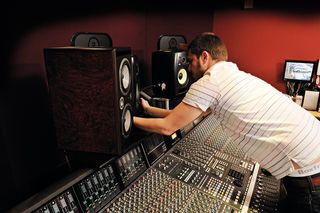
5. Will stand-mounting my monitors improve their response
The main rule when mounting your monitors is sturdiness. If you can make the monitors move with a gentle touch of the hand, then you are not doing them justice. If not mounted properly, be it on a desk or stand, some of the energy from the speaker will be lost, and at worst can cause stereo imaging and signal modulation problems.
With this in mind, many people choose stands on which to mount their monitors. When purchasing, make sure that they allow you to position the tweeter at head height and that they are as solid and well-constructed as you can afford. If hollow, fill them with sand (or cat litter!) to make them heavier. Make sure that they don't wobble - spikes or Blu-Tack can help depending on the floor.
The next thing is to ensure that the monitors are mounted on the stands correctly. Once again Blu-Tack is the cheap option, but you may want to consider getting some proper isolation mounts such as Auralex Mopads or China Cones. If you have to mount your speakers on a desk, the mounting should be solid and follow the rules above. You can use brick, blocks of concrete, or even home-made wooden boxes full of acoustic foam, to bring them up to ear height if absolutely necessary, but once again, sturdiness and isolation are the order of the day.
6. Given that comprehensive full-range acoustic treatment is expensive, what should you do on a budget?
The easiest thing is to make sure you have a reasonable amount of diffusion in the studio, particularly along the back wall. If you have books, CDs or vinyl on shelves, consider moving them to the back wall and adjust them to give a bumpy uneven surface to the incoming sound waves - books of different sizes do this perfectly.
The next step is minimising reflections from the ceiling and side walls. Specialist acoustic foam can do the job here - just draw a line out from the speakers in the direction they face and see what surface they hit first. This is the first place to start with acoustic panel placement. The thicker the panels, the lower down the frequency spectrum they will work. Don't expect this to sort out low-end problems; these are much harder and more expensive to treat, and tend to be more invasive, taking up more space.

7. My studio is tight for space - how do I maximise its sweet spot?
The ideal studio will have its sweet spot (the perfect mixing position) spread widely around the area just in front of the mixing desk or production area. In reality, particularly in smaller studios, the sweet spot can be quite narrow, so it is worth making sure that you are actually in it!
This means paying attention to all the considerations we have mentioned above, particularly the basic equilateral triangle positioning of the speakers and listener - if the speakers are too far apart this will cause both stereo imaging and frequency response problems. Ensure that there are no obstructions between you and the speakers.
Remember also that objects nearby will also interact with the sound waves. Monitors, mixing desks, tables and synths all provide a surface for sound wave interference. Bear all of this in mind before blaming your room shape or size and reaching for room correction software.
The truth of the situation is that the sweet spot is an ideal, not a reality, so don't expect to be able to achieve a perfectly flat frequency response. Be aware but don't obsess - there's always a bit of trial and error involved.
Liked this? Then try:
6 tips for a great monitoring setup
9 ways to make your mixes sound great on lo-fi systems
Sign up for our free weekly newsletter
The free MusicRadar newsletter serves up the week's biggest artist and product news stories alongside exclusive tuition and gear reviews. Sign up here!
Follow MusicRadar on Twitter
Get instant updates and bonus content plus chat with the team. Start here!


