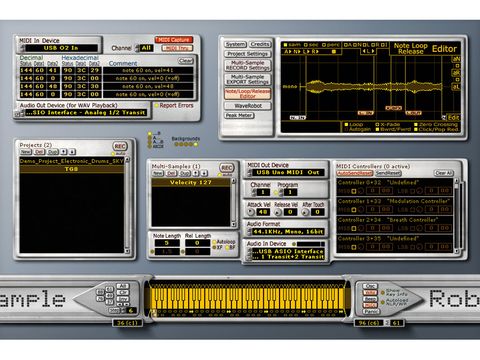As any sound designer will tell you, creating multisampled patches of real instruments is a complex process. Individual notes must be recorded, edited, looped and truncated, metadata such as pitch, velocity and note range must be noted, and the whole lot has to be mapped out in the target sampler.
SampleRobot is a program that's designed to do a lot of this donkey work for you by automating (at least in part) the creation of multisampled patches of real-world instruments, whether they be MIDI-capable devices like synths or guitars, pianos and the like.
This is accomplished via a sleek-looking if somewhat crowded interface, which has been divided into several sections: MIDI Monitor, the Projects area, Virtual Keyboard, Multi-Sample, MIDI and Audio Settings and a multipurpose window.
In detail
To get the ball rolling, you must first select an audio interface, along with the notes to sample and an audio file format. If you're dealing with MIDI equipment, you'll also have to specify the channel and program you'd like SampleRobot to use, and the range of velocity levels to be captured.
SampleRobot can also employ MIDI CCs as it records, meaning you can incorporate things like velocity-switched filtering into the final patch if you wish.
SampleRobot 3's new Project Wizard is included to walk you through the process, which will be helpful to those new to the app. If you're dealing with MIDI-capable devices, once you've set it all up, you're ready to hit Record and sit back while SampleRobot dutifully records each note, loops the samples and makes them available for immediate auditioning. That's it.
SampleRobot also offers semi-automatic recording of non-MIDI devices, such as vintage synths, or even electric and acoustic instruments - anything that makes a sound is fair game. The program pauses between samples to allow the instrument to be played manually, and a Tuning Oscillator keeps you on the straight and narrow.
After you've played each note, you can audition it and decide whether to keep it or do a new take.
Skylife also tout SampleRobot 3's "fully automated sampling" of virtual instruments, though this requires the use of a third-party virtual MIDI cable, a standalone version of your instrument (or a host to run it) and some audio routing trickery, so it's hardly a built-in feature.
Once you have all your samples recorded or imported - you can construct patches from WAVs too - you can open them in the included WaveRobot, Skylife's standalone, loop-centric sample editor. This application offers more advanced loop functions, like markers for note-in, note-out and loops, and enables you to apply crossfades, detect the BPM of a rhythmic loop and more. The new Graphical Loop Overlay function shows how the areas around loop markers match up, for easier manual tweaking.
There's a host of automatic looping tools onboard, and the new Autogain Crossfade function will even help you to build smooth loops from difficult sounds like brass or pads.
Finally, your finished multisampled projects can be exported in a wide variety of formats, including SF2, NN-XT, Kontakt, HALion, Giga, SFZ, Wusikstation, VSampler, Emulator X, EXS24, Mach-5, Independence and, of course, WAV. You can now export just the looped section of a WAV, too, which makes sense when creating content for programs like Ableton Live.
Best of all, SampleRobot's new Export Bridge sends all your sampled sounds - complete with loop data and mapping - directly into the bundled Dimension LE sampler's preset list.
In use
We wish we could say that working with SampleRobot was an entirely hassle-free experience, but we can't. First of all, it flat-out didn't like some of our audio and MIDI configurations - the first few times we tried, it sampled only silence. When we switched over to another interface, though, the software worked as advertised.
Annoyingly, there's also no facility for monitoring the audio input via SampleRobot, which posed a significant problem with at least one interface we tried - most have their own mixing and monitoring functions, so you'll definitely want to make use of those.
Once we got SampleRobot going, though, it was a breeze to sample our hardware devices quickly and efficiently. The automatic looping functions work pretty well, too: the loops weren't exactly seamless, but they were certainly usable and click-free. Keep in mind that all of this is entirely automated - just check the appropriate box and it's all done for you!
The multitude of export options are the icing on the cake, and it was a joy to sample our toys and immediately have them ready to rock in a variety of formats.
Summary
Skylife may have priced SampleRobot 3 out of reach of the average desktop musician, but remember that it provides an automatic sampler and looper, an editor, and file conversion, making it a very good buy for professional sample developers.
There's also the cutdown SampleRobot Essentials 3 to consider - this doesn't include WaveRobot, lacks certain features, such as the MIDI Monitor, and doesn't support 24-bit audio or MIDI CCs.
In conclusion, SampleRobot 3 is not for everyone, but if you create multisamples as part of your daily work, it could save you a great deal of time, which is perhaps the most valuable commodity for professional samplists.