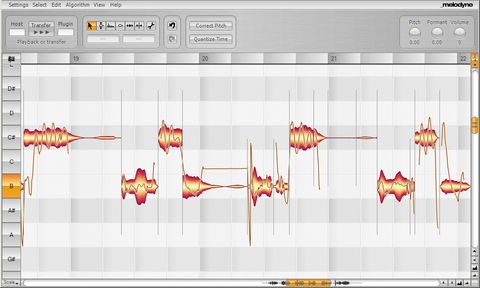Celemony´s Melodyne software is undoubtedly very powerful, but it´s perceived as having a very steep learning curve. Although this is slightly unfair, in comparison to throwing a real-time pitch correction plug-in across a vocal track, using Melodyne can seem like a bit of an ordeal.
Now Celemony has delivered a truly integrated Melodyne plug-in that can be used with any host that qualifies as VST, AU or RTAS plug-in compatible.
While Melodyne Studio is at its best when used as a standalone application and offers many more functions than basic pitch correction, it´s a fact of life that, much of the time, it´s used for doing precisely that. After all, the correction of dodgy vocals is one of its specialities. The Celemony approach seems to produce genuinely natural-sounding results.
The process
The plug-in works in a similar way to the ‘Melodyne Bridge´ that comes as part of the Studio version. What this means is that audio must be transferred into the plug-in before any processing can occur.
The process of using Melodyne Plugin, then, goes something like this: insert it on a track, locate the start of the material, click the Transfer button and press play on your sequencer.
When you´ve stopped the playback, Melodyne will analyse the audio and a visual representation of the notes (called ‘blobs´) will be displayed in its window. For instant pitch correction, just choose Select All from the drop-down menu and click on the Correct Pitch button. And that´s it.
In the main, the results are fantastic and require very little tweaking. Should you want to make further edits, however, the material can be transformed in numerous ways.
Note, formant, pitch transition (bend), pitch modulation (vibrato), volume and note separation can all be tweaked, and the audio timing can follow host tempo changes and be corrected using the Quantize Time button. Some parameters can even be automated from the host.
In summary, Melodyne Plugin does exactly what you'd expect, and the great news is that it´s also very easy to use. Job done, in other words.